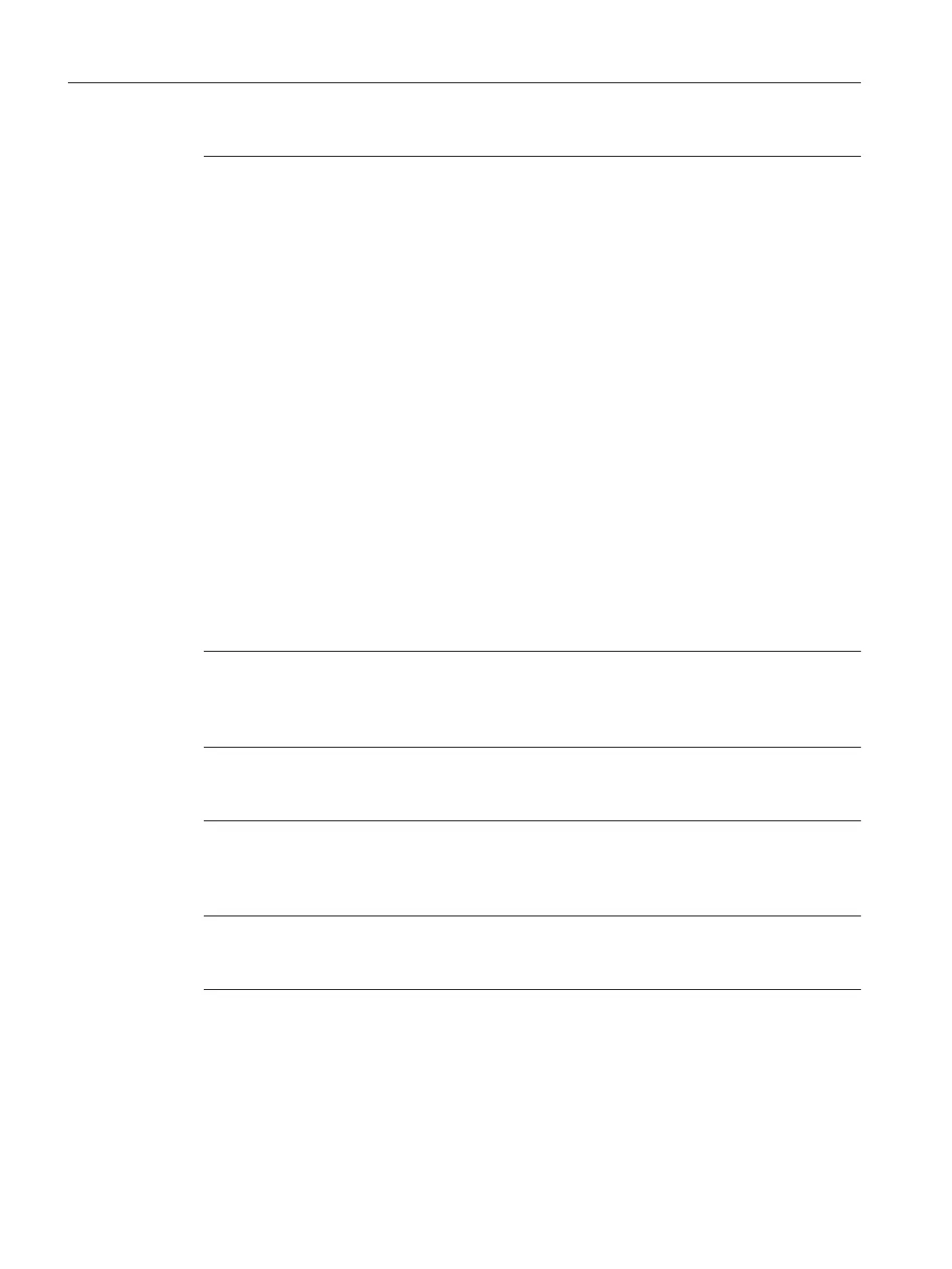Note
Web plugins
A special web plugin is available for both variants of the WinCC Client Options. Depending on
your selection, the corresponding web plugin is installed on a web server using the following
path:
C:\ProgramFiles\Common Files\Siemens\webplugins
The Web Configurator copies the installed web plugin to the following path:
C:\Program Files\SIEMENS\WINCC\Webnavigator\Server\Web\install\custom
A web client receives its plugin from this path.
If you select a variant change of the faceplates, the corresponding web plugin is deleted in the
following path.
C:\Program Files\Common Files\Siemens\webplugins
However, the Web Configurator does not delete the corresponding web plugin under C:
\Program Files\SIEMENS\WINCC\Webnavigator\Server\Web\install\custom. Both web
plugins can then be installed on the web client which can result in errors.
There are several options to prevent that an incorrect web plugin in installed on a web client:
● Always install the currently used web plugin on the web client in the end
● Only install the currently used web plugin on new web clients
● Delete the previous web plugin manually in the following path C:\Program Files\SIEMENS
\WINCC\Webnavigator\Server\Web\install\custom
Uninstalling
Note
If you remove SIMATIC BATCH, you must always do this before removing the plant hierarchy
(SIMATIC PH).
Installation in a redundant system
Note
A few particular requirements must be observed in a redundant PCS 7 system. A detailed
description of the installation can be found in section "Redundancy (Page 54)".
Product introduction and installation
3.9 Installation
SIMATIC BATCH V8.2
88 Operating Manual, 02/2016, A5E35958174-AA