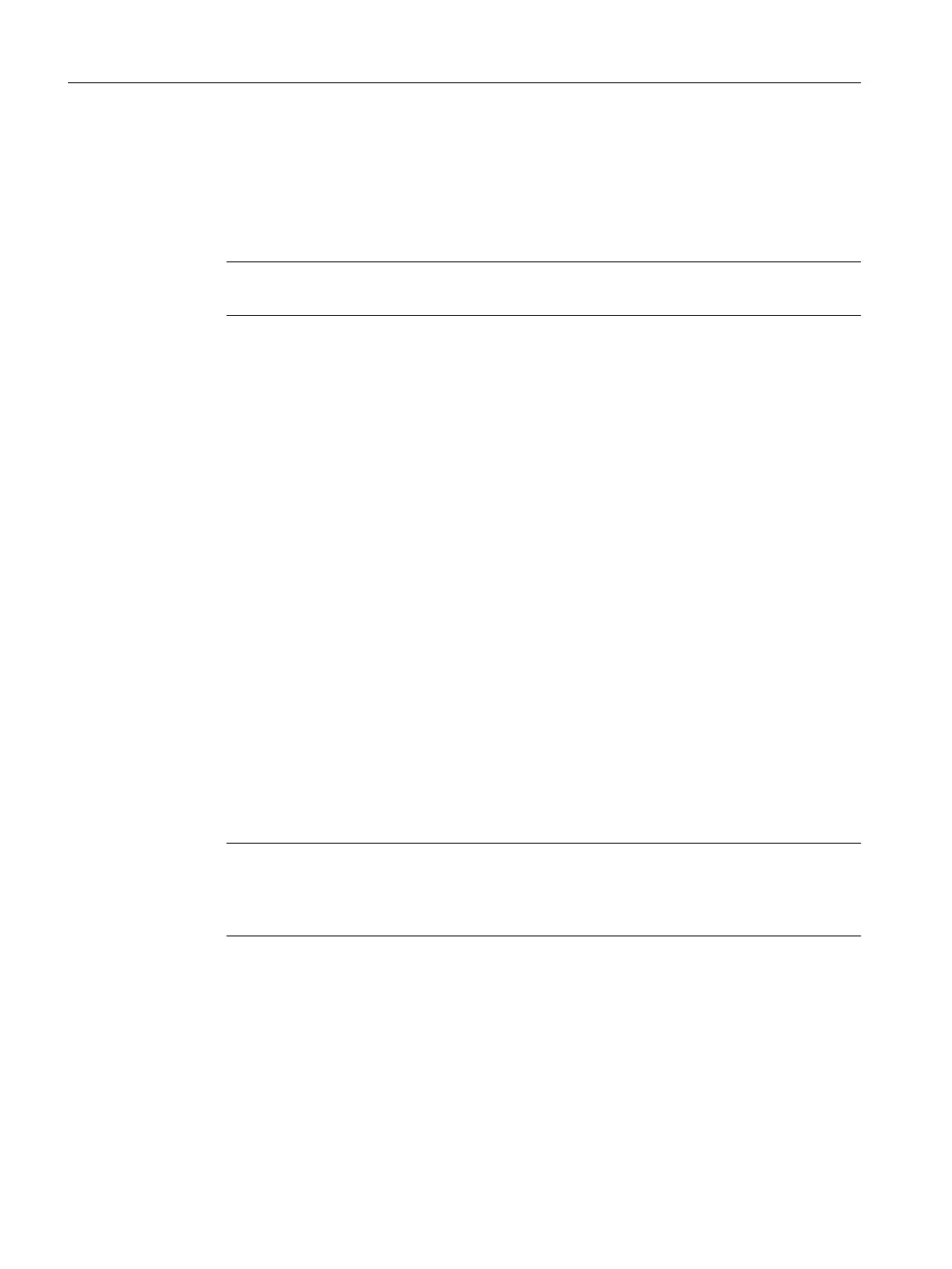Expanding a search
To search for a complex term, use "*" as a wildcard. The asterisk stands for any character in
any quantity
● Example: Searching for "*alarms" locates all topics containing the following words:
"Alarms," "system alarms" "analog alarms" and "discrete alarms".
Note
In addition to the "*", the search item must contain at least one other non-wildcard character.
If you do not know the exact spelling of a term or you are searching for a series of terms, use
"?" as a wildcard. The question mark stands for any single character at this position.
● Example: Searching for "T?p?" locates all topics containing the following words: "Type",
"Tips", but not "Types".
Full-text search
To perform a full-text search, use quotation marks.
● Example: The "configuring graphic" search string returns all topics containing these words.
Search with Boolean expressions
You can perform a search with a logic operation by linking the search strings with the Boolean
operators AND, OR, NEAR or NOT. Click the arrow next to "Enter search strings".
● Example: The search string "graphic" AND "configuring" returns all topics containing the
word "graphic" and the word "configuring".
● Example: The search string "graphic" OR "configuring" returns all topics containing either
the word "graphic" or the word "configuring," or both.
● Example: The search string "graphic" NOT "function key" returns all topics containing the
word "graphic" but not the term "function key".
● Example: The search string "graphic" NEAR "configuring" returns all topics containing the
word "graphic" and, within the next eight words, the word "configuring," or vice versa.
Note
When a search string contains one of the words AND, OR, NEAR, or NOT, the search item
is interpreted as a Boolean expression. To nest a Boolean expression, use parentheses.
Example: ("Graphic" AND "configuring") OR ("Graphic" NOT "function key").
Search for similar words
To search for words with similar spelling, enable "Search for similar words".
● Example: When "Search for similar words" is enabled, the search string "Mayor" returns all
topics containing the words "Mayer," "Moyer," and "Meyor".
Product introduction and installation
3.13 Using online help
SIMATIC BATCH V8.2
96 Operating Manual, 02/2016, A5E35958174-AA