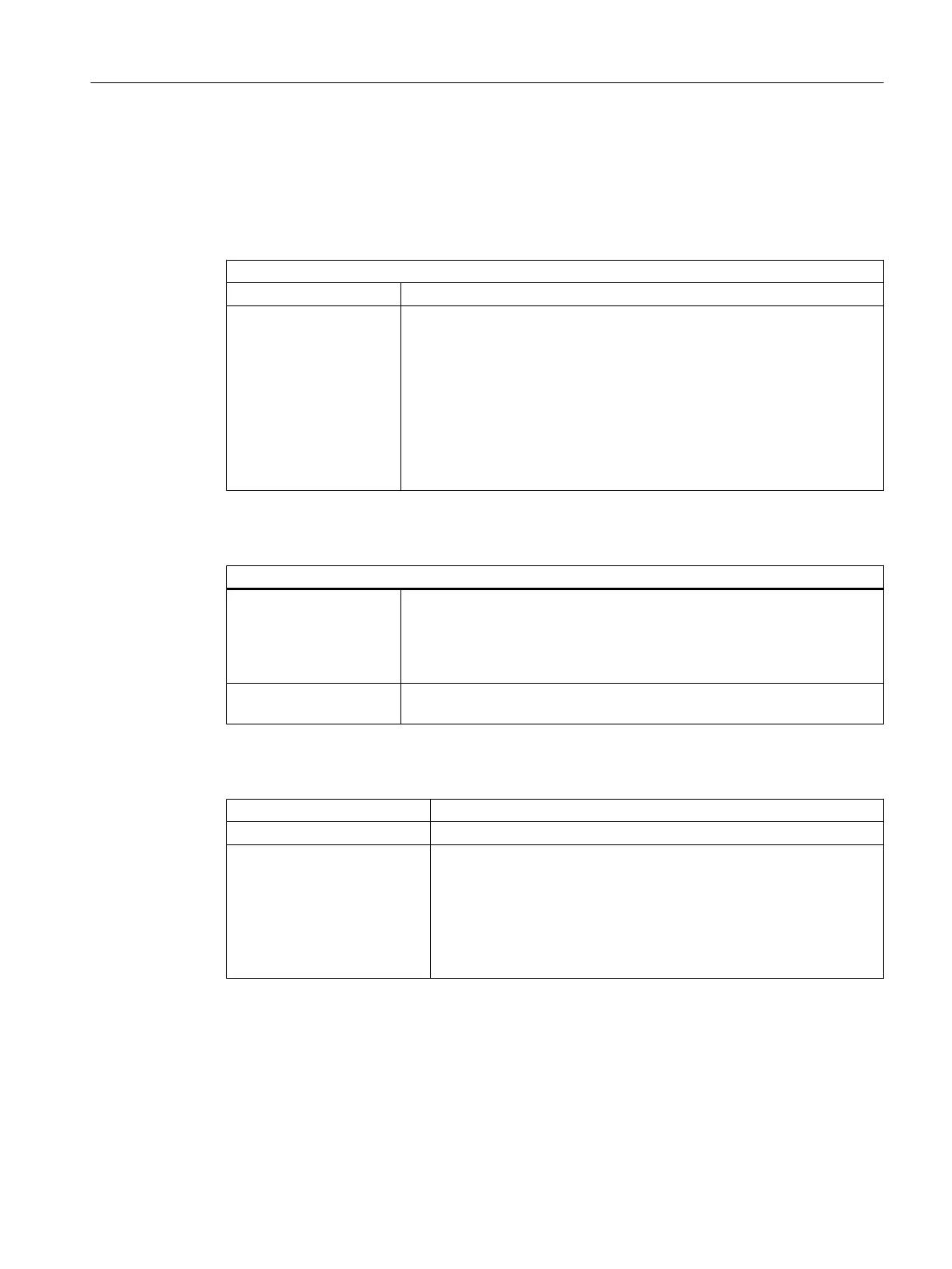Process cell data
For navigation in the process cell data.
Properties
Name of the object selected in the navigation tree.
Description Any object description by the user.
Created by Specification of the application that created the object, either SIMATIC
BATCH PCell Control Center or SIMATIC Manager:
● If a type object was created by SIMATIC Manager, additional subobjects
cannot be added, nor can the selected object be deleted or changed,
either via the PCC API or with the PCC configuration dialog.
● If an instance object was created by SIMATIC Manager, additional
subobjects can be added via the PCC API or with the PCC configuration
dialog. However, it is still not possible to delete or change the selected
object here.
Unit of measure
Buttons
Update All BATCH block instances are synchronized with the corresponding batch
types.
This action is always required if a change has been made to batch types
of existing BATCH block instances (e.g., inserting a new parameter, chang‐
ing the unit of measure, etc.).
Delete The unit of measure object can be deleted here. Deletion is only possible
if the selected object is not in use.
Log
"Errors" display field The number of errors for the selected log is displayed.
"Warnings" display field The number of warnings for the selected log is displayed.
"Display" button The logging is activated with the "Display" button. The selected log is
generated as an XML file in the specified layout and displayed in In‐
ternet Explorer.
Select "Process cell" and click the "Display" button to show all process
cell errors or warnings. You can also right-click a selected object and
select the "Display log" function to display object-specific errors or
warnings.
Additional functions
Displays: All instance parameters that refer to this unit of measure are listed in a dialog box.
Certain attributes can be selected by means of a special filter.
Context help references
14.1 Dialogs
SIMATIC BATCH V8.2
Operating Manual, 02/2016, A5E35958174-AA 975
