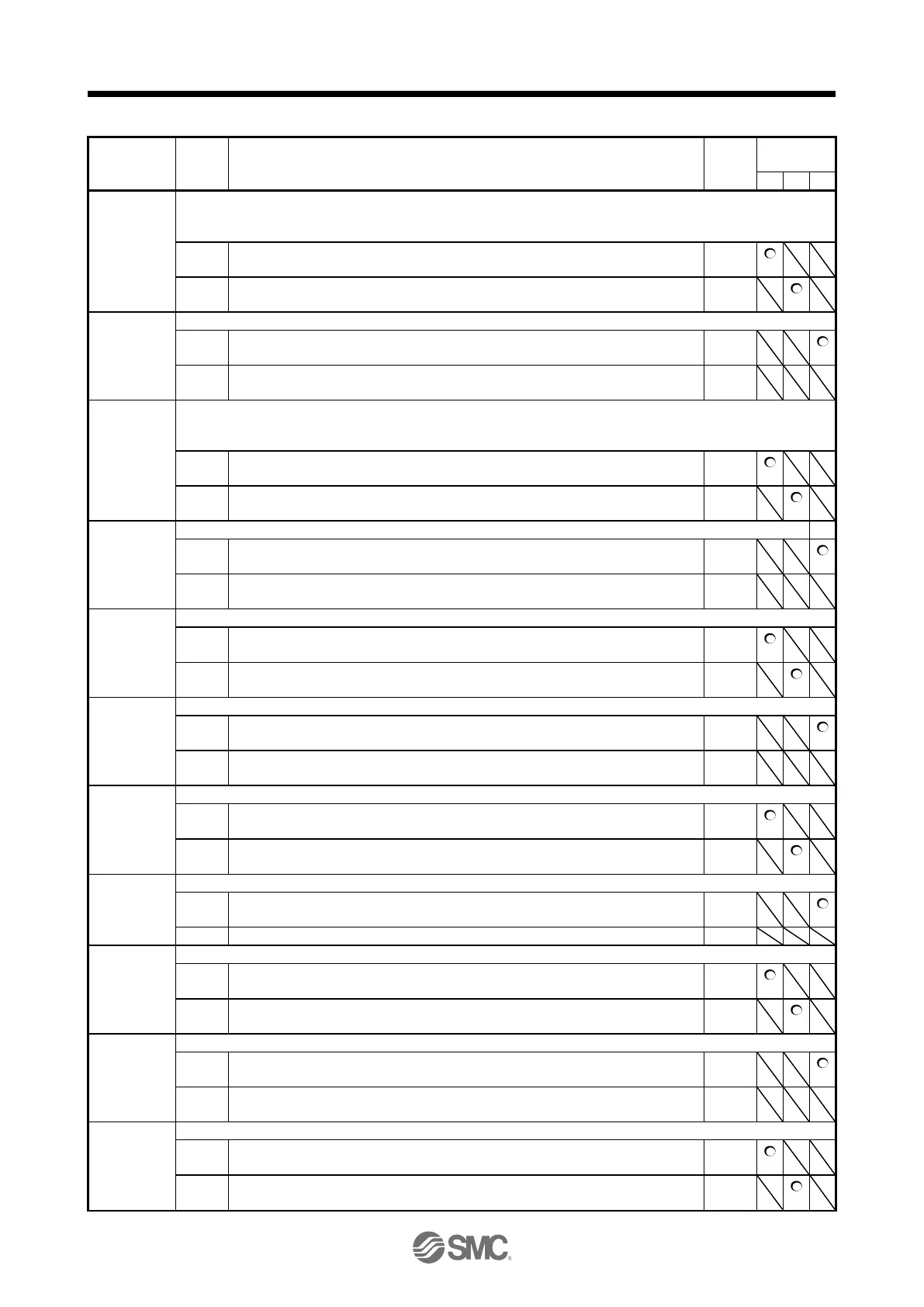PD07
*DI3L
Input device
selection 3L
Any input device can be assigned to the CN1-17 pin.
When "_ _ _ 1" is set in [Pr. PA03] and absolute position detection system by DIO is selected, the CN1-17 pin will
become ABSM (ABS transfer mode).
Position control mode - Device selection
Refer to table 5.10 in [Pr. PD03] for settings.
Speed control mode - Device selection
Refer to table 5.10 in [Pr. PD03] for settings.
PD08
*DI3H
Input device
selection 3H
Any input device can be assigned to the CN1-17 pin.
Torque control mode - Device selection
Refer to table 5.10 in [Pr. PD03] for settings.
PD09
*DI4L
Input device
selection 4L
Any input device can be assigned to the CN1-18 pin.
When "_ _ _ 1" is set in [Pr. PA03] and absolute position detection system by DIO is selected, the CN1-18 pin will
become ABSR (ABS transfer request).
Position control mode - Device selection
Refer to table 5.10 in [Pr. PD03] for settings.
Speed control mode - Device selection
Refer to table 5.10 in [Pr. PD03] for settings.
PD10
*DI4H
Input device
selection 4H
Any input device can be assigned to the CN1-18 pin.
Torque control mode - Device selection
Refer to table 5.10 in [Pr. PD03] for settings.
PD11
*DI5L
Input device
selection 5L
Any input device can be assigned to the CN1-19 pin.
Position control mode - Device selection
Refer to table 5.10 in [Pr. PD03] for settings.
Speed control mode - Device selection
Refer to table 5.10 in [Pr. PD03] for settings.
PD12
*DI5H
Input device
selection 5H
Any input device can be assigned to the CN1-19 pin.
Torque control mode - Device selection
Refer to table 5.10 in [Pr. PD03] for settings.
PD13
*DI6L
Input device
selection 6L
Any input device can be assigned to the CN1-41 pin.
Position control mode - Device selection
Refer to table 5.10 in [Pr. PD03] for settings.
Speed control mode - Device selection
Refer to table 5.10 in [Pr. PD03] for settings.
PD14
*DI6H
Input device
selection 6H
Any input device can be assigned to the CN1-41 pin.
Torque control mode - Device selection
Refer to table 5.10 in [Pr. PD03] for settings.
PD17
*DI8L
Input device
selection 8L
Any input device can be assigned to the CN1-43 pin.
Position control mode - Device selection
Refer to table 5.10 in [Pr. PD03] for settings.
Speed control mode - Device selection
Refer to table 5.10 in [Pr. PD03] for settings.
PD18
*DI8H
Input device
selection 8H
Any input device can be assigned to the CN1-43 pin.
Torque control mode - Device selection
Refer to table 5.10 in [Pr. PD03] for settings.
PD19
*DI9L
Input device
selection 9L
Any input device can be assigned to the CN1-44 pin.
Position control mode - Device selection
Refer to table 5.10 in [Pr. PD03] for settings.
Speed control mode - Device selection
Refer to table 5.10 in [Pr. PD03] for settings.
