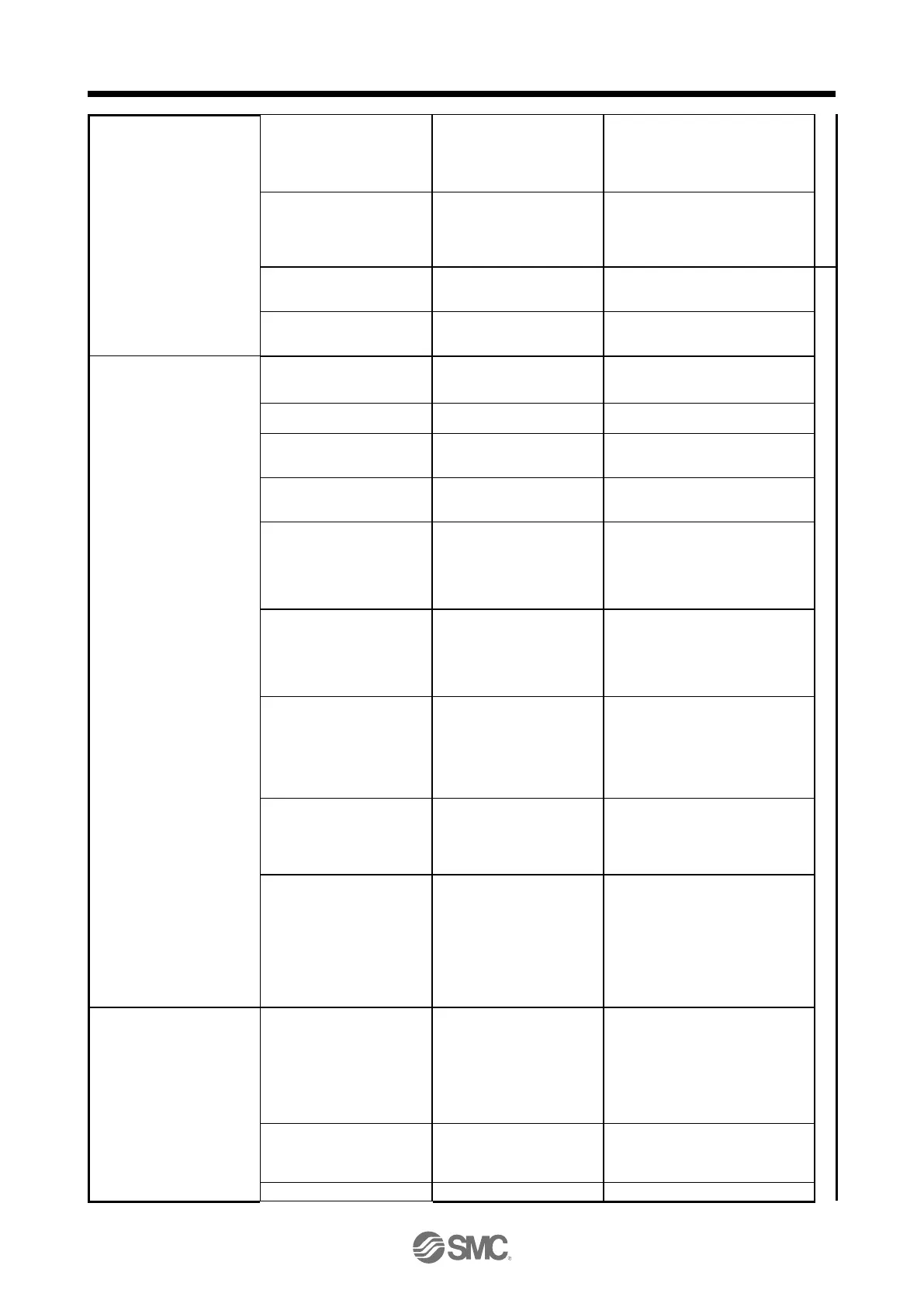8. TROUBLESHOOTING
8 - 74
check the wiring and the
command pulse multiplication
setting (assignment
of TP0, TP1 and [Pr. PT03]
setting).
Power is not supplied to the
MRHDP01 manual pulse
generator.
A power supply is not
connected
between +5 V to 12 V and 0 V
of MR-HDP01.
Connect a power supply between
+5 V to 12 V and 0 V of MRHDP01.
Power is not supplied to OPC
(power input for open-collector
sink interface).
Between DICOM and OPC of
the CN1 connector of the
driver is not connected.
Connect between DICOM and
OPC.
Power is not supplied to OPC
(power input for open-collector
sink interface).
Between DICOM and OPC of
the CN1 connector of the
driver is not connected
Connect between DICOM and
OPC.
The speed of the servo motor
is not increased. Or the speed
is increased too much.
The setting of the speed
command, speed limit, or
electronic gear is not correct.
Check the settings of the
speed command, speed limit,
and electronic gear.
Review the settings of the speed
command, speed limit, and
electronic gear.
The connection of the servo
motor is incorrect.
Check the wiring of U/V/W.
The voltage of the main circuit
power supply has dropped.
Check if the voltage of the
main circuit power supply
dropped.
Increase the voltage of the main
circuit power supply.
For a servo motor with an
electromagnetic brake, the
lock has not released.
Check the power supply of the
electromagnetic brake.
Turn on the electromagnetic brake
power.
The selection of SP1 (Speed
selection 1), SP2 (Speed
selection 2), or SP3 (Speed
selection 3) is incorrect in the
speed control mode or the
torque control mode.
Check SP1 (Speed selection
1),SP2 (Speed selection 2),
and SP3(Speed selection 3),
and then check if the selected
internal speed is correct.
Review the settings of SP1
(Speed selection 1), SP2 (Speed
selection 2), SP3 (Speed
selection 3), and setting of internal
speed.
An analog signal is not input
correctly in the speed control
mode or the torque control
mode.
Check the values of the
analog speed command and
the analog torque command
using the status display
orsetup software (MR
Configurator2
TM
).
Set the VC (Analog override) and
input the analog signal correctly.
The selection of SPD1 (Speed
selection 1), SPD2 (Speed
selection 2), SPD3 (Speed
selection 3), or SPD4 (Speed
selection 4) is incorrect in the
positioning mode (point table
method) with BCD input.
Check SPD1 (Speed selection
1),SPD2 (Speed selection 2),
SPD3(Speed selection 3) and
SPD4(Speed selection 4), and
then check if the selected
internal speed is correct.
Review the wiring.
Review the settings of SPD1
(Speed selection 1), SPD2 (Speed
selection 2), SPD3 (Speed
selection 3), SPD4 (Speed
selection 4), and setting of internal
speed.
An analog signal is not input
correctly in the positioning
mode (point table method and
program method).
Check the value of VC
(Analog override) using the
status display or setup
software (MR
Configurator2
TM
).
Set the VC (Analog override) and
input the analog signal correctly.
The selection of OV0 (Digital
override selection 1), OV1
(Digital override selection 2),
OV2 (Digital override selection
3), or OV3
(Digital override selection 4) is
incorrect in the positioning
mode (indexer method).
Check OV0 (Digital override
selection 1), OV1 (Digital
override
selection 2), OV2 (Digital
override
selection 3) and OV3 (Digital
override selection 4), and then
check if the selected override
level ([%]) is correct.
Review the wiring.
Review the settings of OV0
(Digital override selection 1), OV1
(Digital override selection 2), OV2
(Digital override selection 3), and
OV3 (Digital override selection 4).
The servo motor vibrates with
low frequency.
The estimated value of the
load to motor inertia ratio by
auto tuning is incorrect. When
the load to motor inertia ratio
is set by manual, the setting
value is incorrect.
If the servo motor may be
driven with safety, repeat
acceleration and deceleration
several times to complete auto
tuning. Check if the load to
motor inertia ratio is proper
compared with the actual ratio
for manual setting.
Execute auto tuning and onetouch
tuning to reset the load to
motor inertia ratio. Set the load to
motor inertia ratio correctly for
manual setting.
The command from the
controller is unstable.
Check the command from the
controller.
Review the command from the
controller.
Check the cable for command if
there is failure such as disconnection.
Check the effective load ratio
Reduce the effective load ratio by