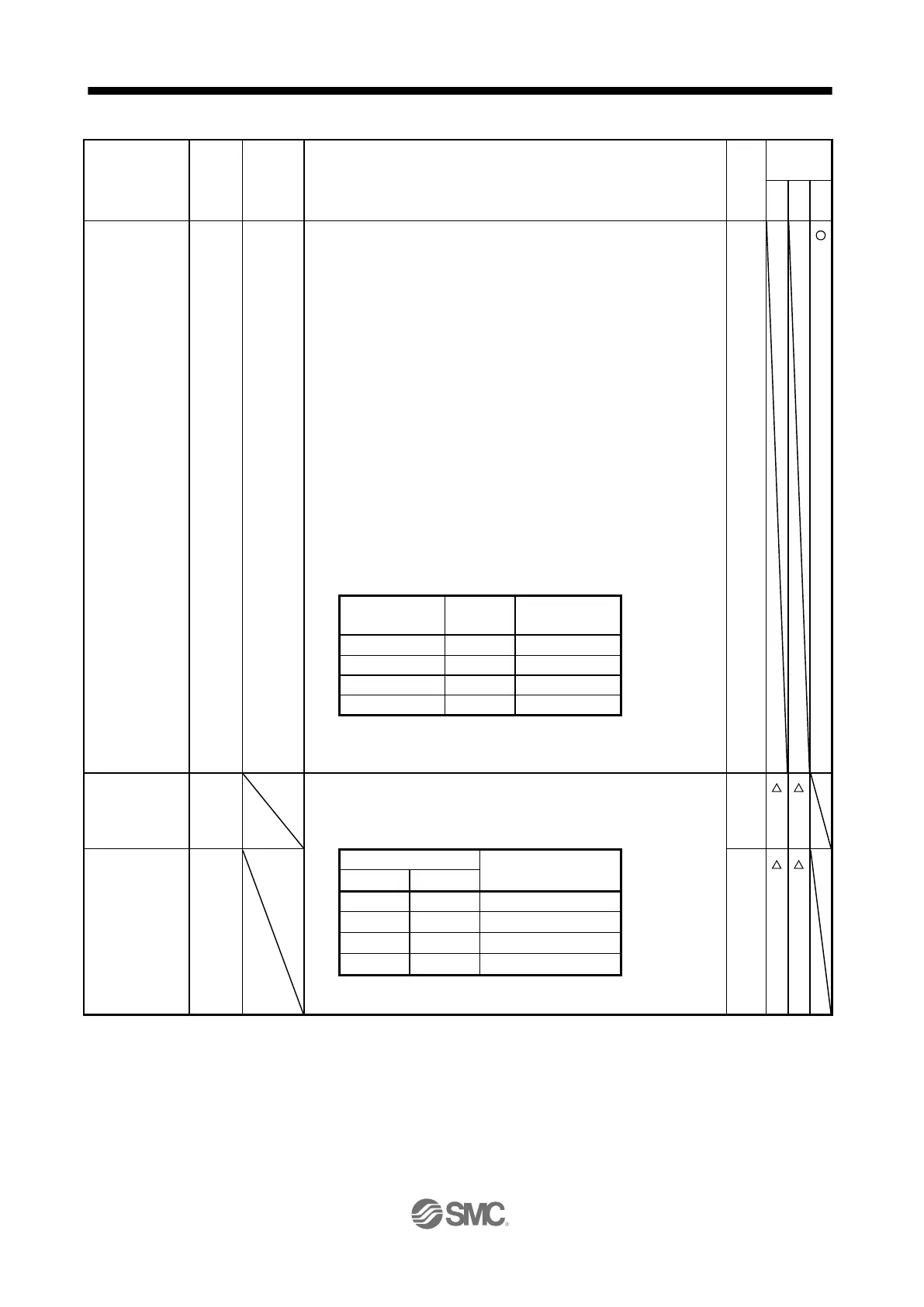The function varies depending on the operation mode.
1. Home position return mode (MD1 = 0, MD0 = 0)
You can use SIG as an input device of external limit. This operation mode
is enabled when the home position return type of the torque limit changing
dog type is selected.
2. Manual operation mode (MD1 = 0, MD0 = 1)
You can use this as an input device for specifying a rotation direction of the
servo motor. The rotation direction varies depending on the setting of [Pr.
PA14 Rotation direction selection]. (Refer to section 2.1.)
3. Automatic operation mode 1 (rotation direction specifying indexer) (MD1 =
1, MD0 = 0)
You can use this as an input device for specifying a rotation direction of the
servo motor. The rotation direction varies depending on the setting of [Pr.
PA14 Rotation direction selection]. (Refer to section 2.1.)
4. Automatic operation mode 2 (shortest rotating indexer) (MD1 = 1, MD0 =
1)
You can use SIG as an input device for selecting a speed of the servo
motor.
Table 2.1 Rotation direction selection
Select a multiplication of the manual pulse generator.
When a multiplication is not selected, the setting of [Pr. PT03] will be
enabled.
