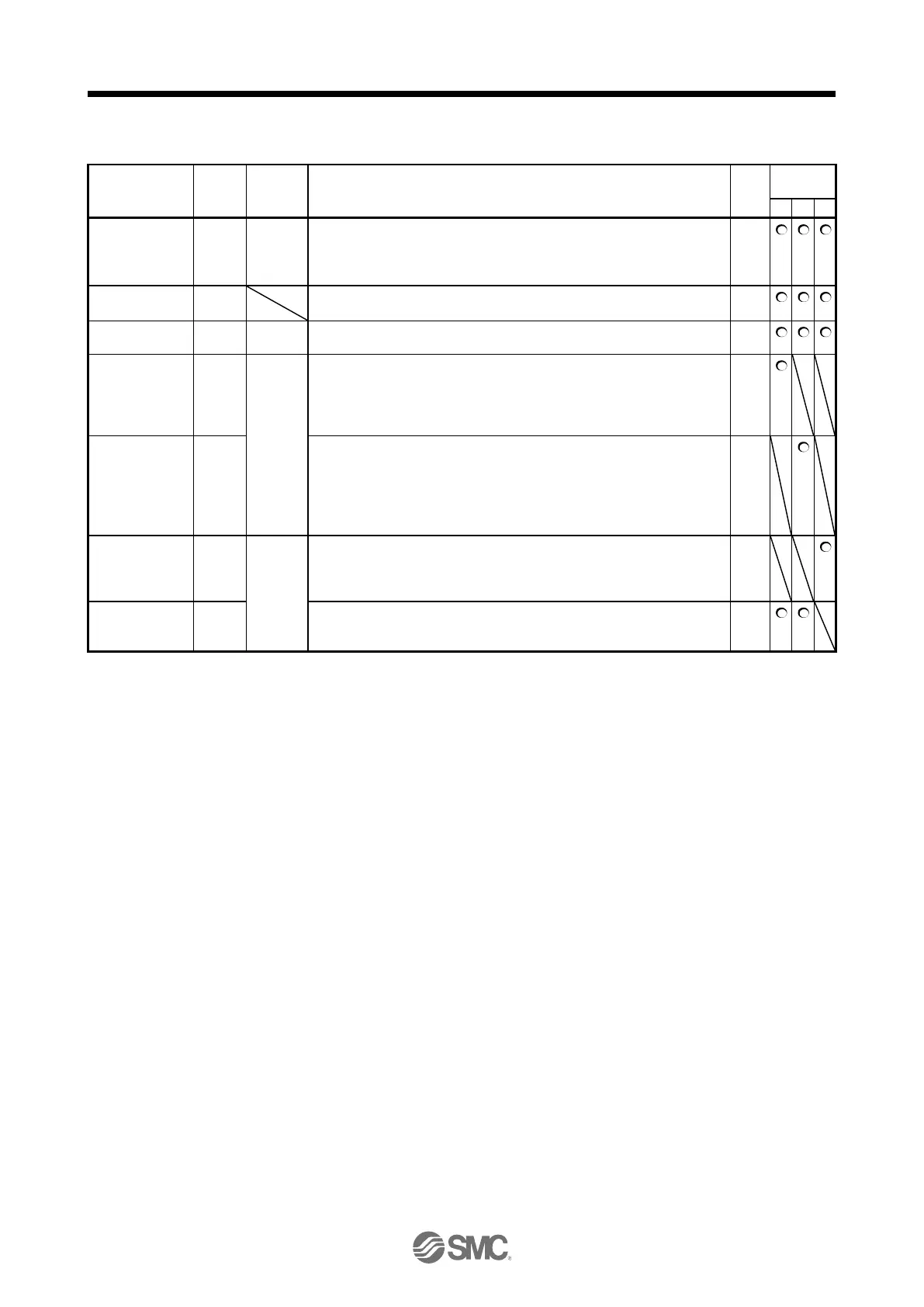3. SIGNALS AND WIRING
3 - 27
(b) Output device
When an alarm occurs, ALM will turn off.
When an alarm does not occur, ALM will turn on after 2.5 s to 3.5 s after
power-on.
When [Pr. PD34] is "_ _ 1 _", an alarming or warning will turn off ALM.
Do not need to use this device.
Enabling servo-on to make the driver ready to operate will turn on RD.
When the number of droop pulses is in the preset in-position range, INP
will turn on. The in-position range can be changed using [Pr. PA10]. When
the in-position range is increased, INP may be on during low-speed
rotation.
INP turns on when servo-on turns on.
When the servo motor speed reaches the following range, SA will turn on.
Set speed ± ((Set speed × 0.05) + 20) r/min
When the preset speed is 20 r/min or less, SA always turns on.
SA does not turn on even when the SON (Servo-on) is turned off or the
servo motor speed by the external force reaches the preset speed while
both ST1 (Forward rotation start) and ST2 (reverse rotation start) are off.
VLC turns on when speed reaches a value limited with any of [Pr. PC05
Internal speed limit 1] to [Pr. PC11 Internal speed limit 7] or VLA (Analog
speed limit).
This turns off when SON (Servo-on) turns off.
TLC turns on when a generated torque reaches a value set with any of [Pr.
PA11 Forward torque limit], [Pr. PA12 Reverse torque limit], or TLA
(Analog torque limit).