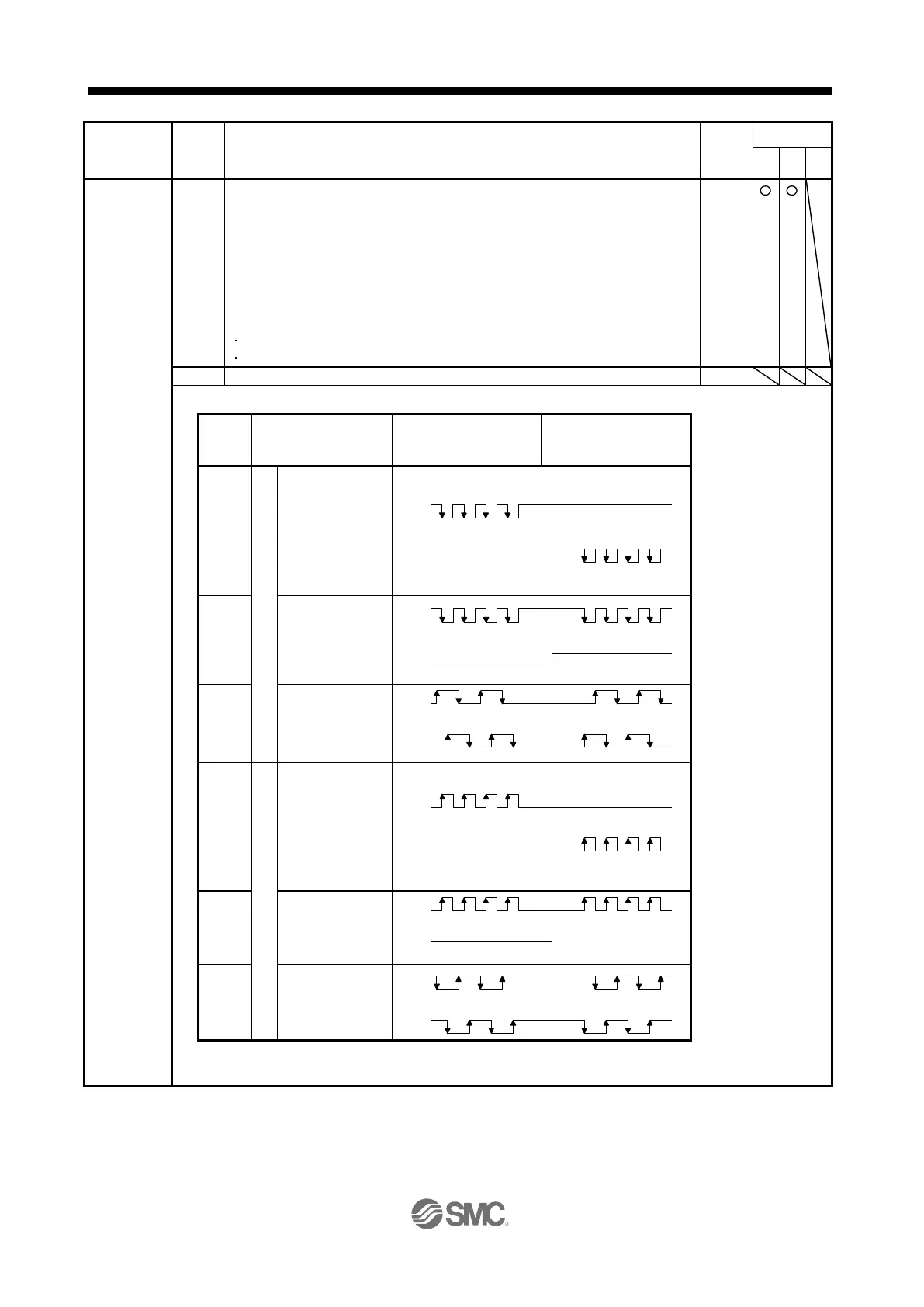Command input pulse train filter selection
Selecting proper filter enables to enhance noise tolerance.
0: Command input pulse train is 4 Mpulses/s or less.
1: Command input pulse train is 1 Mpulse/s or less.
2: Command input pulse train is 500 kpulses/s or less.
3: Command input pulse train is 200 kpulses/s or less.
1 Mpulse/s or lower commands are supported by "1". When inputting commands
over 1 Mpulse/s and 4 Mpulses/s or lower, set "0".
Incorrect setting may cause the following malfunctions.
Setting a value higher than actual command will lower noise tolerance.
Setting a value lower than actual command will cause a position mismatch.
Arrows in the table indicate the timing of importing pulse trains. A-phase/B-phase pulse trains are imported after they
have been multiplied by 4.
