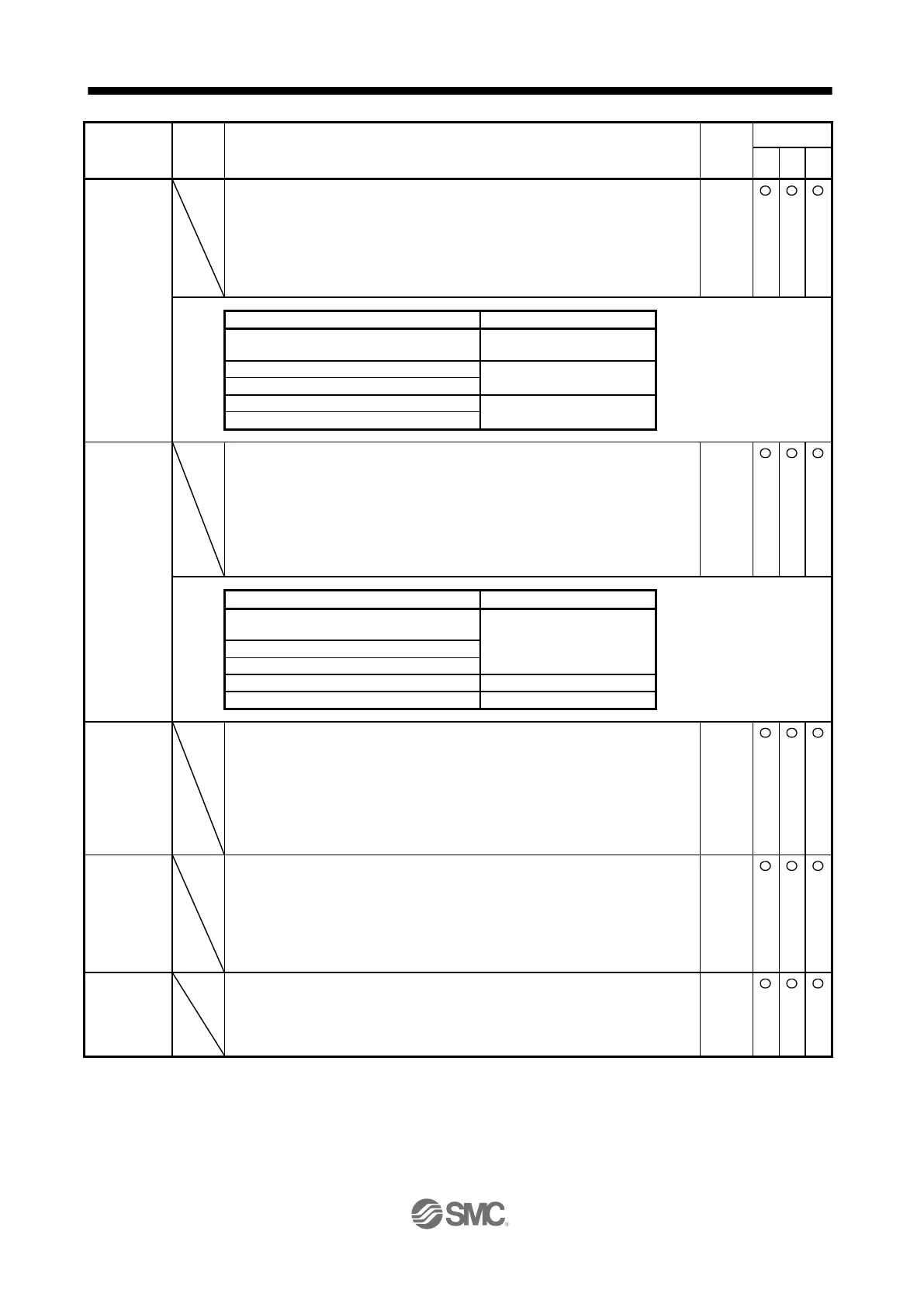Set the response gain up to the target position.
Increasing the setting value will also increase the response level to the position
command but will be liable to generate vibration and noise.
The setting of the parameter will be the automatic setting or manual setting
depending on the [Pr. PA08] setting. Refer to the following table for details.
Setting range: 1.0 to 2000.0
_ _ _ 0 (2 gain adjustment mode 1
(interpolation mode))
_ _ _ 1 (Auto tuning mode 1)
_ _ _ 2 (Auto tuning mode 2)
_ _ _ 4 (2 gain adjustment mode 2)
PB08
PG2
Position loop
gain
This is used to set the gain of the position loop.
Set this parameter to increase the position response to level load disturbance.
Increasing the setting value will also increase the response level to the load
disturbance but will be liable to generate vibration and noise.
The setting of the parameter will be the automatic setting or manual setting
depending on the [Pr. PA08] setting. Refer to the following table for details.
Setting range: 1.0 to 2000.0
_ _ _ 0 (2 gain adjustment mode 1
(interpolation mode))
_ _ _ 1 (Auto tuning mode 1)
_ _ _ 2 (Auto tuning mode 2)
_ _ _ 4 (2 gain adjustment mode 2)
This is used to set the gain of the speed loop.
Set this parameter when vibration occurs on machines of low rigidity or large
backlash. Increasing the setting value will also increase the response level but will
be liable to generate vibration and noise.
The setting of the parameter will be the automatic setting or manual setting
depending on the [Pr. PA08] setting. Refer to the table of [Pr. PB08] for details.
Setting range: 20 to 65535
PB10
VIC
Speed integral
compensation
Set the integral time constant of the speed loop.
Decreasing the setting value will increase the response level but will be liable to
generate vibration and noise.
The setting of the parameter will be the automatic setting or manual setting
depending on the [Pr. PA08] setting. Refer to the table of [Pr. PB08] for details.
Setting range: 0.1 to 1000.0
PB11
VDC
Speed
differential
compensation
Set the differential compensation.
To enable the setting value, turn on PC (proportional control).
Setting range: 0 to 1000