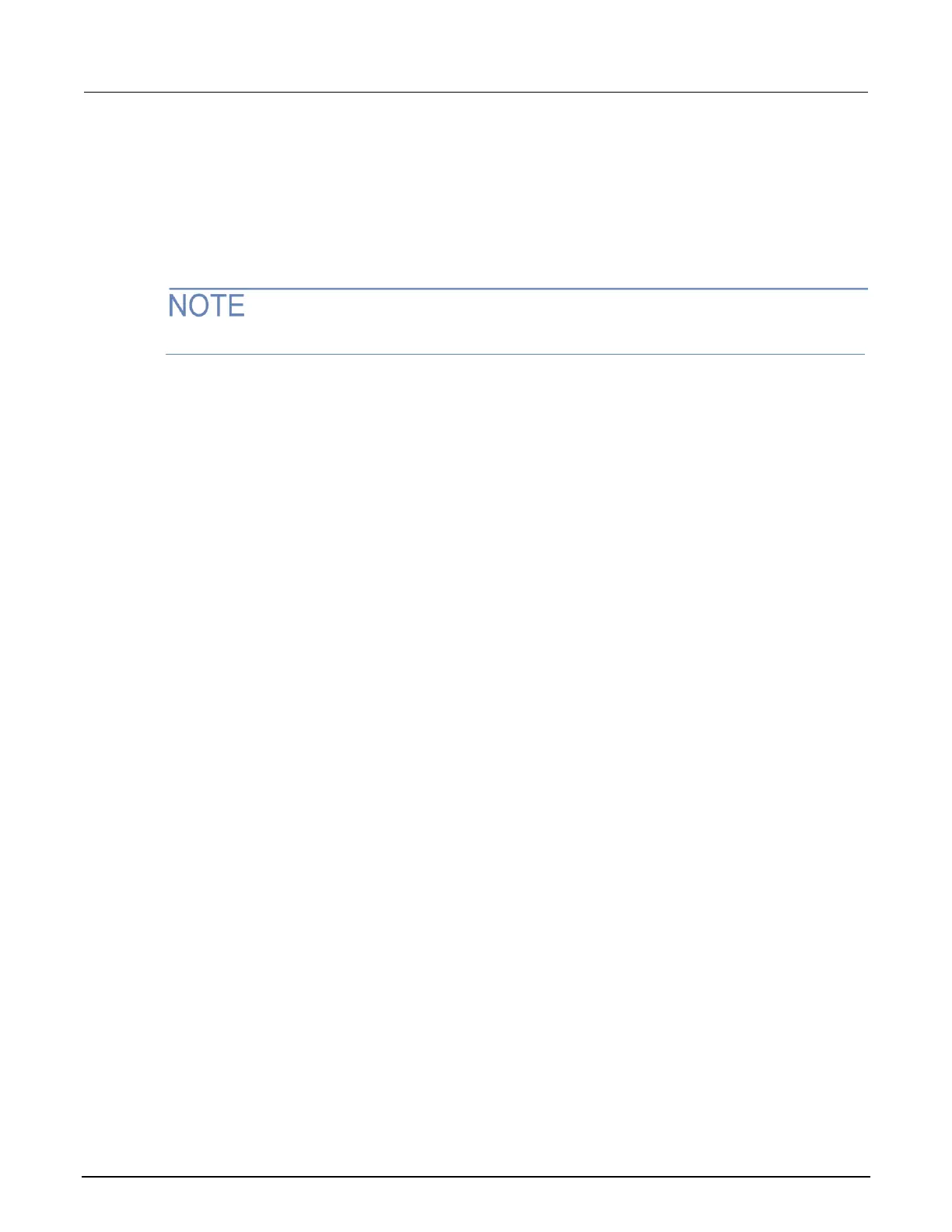Saving reading buffers
You can save the dedicated reading buffers to nonvolatile memory or you can save them to a USB
flash drive.
The instrument restores the dedicated reading buffers from internal nonvolatile memory when the
instrument is turned off and back on.
You can also save reading buffer data to a .csv file using the web interface.
Saving the reading buffers to nonvolatile memory
After the measurements are complete, you can save the reading buffer data to the nonvolatile
memory in the instrument.
To save the reading buffer data:
1. From the front panel, press the STORE key, and then select SAVE.
2. Select INTERNAL to save to internal nonvolatile memory.
3. Select one of the following:
▪ SMUA_BUFFER1
▪ SMUA_BUFFER2
▪ SMUB_BUFFER1 (2602B, 2604B, 2612B, 2614B, 2634B, and 2636B only)
▪ SMUB_BUFFER2 (2602B, 2604B, 2612B, 2614B, 2634B, and 2636B only)
4. The front panel displays Saving... This may take awhile.
5. Press the EXIT (LOCAL) key to return to the main menu.
Saving the reading buffer to a USB flash drive
After the measurements are complete, you can save the reading buffer data to a USB flash drive.
To save the reading buffer data to a USB flash drive:
1. Insert the USB flash drive into the USB port.
2. Press the STORE key and use the navigation wheel to select SAVE.
3. Select USB1.
4. Select one of the following file formats:
▪ CSV
▪ XML
5. Use the navigation wheel to select the reading buffer.
6. Use the navigation wheel to change the file name.
7. Press the navigation wheel or the ENTER key to save the file.
8. Press the EXIT (LOCAL) key to return to the main menu.
