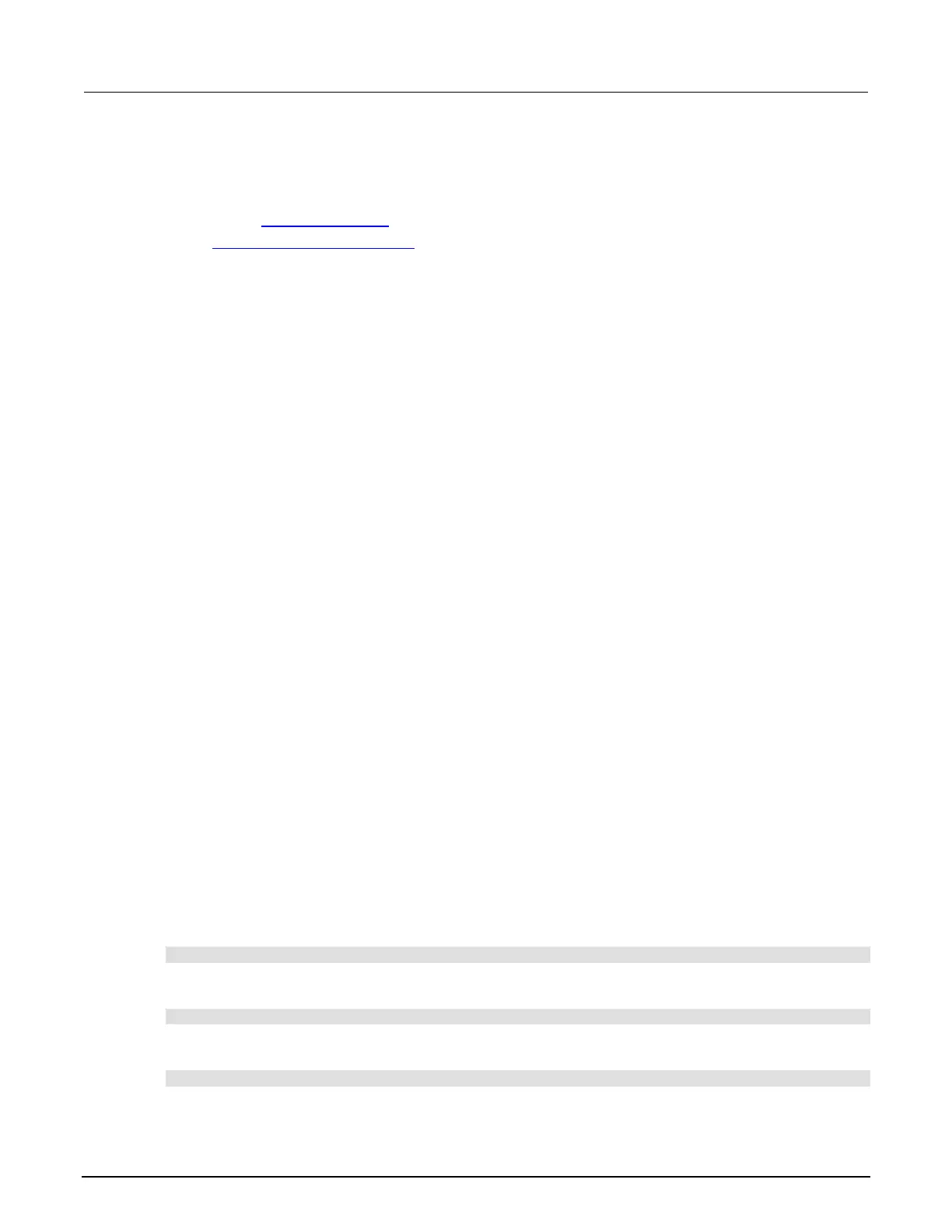Normal output-off mode
The normal output-off mode is the default output-off mode setting. When the source-measure unit
(SMU) is in the normal output-off mode, you can select either the current or the voltage output-off
function (see Output-off function (on page 2-42)). You can also specify current and voltage output-off
limits (Output-off limits (compliance) (on page 2-43)).
When the output is turned off, the output goes to either 0 V or 0 A, depending on the selected
output-off function. Voltage is the default output-off function.
High-impedance output-off mode
For the high-impedance output-off mode (HI-Z), the output relay opens when the output is turned off.
This disconnects external circuitry from the input/output of the source-measure unit (SMU). To
prevent excessive wear on the output relay, do not use this output-off mode for tests that turn the
output off and on frequently.
Zero output-off mode
When the zero output-off mode is selected, the programmed source remains on the display, but
internally, the voltage source is selected and is set to 0 V. Measurements are made and displayed.
When the selected source is voltage, the current compliance setting remains the same as the
output-on value and compliance detection remains active.
When the selected source is current, the current compliance setting is the programmed current
source value or 10 percent full-scale of the present current range, whichever is greater.
You can use the 2600B as a current meter when it is in zero output-off mode because it outputs 0 V
but measures current.
To configure the output-off mode from the front panel:
1. Press the CONFIG key.
2. Press the OUTPUT ON/OFF control.
3. Select OFF-STATE.
4. Select MODE.
5. Select the output-off mode: HI-Z (high-impedance), NORMAL, or ZERO.
6. Press the EXIT key to return to the normal display.
To select the normal output-off mode over a remote interface:*
smua.source.offmode = smua.OUTPUT_NORMAL
To select the high-impedance output-off mode over a remote interface:*
smua.source.offmode = smua.OUTPUT_HIGH_Z
To select the zero output-off mode over a remote interface:*
smua.source.offmode = smua.OUTPUT_ZERO
* smuX can be smua for channel A or smub for channel B
