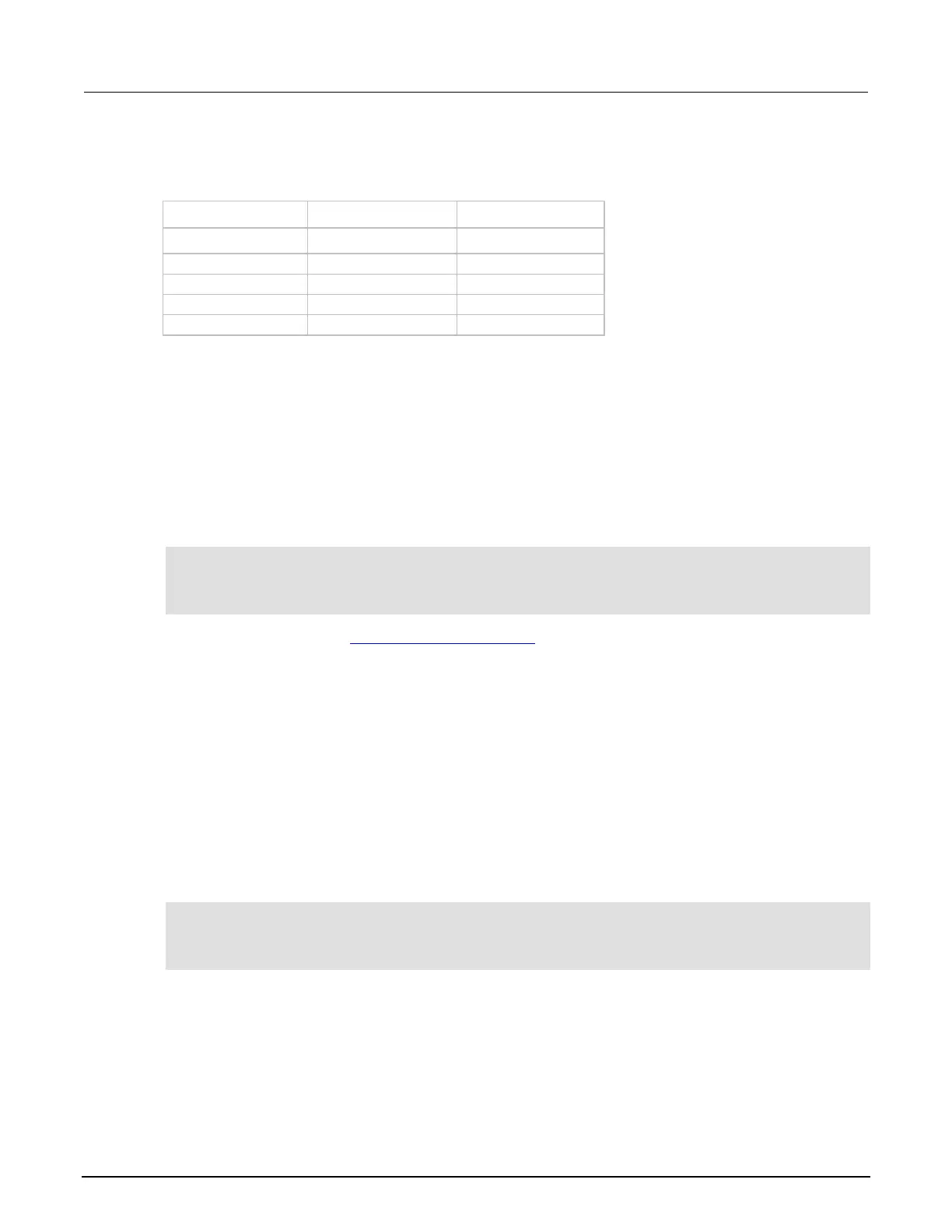When this sweep starts, the output goes to the start level (1 V) and sweeps through the symmetrical
log points.
To configure a logarithmic staircase sweep, use the smuX.trigger.source.logY()function. This
function configures the source values the source-measure unit (SMU) outputs when performing a
logarithmic sweep. After configuring the sweep, you must also enable the source action by setting the
smuX.trigger.source.action attribute.
Example:
-- Configure a sweep from 1 to 10 V in 10 steps with an asymptote of 0 V.
smua.trigger.source.logv(1, 10, 11, 0)
-- Enable the source action.
smua.trigger.source.action = smua.ENABLE
For more information, see smuX.trigger.source.logY() (on page 9-274).
List sweeps
Use a list sweep to configure a sweep with arbitrary steps. When enabled, a measurement is made at
each point after source and measurement settling time.
To configure a list sweep, use the smuX.trigger.source.listY()function. This function
configures the source values that the source-measure unit (SMU) outputs when performing a list
sweep. After configuring the sweep, you must also enable the source action by setting the
smuX.trigger.source.action attribute.
Example:
-- Sweep through 3 V, 1 V, 4 V, 5 V, and 2 V.
smua.trigger.source.listv({3, 1, 4, 5, 2})
-- Enable the source action.
smua.trigger.source.action = smua.ENABLE
When the sweep is started, the output level goes to the first point in the sweep. The sweep continues
through the steps in the order that they were programmed.
The following figure shows a different example of a list sweep with six measurement points. When the
sweep starts, the current or voltage goes to the first point in the sweep. The instrument cycles through
the sweep points in the programmed order.
