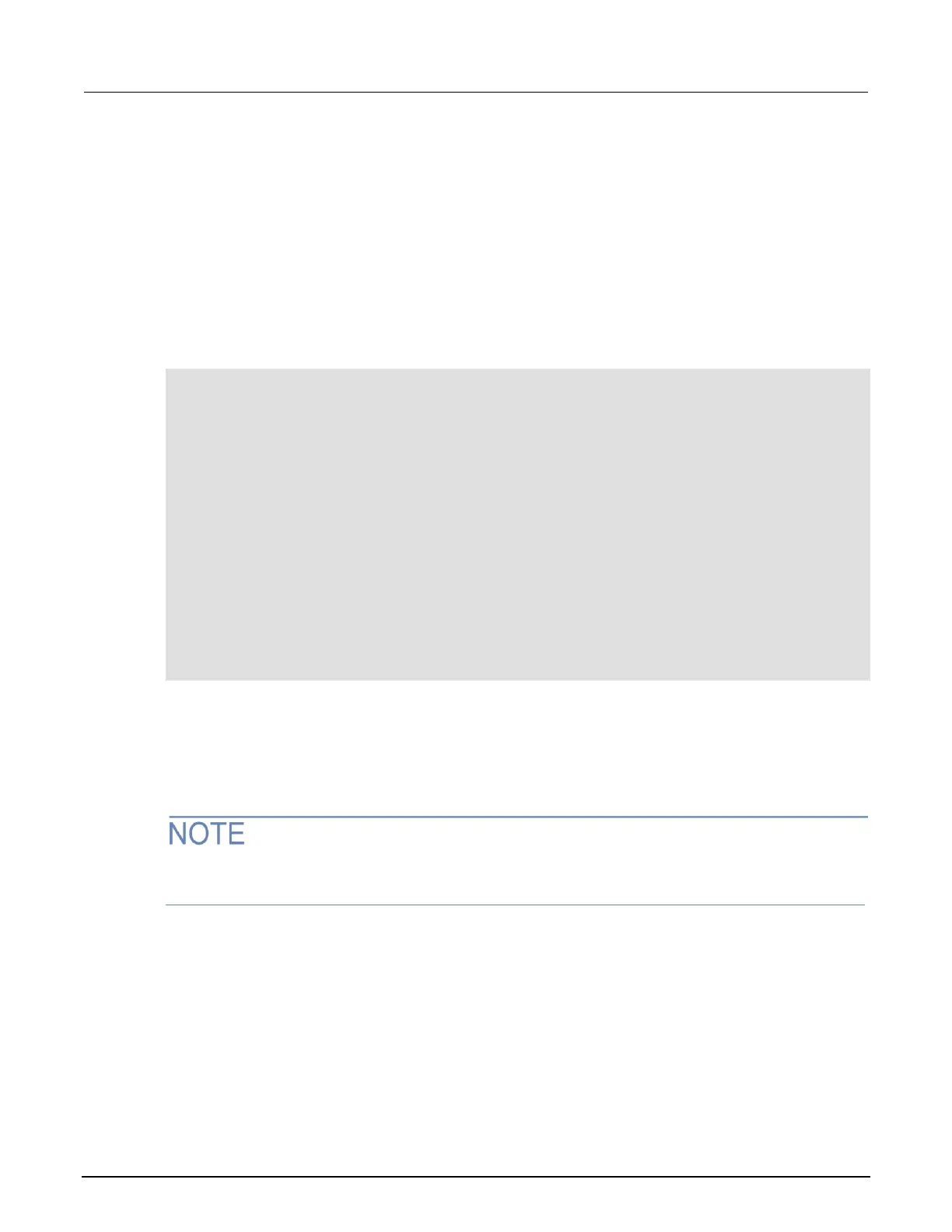Source-measure programming example
The following SMU programming example illustrates the setup and command sequence of a basic
source-measure procedure with the following parameters:
• Source function and range: Voltage, autorange
• Source output level: 5 V
• Current compliance limit: 10 mA
• Measure function and range: Current, 10 mA
-- Restore 2600B defaults.
smua.reset()
-- Select voltage source function.
smua.source.func = smua.OUTPUT_DCVOLTS
-- Set source range to autorange.
smua.source.autorangev = smua.AUTORANGE_ON
-- Set voltage source to 5 V.
smua.source.levelv = 5
-- Set current limit to 10 mA.
smua.source.limiti = 10e-3
-- Set current range to 10 mA.
smua.measure.rangei = 10e-3
-- Turn on output.
smua.source.output = smua.OUTPUT_ON
-- Print and place the current reading in the reading buffer.
print(smua.measure.i(smua.nvbuffer1))
-- Turn off output.
smua.source.output = smua.OUTPUT_OFF
Triggering in local mode
You do not need to change any trigger settings to use the basic source and measurement procedures
described in the following topics.
Press the MENU key, and then select SETUP > RECALL > INTERNAL > FACTORY to reset the
factory default conditions.
The following figure shows the general sequence for SMU measurement triggering. The basic
sequence is as follows:
• When the output is turned on, the programmed source value is immediately applied to the device
under test (DUT).
• Through front panel only: If the immediate trigger source is selected, a measurement is triggered
immediately. However, if the manual trigger source is selected, the front-panel TRIG key must
be pressed.
• The instrument waits for the programmed delay period (if any).
