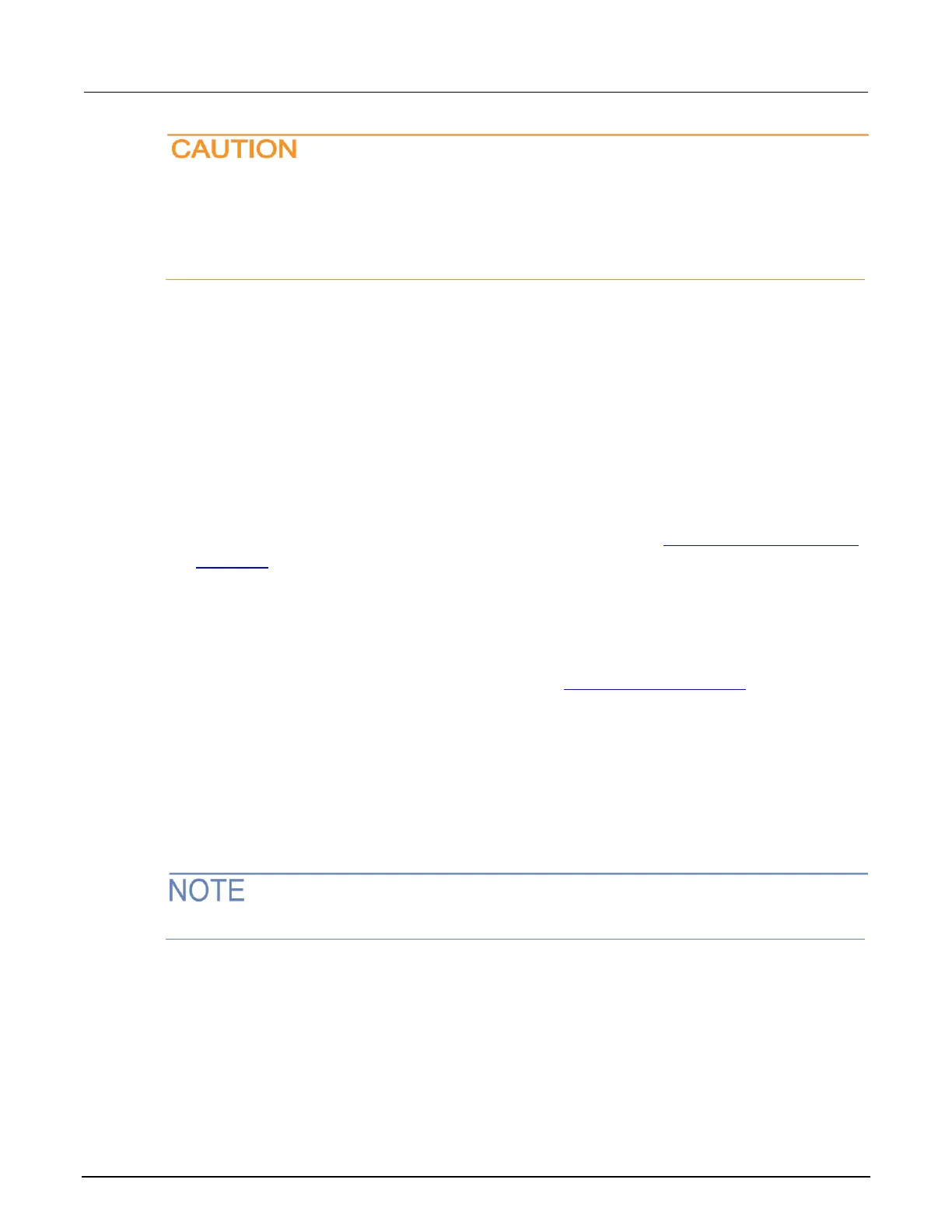If the instrument encounters memory allocation errors when the memory used is above 95
percent, the state of the instrument cannot be guaranteed. After attempting to save any
important data, turn off power to the instrument and turn it back on to reset the runtime
environment and return the instrument to a known state. Unsaved scripts and data in reading
buffers will be lost.
The amount of memory in use can be checked using the meminfo() function. The first value
returned by meminfo() is the number of kilobytes of memory in use.
If the amount of memory used is over 95 percent or if you receive out-of-memory errors, you should
reduce the amount of memory that is used.
Some suggestions for increasing the available memory:
• Turn the instrument off and on. This deletes scripts that have not been saved and reloads only
scripts that have been stored in nonvolatile memory.
• Remove unneeded scripts from nonvolatile memory. Scripts are loaded from nonvolatile memory
into the runtime environment when the instrument is turned on. See Delete user scripts from the
instrument (on page 8-81).
• Reduce the number of TSP-Link
®
nodes.
• Delete unneeded global variables from the runtime environment by setting them to nil.
• Set the source attribute of all scripts to nil.
• Adjust the collectgarbage() settings in Lua. See Lua memory management (on page 8-29)
for more information.
• Review scripts to optimize their memory usage. In particular, you can see memory gains by
changing string concatenation lines into a Lua table of string entries. You can then use the
table.concat() function to create the final string concatenation.
TSP-Link system expansion interface
TSP-Link
®
is not available on the 2604B, 2614B, and 2634B.
The TSP-Link
®
expansion interface allows the 2600B instrument to communicate with other Test
Script Processor (TSP
®
) enabled instruments. The test system can be expanded to include up to 32
TSP-Link enabled instruments.
