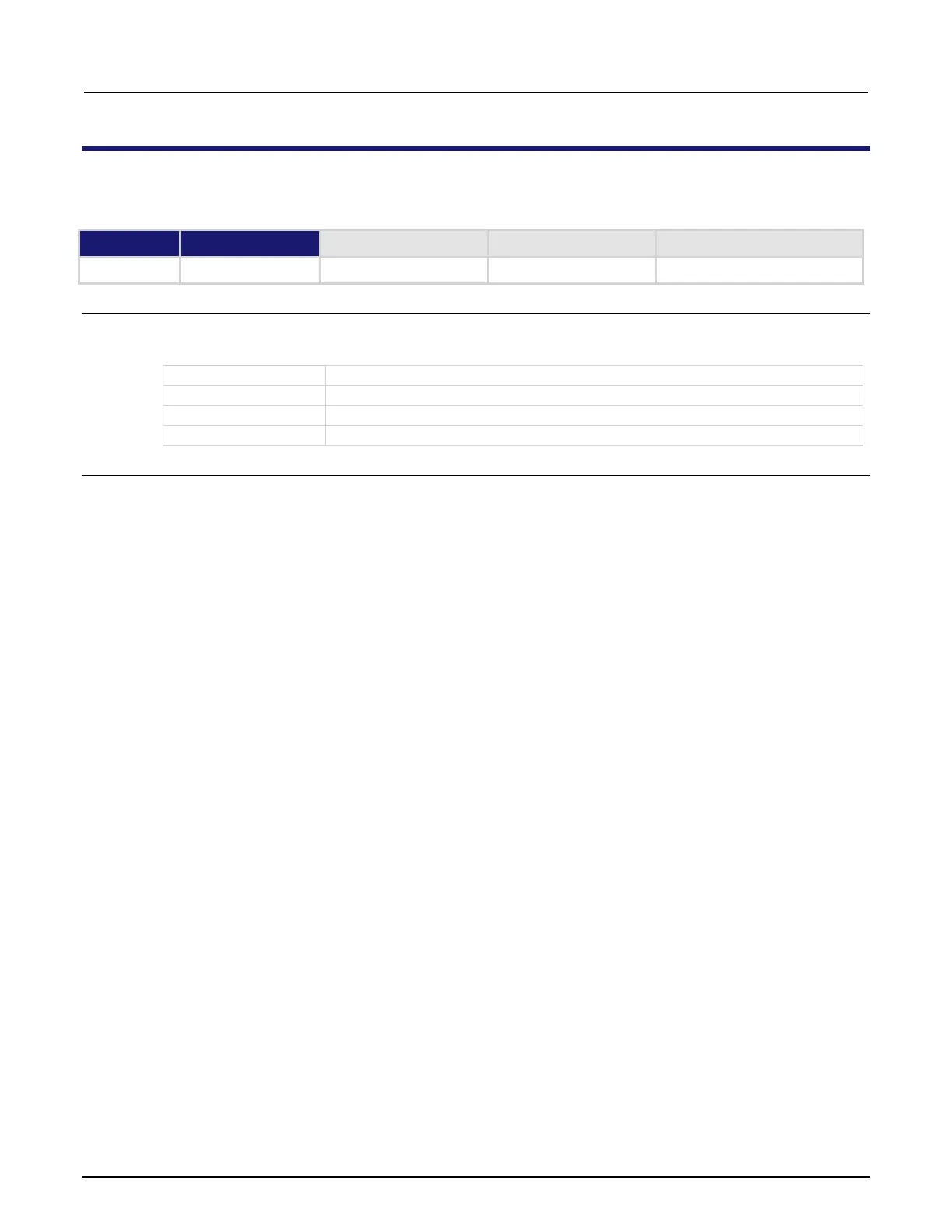Details
You only need to set the time zone if you use the os.time() and os.date() functions.
If only one parameter is given, the same time offset is used throughout the year. If four parameters
are given, time is adjusted twice during the year for daylight savings time.
offset and dstOffset are strings of the form "[+|-]hh[:mm[:ss]]" that indicate how much
time must be added to the local time to get UTC time:
• hh is a number between 0 and 23 that represents hours
• mm is a number between 0 and 59 that represents minutes
• ss is a number between 0 and 59 that represents seconds
The minute, second, +, and − fields are optional.
For example, to set the UTC-5 time zone, you specify the string "5", because UTC-5 is 5 hours
behind UTC and you must add 5 hours to the local time to determine UTC time. To specify the time
zone UTC4, you specify "-4", because UTC4 is 4 hours ahead of UTC and 4 hours must be
subtracted from the local time to determine UTC.
dstStart and dstEnd are strings of the form "MM.w.dw/hh[:mm[:ss]]" that indicate when
daylight savings time begins and ends respectively:
• MM is a number between 1 and 12 that represents the month
• w is a number between 1 and 5 that represents the week in the month
• dw is a number between 0 and 6 that represents the day of the week (where 0 is Sunday)
The rest of the fields represent the time of day that the change takes effect:
• hh represents hours
• mm represents minutes
• ss represents seconds
The minutes and seconds fields are optional.
The week of the month and day of the week fields are not specific dates.
