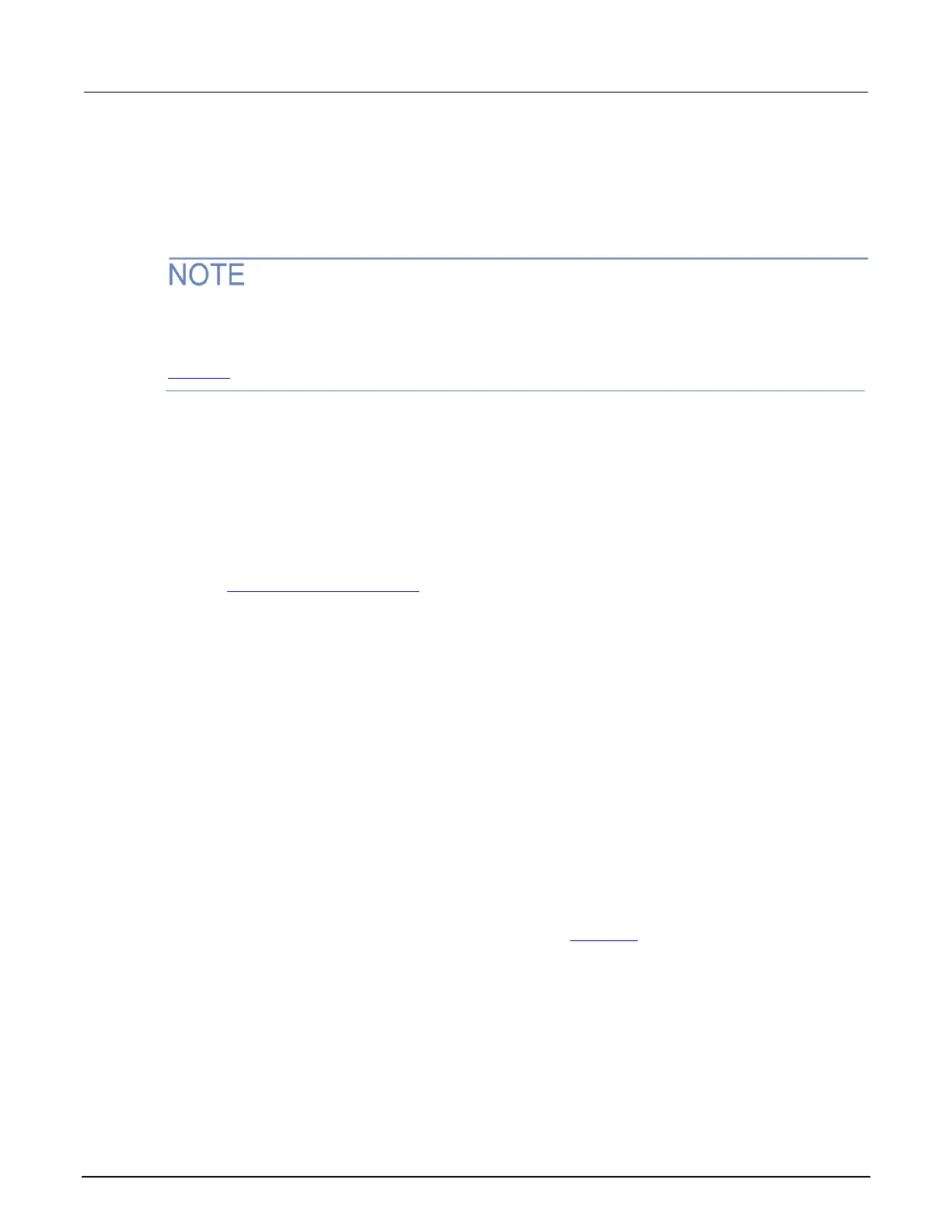Disabling autozero to increase speed
Disabling autozero (setting it to OFF) can increase measurement speed. If autozero is disabled,
accuracy drifts with time and temperature.
Turning autozero OFF disables the autozero function and possibly increases measurement speed.
To minimize drift, setting autozero to ONCE performs an autozero operation one time (when it is
selected), and then disables the autozero function. For a more detailed discussion of autozero, see
Autozero (on page 2-8).
To configure autozero from the front panel:
1. Press the CONFIG key, and then select MEAS from the menu.
2. Select AUTO-ZERO, and then press the ENTER key or the navigation wheel.
3. Select the mode (OFF, ONCE, or AUTO), and then press the ENTER key or the navigation
wheel.
4. Press the EXIT (LOCAL) key to the normal display.
Refer to Remote command autozero (on page 2-9) for details about configuring autozero from a
remote interface.
How do I upgrade the firmware?
For information on upgrading the firmware, see Upgrading the firmware.
How do I use the digital I/O port?
You can use the 2600B digital input/output with the trigger model or to control an external digital
circuit, such as a device handler used to perform binning operations. To control or configure any of
the six digital I/O lines, send commands to the 2600B over a remote interface.
Use a cable equipped with a male DB-25 connector (L-com part number CSMN25MF-5) to connect
the digital I/O port to other Keithley Instruments models equipped with a Trigger Link (TLINK).
For more information about the 2600B digital I/O port, see Digital I/O (on page 4-38).
