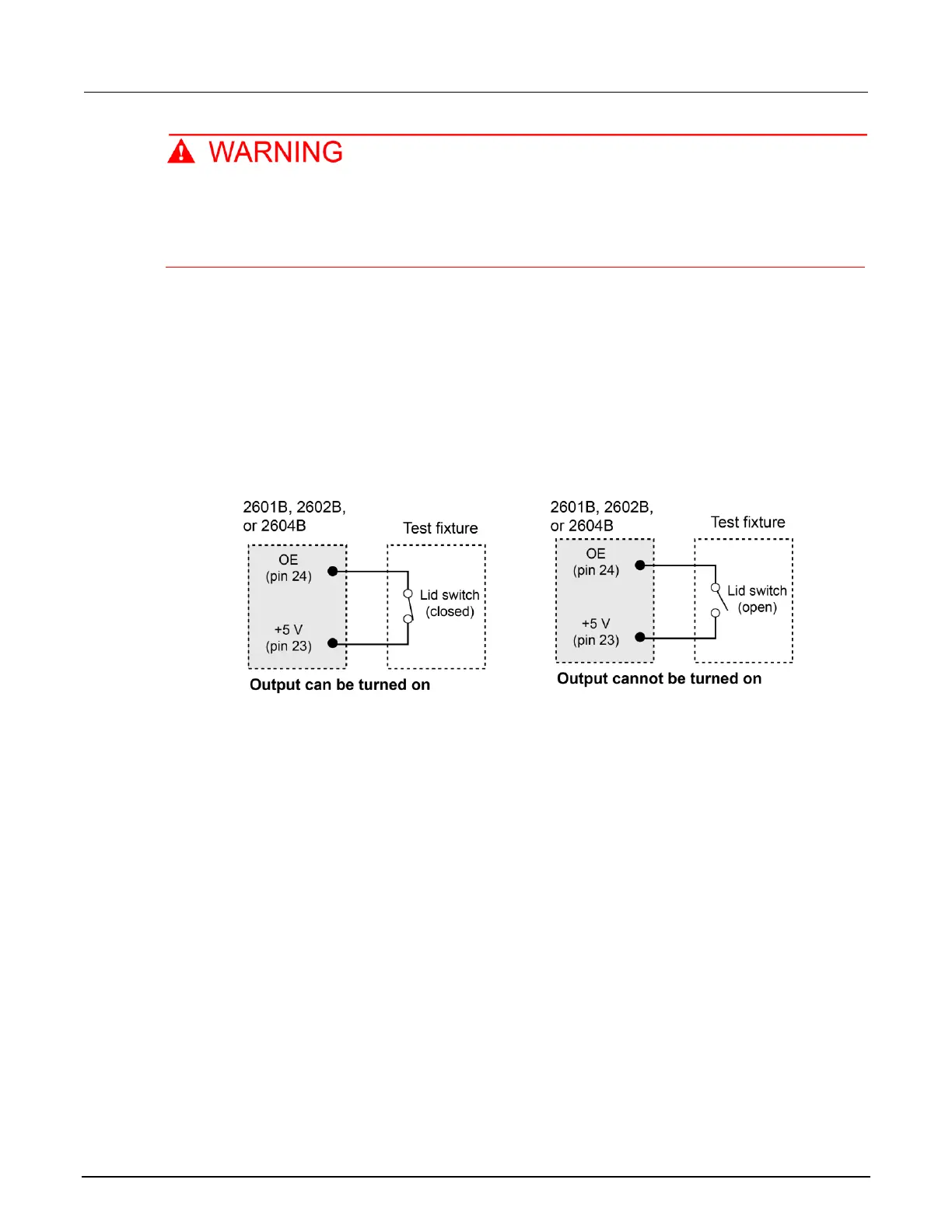When an interlock is required for safety, a separate circuit should be provided that meets the
requirements of the application to reliably protect the operator from exposed voltages. The
digital I/O port of the 2601B, 2602B, or 2604B is not suitable for control of safety circuits and
should not be used to control a safety interlock.
Output enable operation
When output enable is enabled, the output of the 2601B, 2602B, or 2604B can only be turned on
when the output enable line is pulled high through a switch to +5 V, as shown in the following figure. If
the lid of the test fixture opens, the switch opens and the output enable line goes low, which turns off
the output of the instrument. The output does not automatically turn on when output enable is set high.
The output can be turned on again when +5 is applied to the output enable line.
Figure 58: Using the output enable line
Front-panel control of output enable
To activate the output enable line from the front panel:
1. Press the CONFIG key followed by the OUTPUT ON/OFF control.
2. Choose DIO-CONTROL, then press the ENTER key or the navigation wheel.
3. To activate the output enable signal, select OE_OUTPUT_OFF. This causes the source-measure
unit (SMU) output to be blocked if the output enable is not asserted (connected to +5 V).
To deactivate the output enable signal, select NONE. The state of the output enable signal has
no effect on the SMU output.
4. Press the EXIT (LOCAL) key as needed to return to the normal display.
