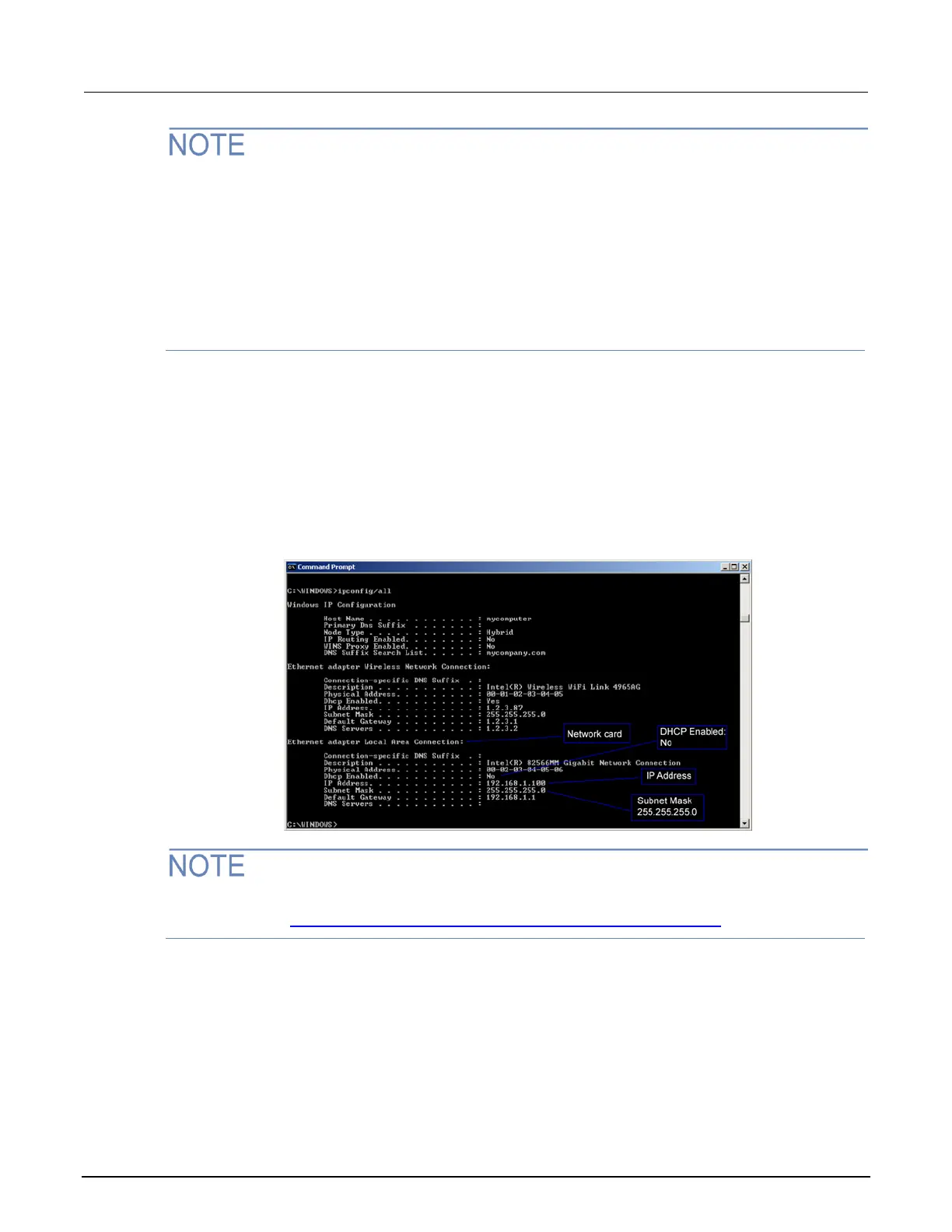Record all network configurations before modifying any existing network configuration information on
the network interface card. Once the network configuration settings are updated, the previous
information is lost. This may cause a problem reconnecting the host computer to a corporate network,
particularly if DHCP Enabled = NO (disabled).
Be sure to return all settings to their original configuration before reconnecting the host computer to a
corporate network. Failure to do this could result in loss of data. Contact your system administrator
for more information.
Step 1: Identify and record the existing IP configuration
To identify the existing IP configuration:
1. Open the command prompt window.
2. At the command prompt, type ipconfig/all and press the Enter key. A list of existing IP
configuration information for your computer is displayed.
Figure 91: Computer IP configuration using the command prompt
If the information for the ethernet adapter displays Media Disconnected, close the command
prompt and go to Step 2: Disable DHCP to use the existing computer IP address (on page 8-48).
3. When the information is displayed, record the following information for the network card:
▪ DHCP mode: _______________________________
▪ IP address: ________________________________
▪ Subnet mask: ______________________________
▪ Default gateway: ____________________________
▪ DNS servers: _______________________________
