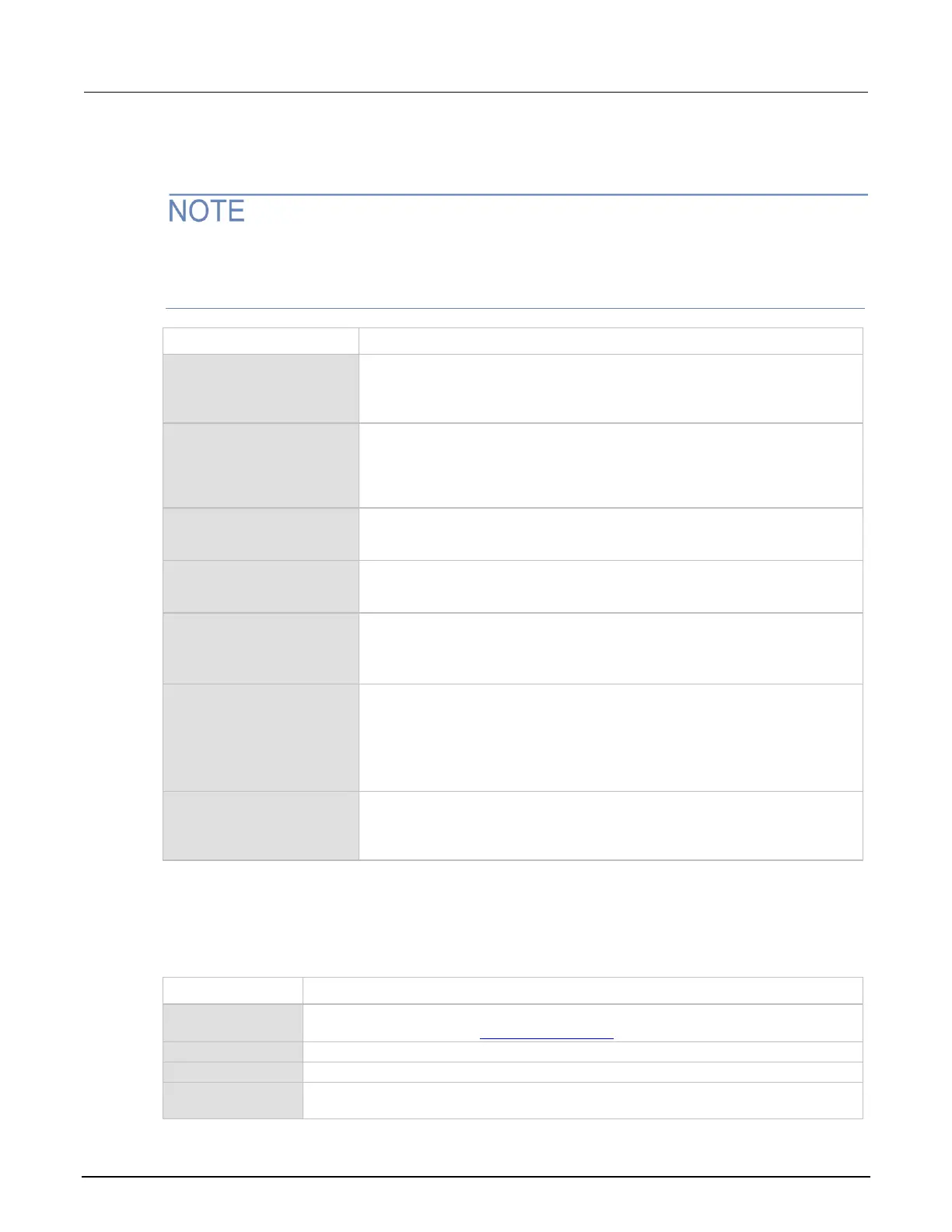Series 2600B System SourceMeter® instrument Reference Manual Section 3: Reading buffers
2600BS-901-01 Rev. F/August 2021 3-11
Buffer storage control attributes
The following table contains buffer storage control attributes.
Before changing the collectsourcevalues, collecttimestamps, or timestampresolution
attributes, you must clear the buffer using the smuX.nvbuffer1.clear() or
smuX.nvbuffer2.clear() command.
The append mode is either off or on. When the append mode is off, a new
measurement to this buffer overwrites the previous contents. When the append
mode is on, the first new measurement is stored at the end of the existing data.
This attribute is off when the buffer is created.
When this attribute is on, the reading buffer cache improves access speed to
reading buffer data. When running successive operations that overwrite reading
buffer data without running any commands that automatically invalidate the
cache, the reading buffer may return stale cache data. This attribute is
initialized to on when the buffer is created.
When this attribute is on, source values are stored with readings in the buffer.
This value, off or on, can be changed only when the buffer is empty. When the
buffer is created, this attribute is initialized to off.
When this attribute is on, timestamps are stored with readings in the buffer.
This value, off or on, can be changed only when the buffer is empty. When the
buffer is created, this attribute is initialized to off.
The reading buffer fill count sets the number of readings to store before
restarting at index 1. If the value is 0, then the capacity of the buffer is used.
This attribute is only used when the fillmode attribute is set to
FILL_WINDOW.
The reading buffer fill mode controls how new data is added to the reading
buffer. When this attribute is set to FILL_ONCE, the reading buffer does not
overwrite readings. If the buffer fills up, new readings are discarded.
When this attribute is set to FILL_WINDOW, new readings are added after
existing data until the buffer holds fillcount elements. Once there are
fillcount elements, new data starts overwriting data starting at index 1.
The timestamp resolution, in seconds. When the buffer is created, its initial
resolution is 0.000001 seconds. At this resolution, the reading buffer can store
unique timestamps for up to 71 minutes. This value can be increased for
long tests.
Buffer read-only attributes
The following table contains buffer read-only attributes.
Buffer read-only attributes: Read-only attributes used to access buffer parameters
The timestamp of when the reading at rb[1] was stored, in seconds from midnight
January 1, 1970 GMT. See Time and date values (on page 9-2) for additional details.
The total number of readings that can be stored in the reading buffer.
The number of readings in the reading buffer.
This attribute indicates where the next element that is added to the reading
buffer is stored.
