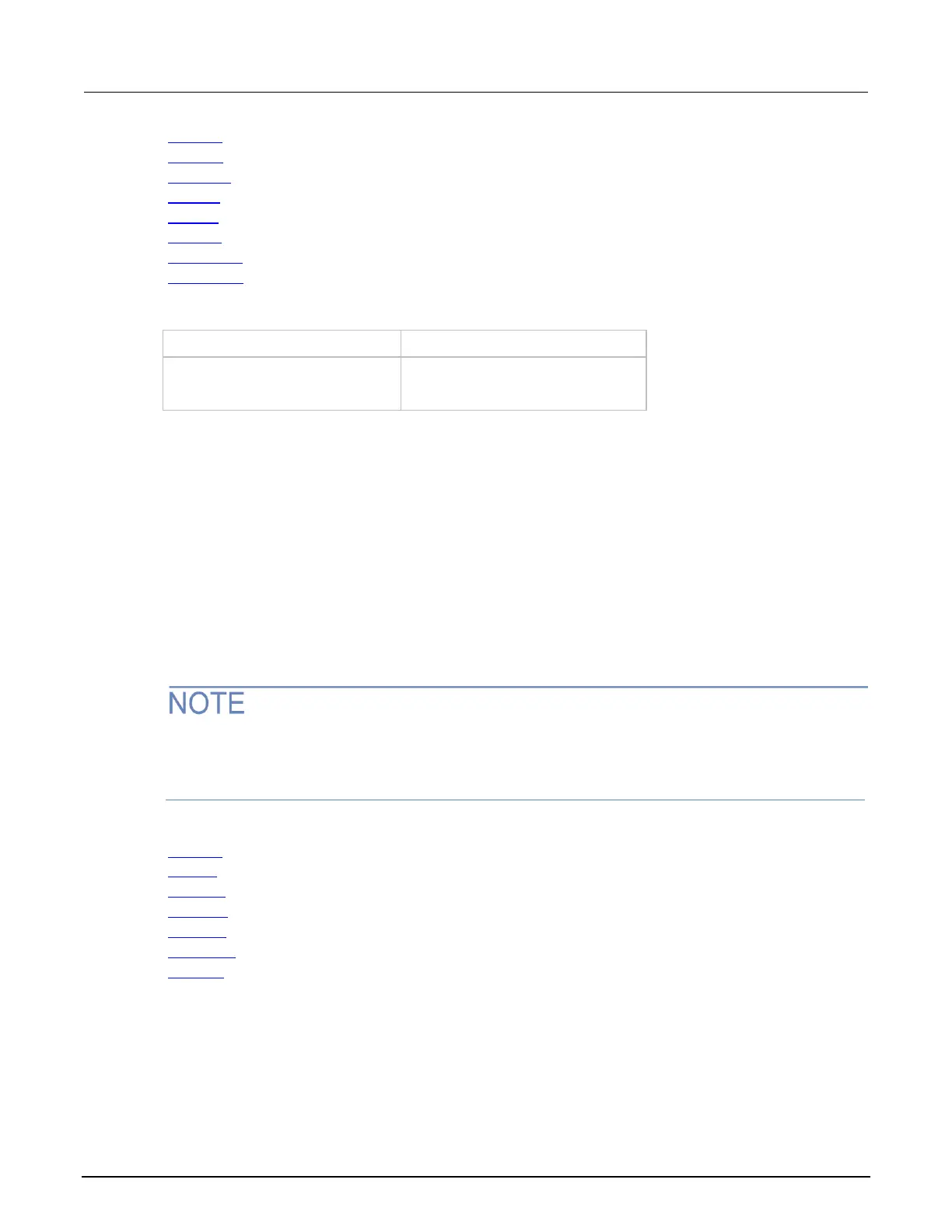io.input() (on page 9-118)
io.open() (on page 9-119)
io.output() (on page 9-120)
io.read() (on page 9-121)
io.type() (on page 9-122)
io.write() (on page 9-123)
os.remove() (on page 9-168)
os.rename() (on page 9-168)
The following standard I/O commands are not supported:
File system navigation
The 2600B can use commands from the Lua fs library to navigate and list files that are available on a
flash drive. These Lua commands are in the fs command group in the instrument.
The fs commands make the file system of any given node available to the entire TSP-Link
®
system.
For example, you can use the command node[5].fs.readdir(".") to read the contents of the
current working directory on node 5.
The root folder of the USB flash drive has the absolute path:
"/usb1/"
You can use either the slash (/) or backslash (\) as a directory separator. However, the backslash is
also used as an escape character, so if you use it as a directory separator, you generally need to
use a double backslash (\\) when you are creating scripts or sending commands to the instrument.
The instrument supports the following Lua fs commands:
fs.chdir() (on page 9-103)
fs.cwd() (on page 9-103)
fs.is_dir() (on page 9-104)
fs.is_file() (on page 9-105)
fs.mkdir() (on page 9-105)
fs.readdir() (on page 9-106)
fs.rmdir() (on page 9-107)
The following Lua fs commands are not supported:
fs.chmod()
fs.chown()
fs.stat()
