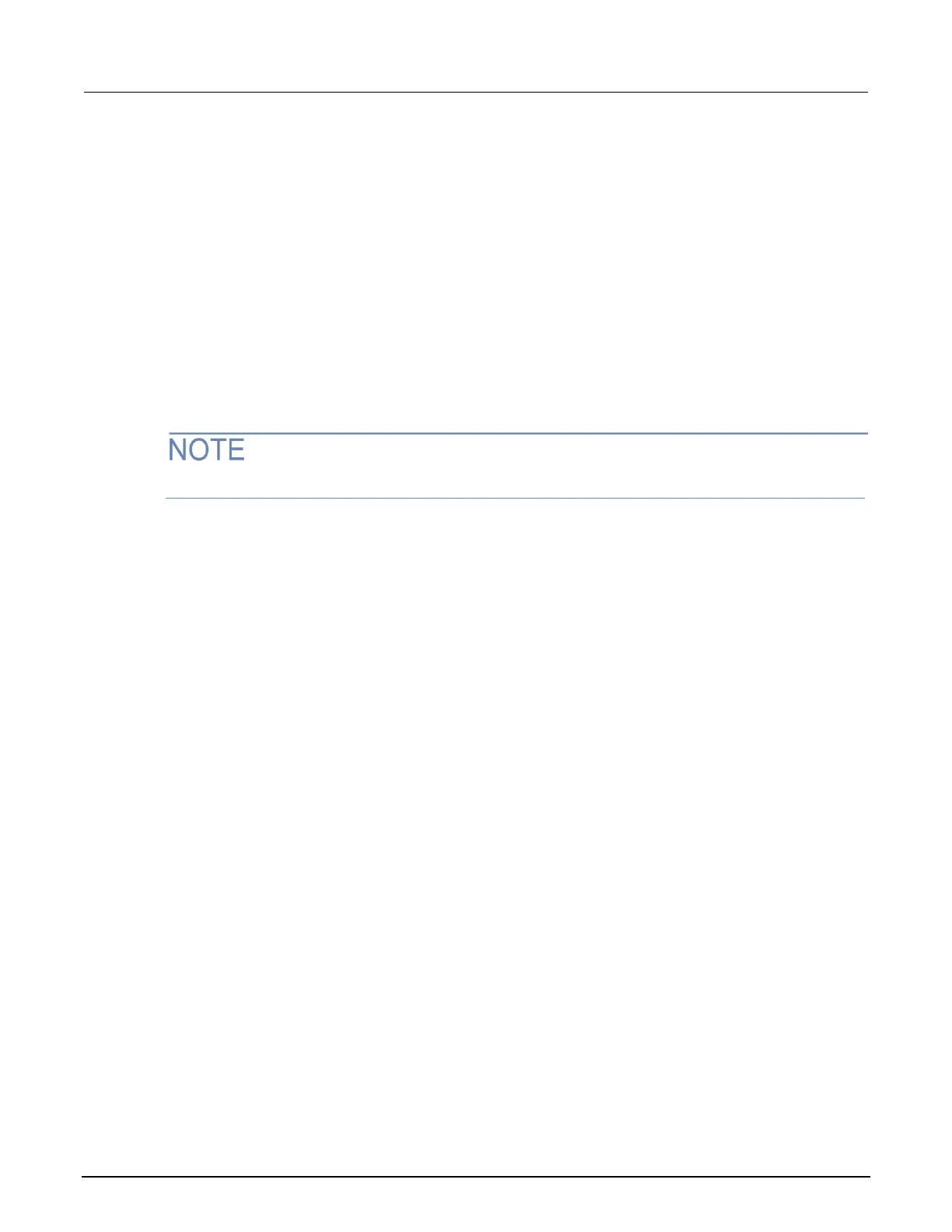Run a script
Running a script executes the script on the instrument.
To run a script:
1. Select a script from the User Scripts list.
2. Click Run Script.
To stop a running script, select Abort.
The Abort Script button is only displayed while a script is running.
Delete a script
You cannot retrieve a deleted script. Be sure to back up your script to your computer before deleting.
To delete a script from TSB Embedded:
1. Select the script from the User Scripts list.
2. Select Delete Script.
3. Select Delete on the confirmation message.
Modify a script
You can modify the script in TSB Embedded.
To modify a script:
1. Select a script from the User Scripts list.
2. Modify the code in the editor.
3. Select Save Script.
Import a script from a computer
You can import a script from any drive that you can access from the host computer, including USB
flash drives.
When you import a script with a loadscript command, the TSP Script is assigned the
loadscript name (not the file name). If the script does not include a loadscript command, the
TSP Script name is not assigned.
TSP files have the extension .tsp.
