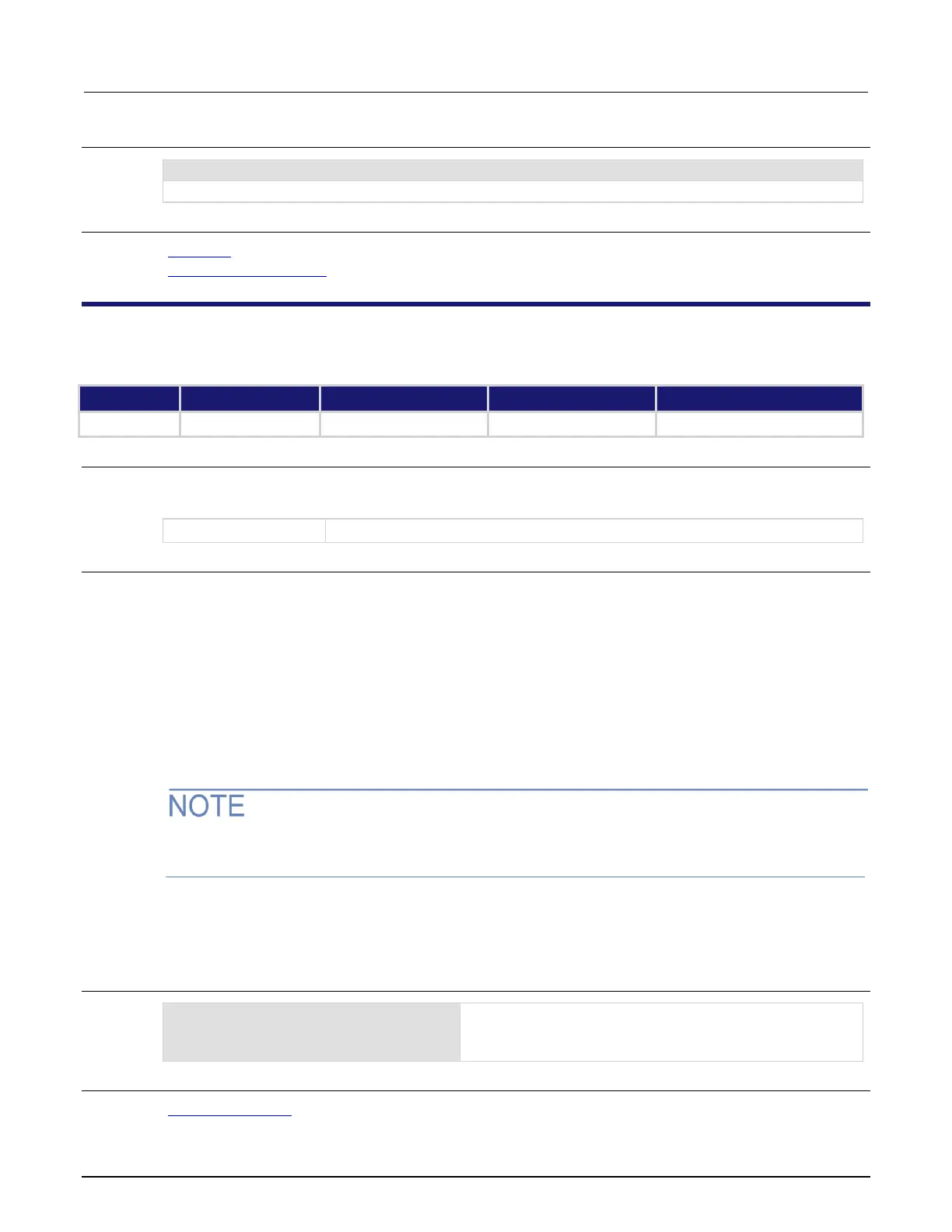Series 2600B System SourceMeter® instrument Reference Manual Section 9: TSP command reference
2600BS-901-01 Rev. F/August 2021 9-157
localnode.password = "N3wpa55w0rd"
Changes the remote interface password to N3wpa55w0rd.
Also see
lan.reset() (on page 9-135)
localnode.passwordmode (on page 9-157)
localnode.passwordmode
This attribute stores the password enable mode for remote access to the instrument.
1 (localnode.PASSWORD_WEB)
Usage
mode = localnode.passwordmode
localnode.passwordmode = mode
The remote password enable mode
Details
This attribute controls if and where remote access passwords are required. Set this attribute to one of
the values below to enable password checking:
• localnode.PASSWORD_NONE or 0: Disable passwords everywhere
• localnode.PASSWORD_WEB or 1: Use passwords on the web interface only
• localnode.PASSWORD_LAN or 2: Use passwords on the web interface and all LAN interfaces
• localnode.PASSWORD_ALL or 3: Use passwords on the web interface and all remote
command interfaces
When a password is set for the web interface, you cannot make changes using the web interface
options Virtual Front Panel, Flash Upgrade, or TSB Embedded.
When using this command from a remote node, replace localnode with the node reference, for
example node[5].passwordmode.
If you enable password mode, you must also assign a password.
Example
mode = localnode.PASSWORD_WEB
localnode.passwordmode = mode
localnode.password = "SMU1234"
Sets value of mode to PASSWORD_WEB.
Allows use of passwords on the web interface only.
Set the password to SMU1234.
Also see
localnode.password (on page 9-156)
