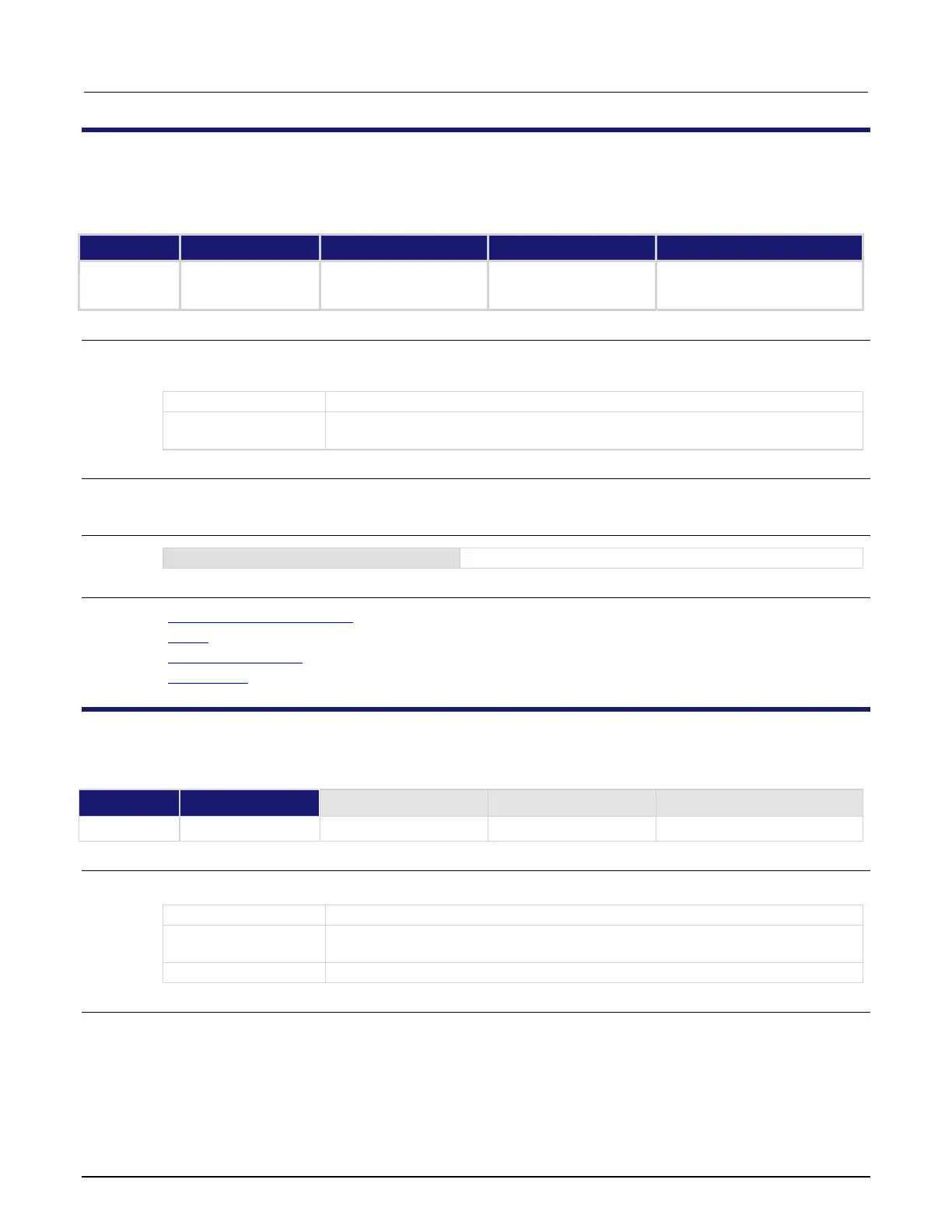Series 2600B System SourceMeter® instrument Reference Manual Section 9: TSP command reference
2600BS-901-01 Rev. F/August 2021 9-215
smuX.contact.threshold
This attribute stores the resistance threshold for the smuX.contact.check() function. This command is not
available on the 2604B, 2614B, or 2634B.
Instrument reset
SMU reset
Recall setup
Usage
rValue = smuX.contact.threshold
smuX.contact.threshold = rValue
The resistance above which contact check fails (measured in ohms)
Source-measure unit (SMU) channel (for example, smua.contact.threshold
applies to SMU channel A)
Details
Set the threshold to less than 1 kΩ.
Example
smua.contact.threshold = 5
Set the contact check threshold for SMU channel A to 5 Ω.
Also see
Contact check measurements (on page 2-22)
reset() (on page 9-177)
smuX.contact.check() (on page 9-212)
smuX.reset() (on page 9-236)
smuX.makebuffer()
This function creates a reading buffer.
Usage
bufferVar = smuX.makebuffer(bufferSize)
The created reading buffer
Source-measure unit (SMU) channel (for example, smua.makebuffer() applies to
SMU channel A)
Maximum number of readings that can be stored
Details
You can use this function to create and dynamically allocate reading buffers. Use bufferSize to
designate the number of readings the buffer can store.
You can use dynamically allocated reading buffers interchangeably with the
smuX.nvbufferY buffers.
