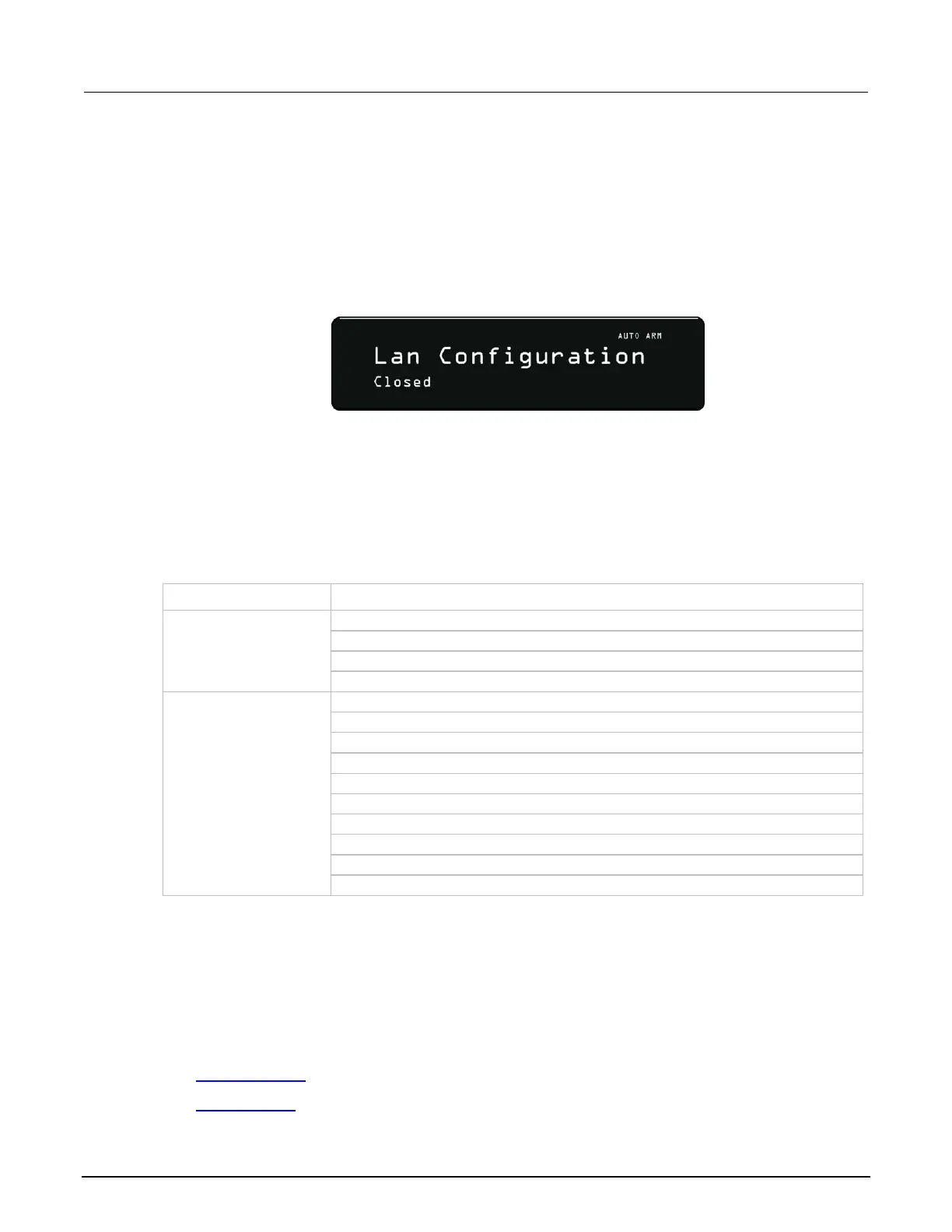Series 2600B System SourceMeter® instrument Reference Manual Section 8: Instrument programming
2600BS-901-01 Rev. F/August 2021 8-51
Viewing LAN status messages
To view the LAN status messages:
1. From the front panel, press the MENU key and select LAN > STATUS > CONFIG/FAULT.
2. Press the ENTER key.
Figure 93: LAN CONFIG/FAULT
There are two types of LAN status messages:
• LAN fault messages: Communicate issues related to physical connectivity.
• LAN configuration messages: Communicate issues or events related to configuration.
The following table displays possible fault and configuration messages.
LAN CONFIG/FAULT messages
Could not acquire IP address
Duplicate IP address detected
Starting DHCP Configuration
DHCP configuration started on xxx.xxx.xxx.xxx
Searching for DNS server(s)
Starting DLLA Configuration
DLLA configuration started on xxx.xxx.xxx.xxx
Starting Manual Configuration
Manual configuration started on xxx.xxx.xxx.xxx
Monitoring the LAN
The lan.autoconnect command configures the instrument to monitor the LAN for lost connections.
All ethernet connections are disconnected if the LAN link is disconnected for longer than the time-out
value specified in the lan.linktimeout attribute.
For detail on these commands, refer to the following command descriptions:
• lan.autoconnect (on page 9-125)
• lan.linktimeout (on page 9-134)
