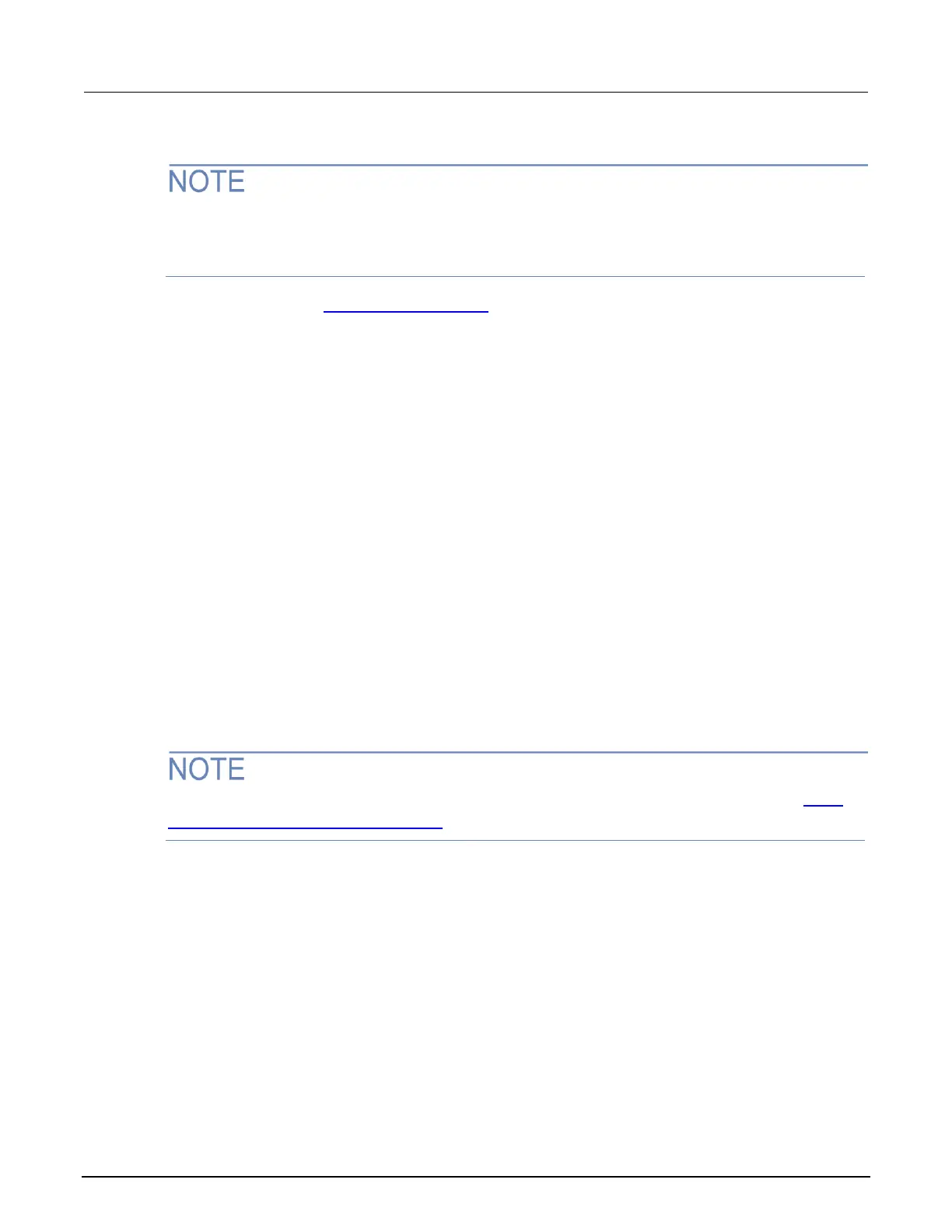To save a script to an external USB flash drive using a remote interface:
When you save a script to a USB flash drive, you do not need to specify a file extension. The
extension .tsp is automatically added. If you do specify a file extension, it must be .tsp. An error
occurs if you use any other file extension.
1. Load a script (see Create and load a script (on page 8-3)).
2. Send the command scriptVar.save("/usb1/filename.tsp"), where scriptVar is the
variable referencing the script and filename.tsp is the name of the file.
To save a script to an external USB flash drive or other accessible drive using TSB Embedded:
Load the script and select Export to PC.
Save the anonymous script as a named script
To save the anonymous script to nonvolatile memory, you must name it first.
To save the anonymous script as a named script:
1. To name the script, send the command script.anonymous.name = "myTest" (where myTest
is the name of the script).
2. Send the script.anonymous.save() command to save myTest to nonvolatile memory.
Save a script from the instrument front panel
You can save scripts from the runtime environment to nonvolatile memory or the USB port on the
instrument front panel.
If you want to save the anonymous script to nonvolatile memory, you must name it first. See Save
the anonymous script as a named script (on page 8-11).
To save a script to nonvolatile memory from the front panel:
1. Select the MENU key.
2. Select the SCRIPT option.
3. Select the SAVE option.
A list of the scripts available to save is displayed. It may take a few seconds to display. The
displayed list is from the script.user.scripts table in the instrument.
4. Turn the navigation wheel to select the script that you want to save.
5. Select INTERNAL. Press the navigation wheel. The script is saved to nonvolatile memory using
the name attribute of the script.
6. Press EXIT (LOCAL) several times to return to the Main Menu.
