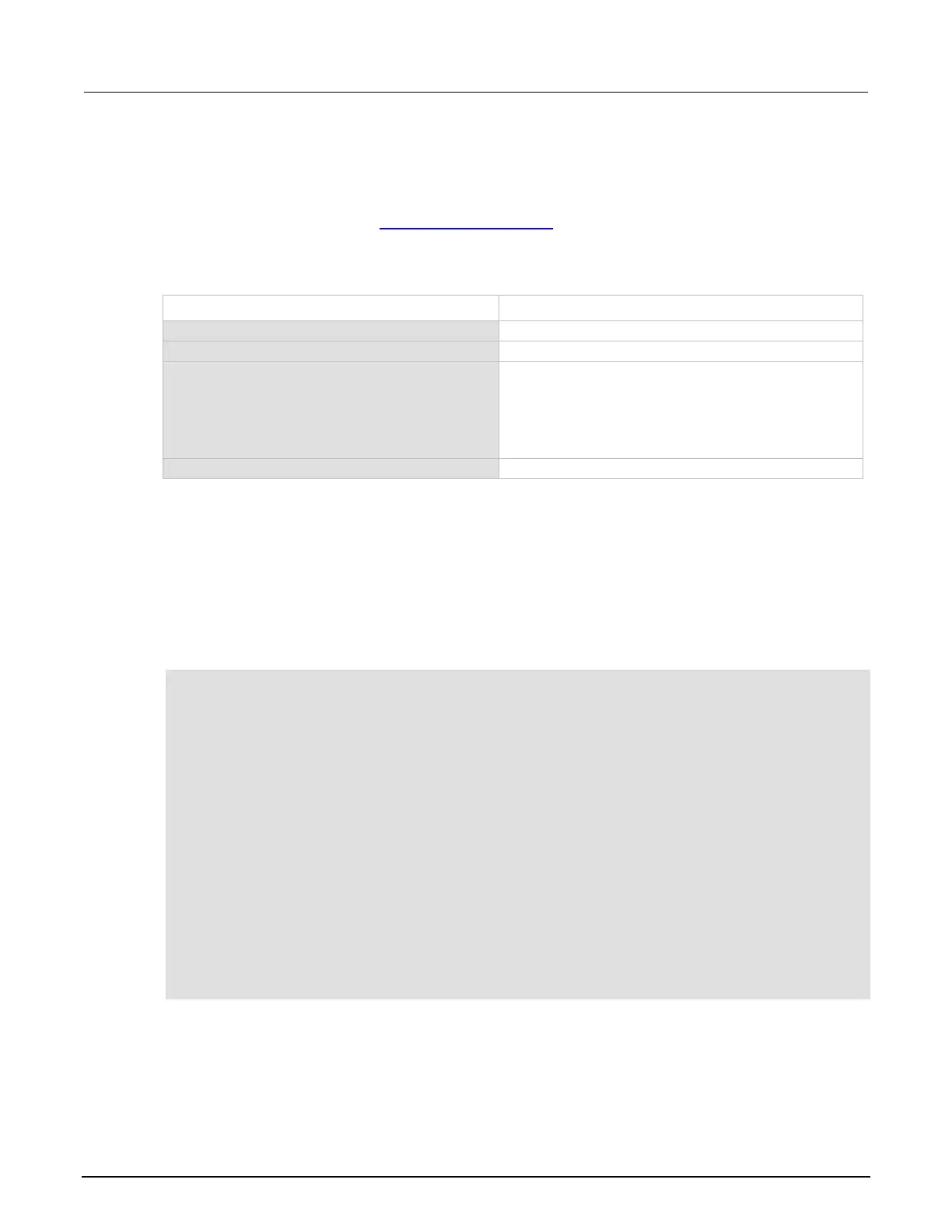Contact check commands
The following table summarizes the contact check commands. For a more complete description of
these commands, refer to the “TSP command reference (on page 9-1)” section of the Series 2600B
Reference Manual.
Contact check programming example
The following programming example illustrates the setup and command sequence for a typical
contact check measurement. These commands set the contact check speed to fast and the threshold
to 100 Ω. Then, a contact check measurement against the threshold is made. If it fails, a more
accurate contact check measurement is made, and the test is aborted. Otherwise, the output is
turned on, and the test continues.
-- Restore defaults.
smua.reset()
-- Set contact check speed to fast.
smua.contact.speed = smua.CONTACT_FAST
-- Set the contact check threshold to 100 ohms.
smua.contact.threshold = 100
-- Check contacts against threshold.
if not smua.contact.check() then
-- Set speed to slow.
smua.contact.speed = smua.CONTACT_SLOW
-- Get aggregate resistance readings.
rhi, rlo = smua.contact.r()
-- Return contact resistances to the host.
print(rhi, rlo)
-- Terminate execution.
exit()
end
-- Turn output on and continue.
smua.source.output = smua.OUTPUT_ON
