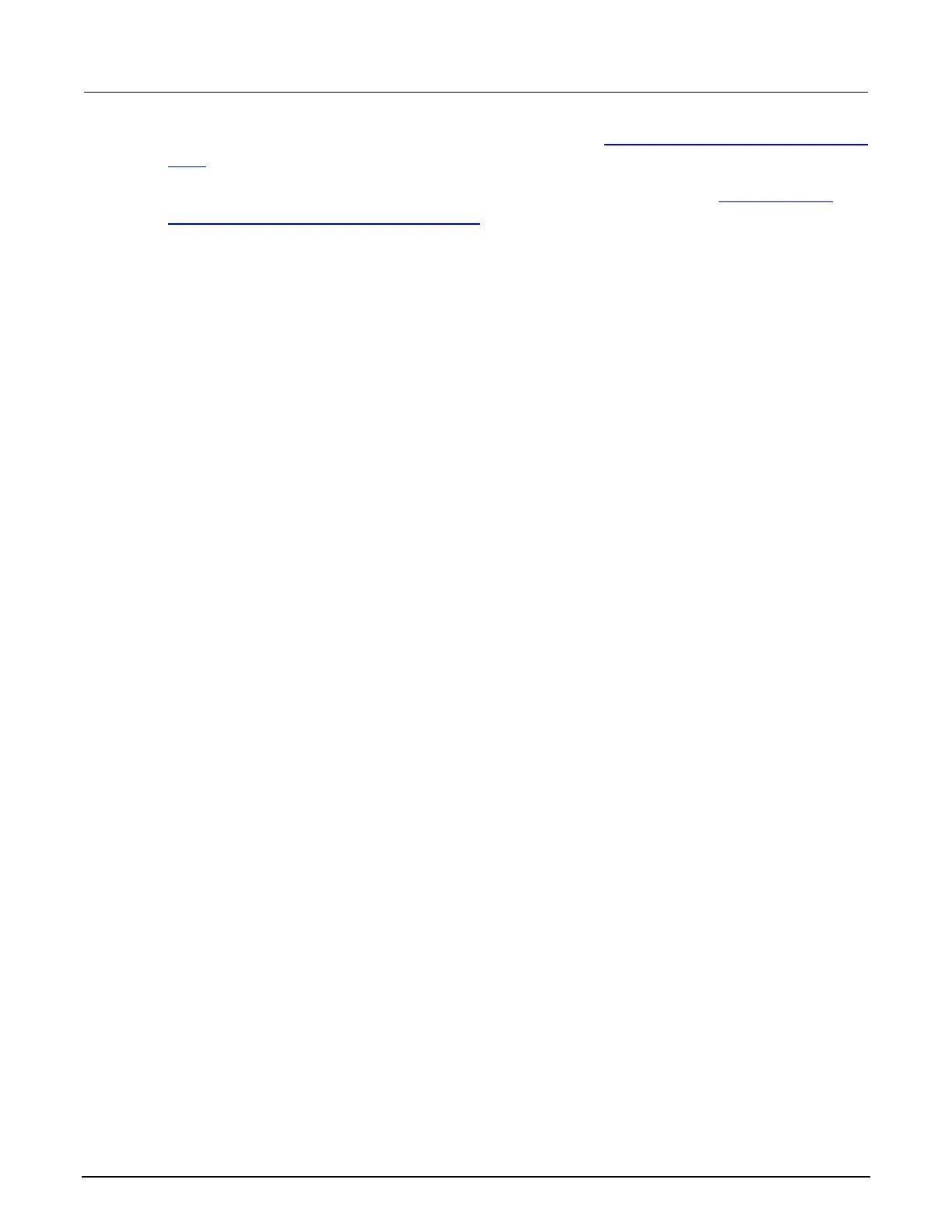To use a flash drive to load the script to the instrument, refer to Load a script from the instrument front
panel (on page 8-5).
To use a remote command interface to load the script to the instrument, refer to Load a script by
sending commands over the remote interface (on page 8-4).
Start and configure Model 2400 emulation
To start Model 2400 emulation:
1. Press the LOAD key and then select USER from the menu.
2. Select Run2400 and press the ENTER key (if this test is not loaded, you must load the script into
internal nonvolatile memory).
3. Press the RUN key. The remote (REM) indicator lights (the script places the instrument
in remote).
To configure options for the Model 2400 emulation:
1. If a script is running, press the EXIT key to abort.
2. Press the LOAD key, then select USER from the menu and then press the ENTER key.
3. Select Configure2400 and then press the ENTER key.
4. Press the RUN key.
5. Select a menu item to configure the emulation. The available menu items are:
▪ RunAtPowerON: Select ENABLE to configure the 2600B so it automatically starts in Model
2400 emulation mode after the next power cycle. Select DISABLE to disable this option
(disables the autorun for the next power cycle). This option does not place the 2600B into
Model 2400 emulation immediately.
▪ DisplayErrors: Select YES to display error messages on the front panel as they occur; select
NO to disable this option. This setting is not retained through power cycles. This option (when
enabled) delays the script execution by approximately 2 seconds when there is an error.
▪ DeleteScript: To delete the Persona2400 script from 2600B, select YES and then turn the
instrument off and back on. This step must be performed before reloading the Persona2400
script. Select NO to cancel.
▪ Version: Select this menu item to display the Persona2400 script version.
Operating the 2600B as a Model 2400
When the script is loaded and running, the 2600B is ready to accept Model 2400 SCPI commands.
To exit out of Model 2400 emulation mode and return to 2600B normal operation, send the
DIAG:EXIT command. You can also press the EXIT key to abort the script.
