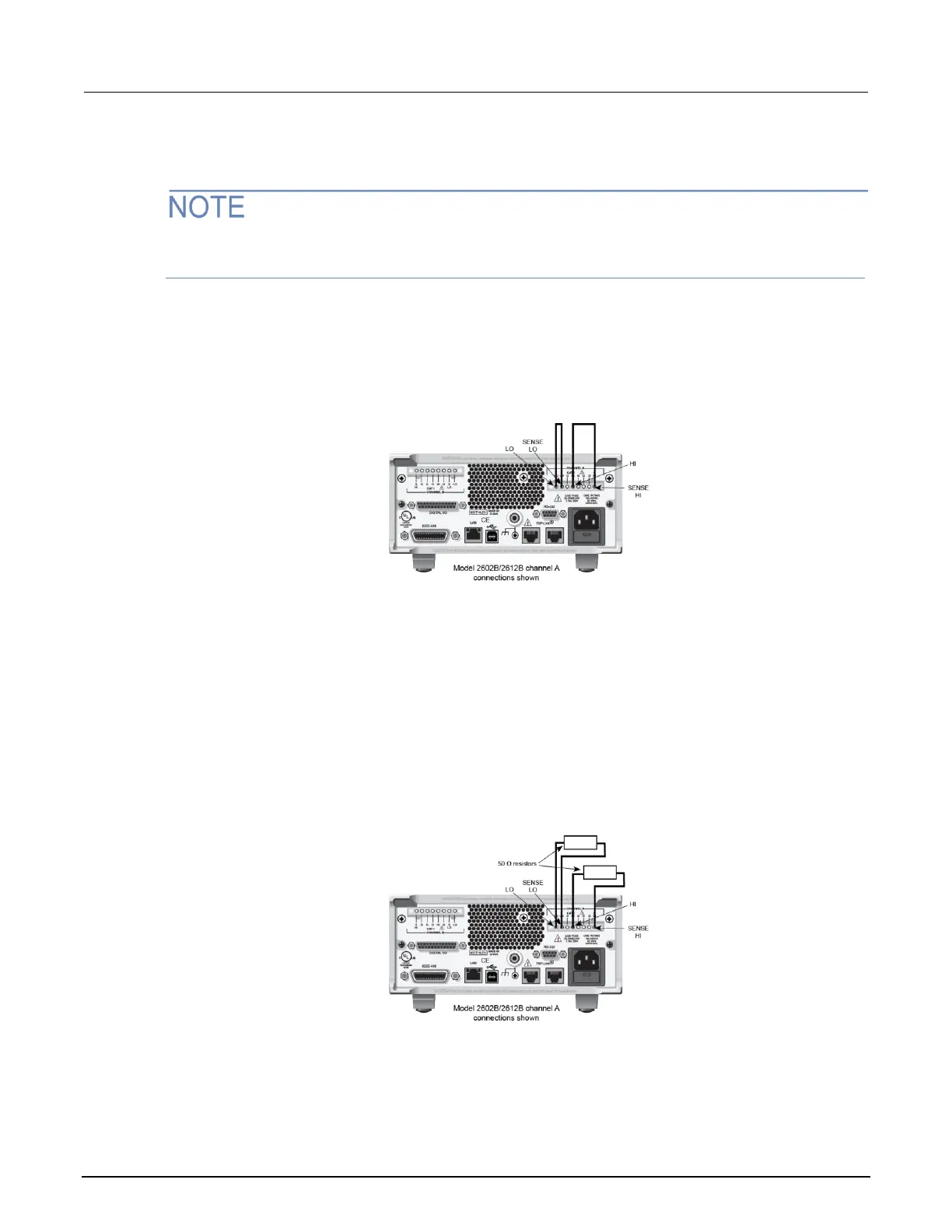Step 4. Contact check calibration adjustment
Skip this step for the 2604B, 2614B, and 2634B. These models do not perform contact check
measurements.
A. As illustrated in the following figure:
▪ Short the 2600B SENSE LO and LO terminals together.
▪ Short the SENSE HI and HI terminals together.
Figure 135: Connections for contact check 0 ohm calibration
B. Allow the readings to settle, then get the 2600B readings:
r0_hi, r0_lo = smua.contact.r()
C. Characterize both 50 Ω resistors using the resistance function of the digital multimeter.
D. As illustrated in the following figure:
▪ Characterize both 50 Ω resistors using the resistance function of the digital multimeter.
▪ Connect a 50 Ω resistor between the SENSE LO and LO terminals.
▪ Connect the second 50 Ω resistor between the SENSE HI and HI terminals.
Figure 136: Connections for contact check 50 ohm calibration
E. Allow the readings to settle, then get the 2600B readings:
r50_hi, r50_lo = smua.contact.r()
