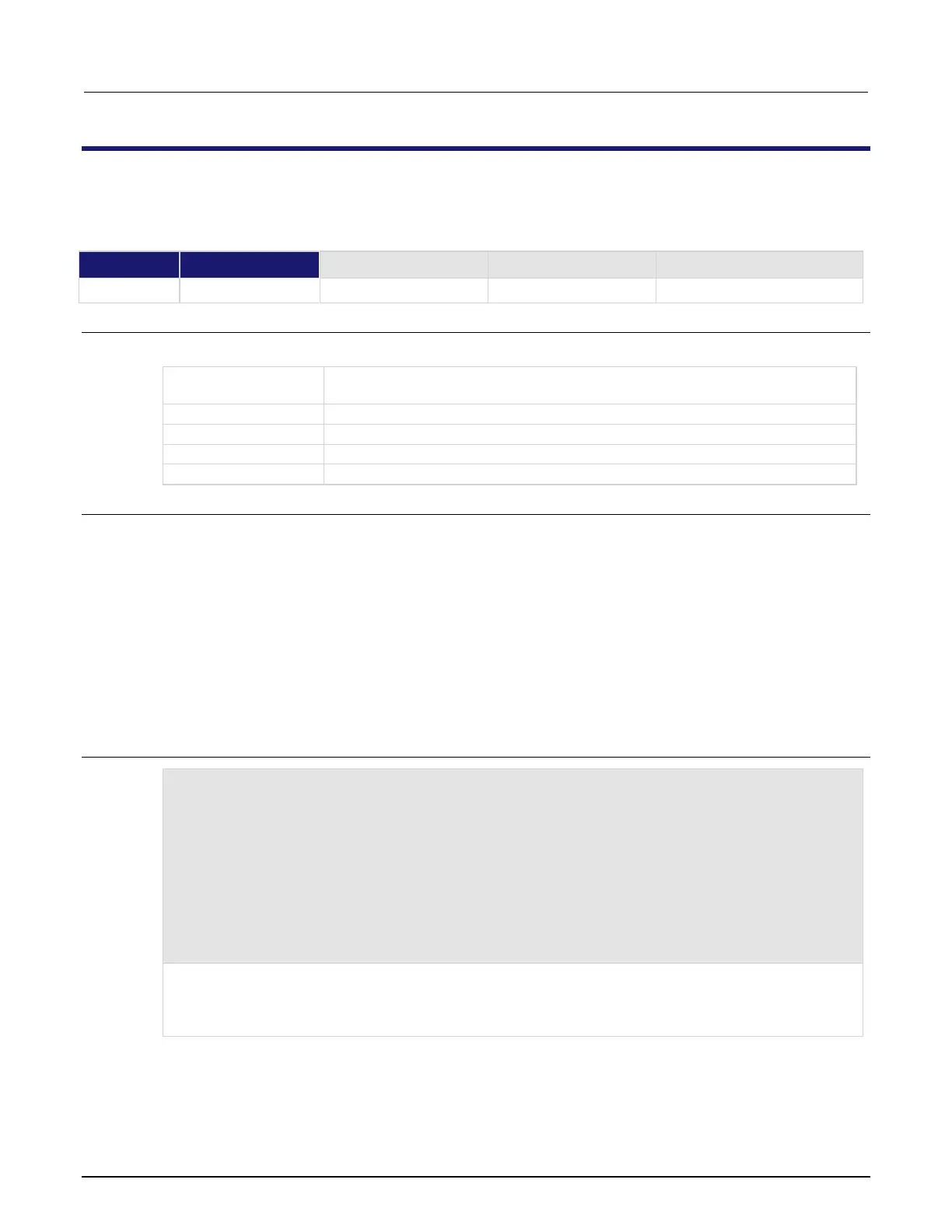Series 2600B System SourceMeter® instrument Reference Manual Section 9: TSP command reference
2600BS-901-01 Rev. F/August 2021 9-211
smuX.contact.calibratelo()
This function adjusts the low/sense low contact check measurement. This command is not available on the 2604B,
2614B, or 2634B.
Usage
smuX.contact.calibratelo(cp1Measured, cp1Reference, cp2Measured, cp2Reference)
Source-measure unit (SMU) channel (for example,
smua.contact.calibratelo() applies to SMU channel A)
The value measured by this SMU for point 1
The reference measurement for point 1 as measured externally
The value measured by this SMU for point 2
The reference measurement for point 2 as measured externally
Details
Contact check measurement adjustment does not require range information.
Typically, points one and two are near 0 Ω and 50 Ω, respectively.
All four measurements (cp1Measured, cp1Reference, cp2Measured, and cp2Reference) must
be made with the active calibration set. If not, corruption of the calibration constants may result.
The new calibration constants are activated immediately but are not written to nonvolatile memory.
Use smuX.cal.save() to save the new constants to nonvolatile memory. The active calibration
constants stay in effect until the instrument is power cycled or a calibration set is loaded from
nonvolatile memory with the smuX.cal.restore() function.
This function is disabled until a successful call to smuX.cal.unlock() is made.
Example
-- Short SENSE LO and LO terminals.
-- Short SENSE HI and HI terminals.
-- Allow readings to settle, then get measurements.
r0_hi, r0_lo = smua.contact.r()
-- Connect 50 OHM resistor between SENSE LO and LO.
-- Connect 50 OHM resistor between SENSE HI and HI.
-- Allow readings to settle, then get measurements.
r50_hi, r50_lo = smua.contact.r()
smua.contact.calibratelo(r0_lo, Z_actual_lo, r50_lo, 50_ohm_actual_lo)
smua.contact.calibratehi(r0_hi, Z_actual_hi, r50_hi, 50_ohm_actual_hi)
The instrument performs a contact check.
Install and measure two resistors.
The user sends the contact check LO calibration command.
The user sends the contact check HI calibration command.
