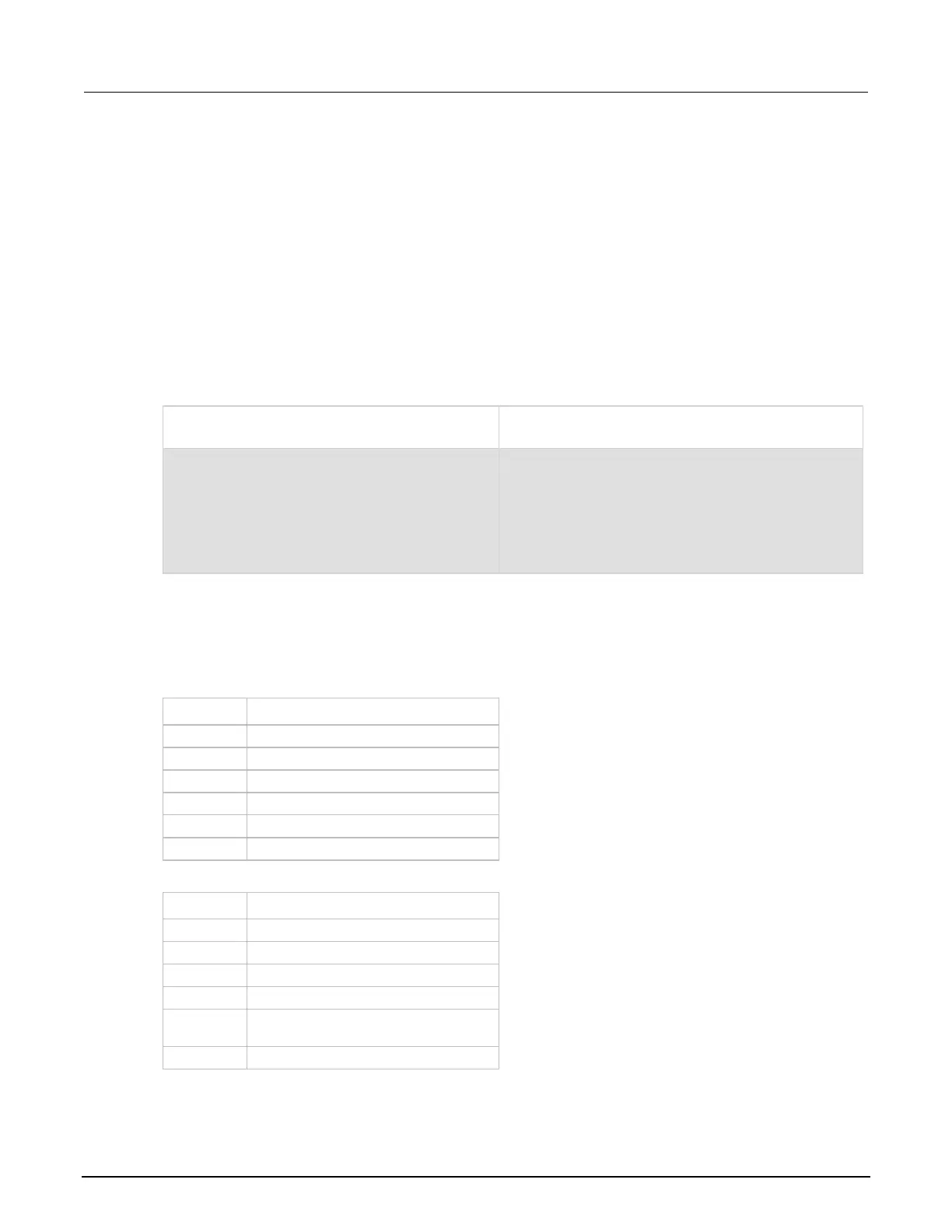Group commands using the function keyword
The following script contains instrument commands that display the name of the person that is using
the script on the front panel of the instrument. It takes one parameter to represent this name. When
this script is run, the function is loaded in memory. Once loaded into memory, you can call the
function outside of the script to execute it.
When calling the function, you must specify a string for the name argument of the function. For
example, to set the name to John, call the function as follows:
myDisplay("John")
Example: User script
