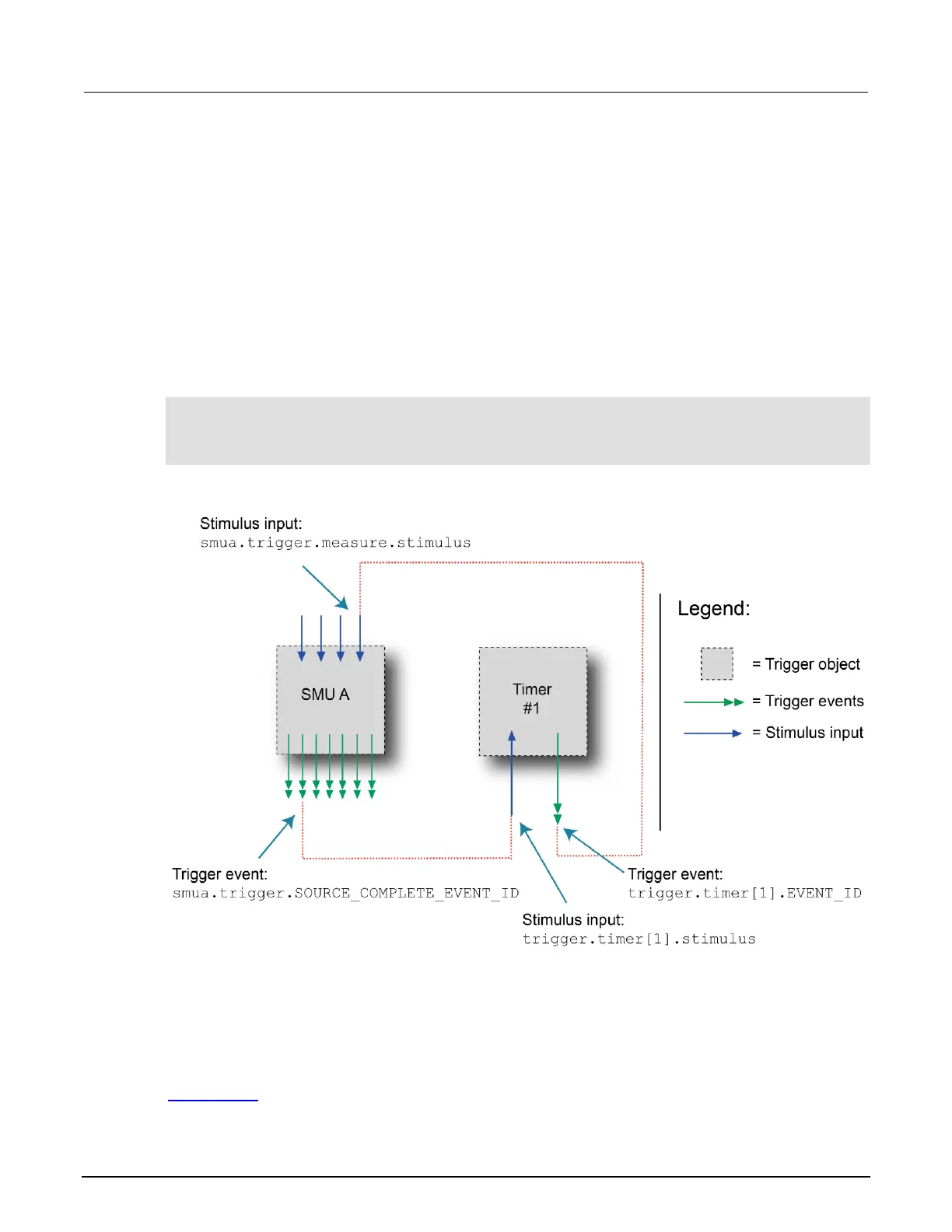Triggering a timer
You can configure a timer to start a delay when a trigger object generates a trigger event. Timers
cannot be started with a command. A trigger event from a trigger object must be used to initiate
a delay.
Assigning the stimulus attribute
Assign an event ID to the trigger.timer[N].stimulus attribute to configure the timer to start a
delay when a specific trigger event occurs. The programming example below illustrates how to
configure a source-delay-measure (SDM) cycle.
-- Configure the timer to begin when source action completes.
trigger.timer[1].stimulus = smua.trigger.SOURCE_COMPLETE_EVENT_ID
-- SMUA delay before a measurement begins.
smua.trigger.measure.stimulus = trigger.timer[1].EVENT_ID
Figure 39: Using a timer for an SDM cycle
Timer action overruns
The timer receives an action overrun when it generates a trigger event while a timer delay is still in
progress. Use the status model to monitor for the occurrence of action overruns. For details, see
Status model (on page 12-1).
