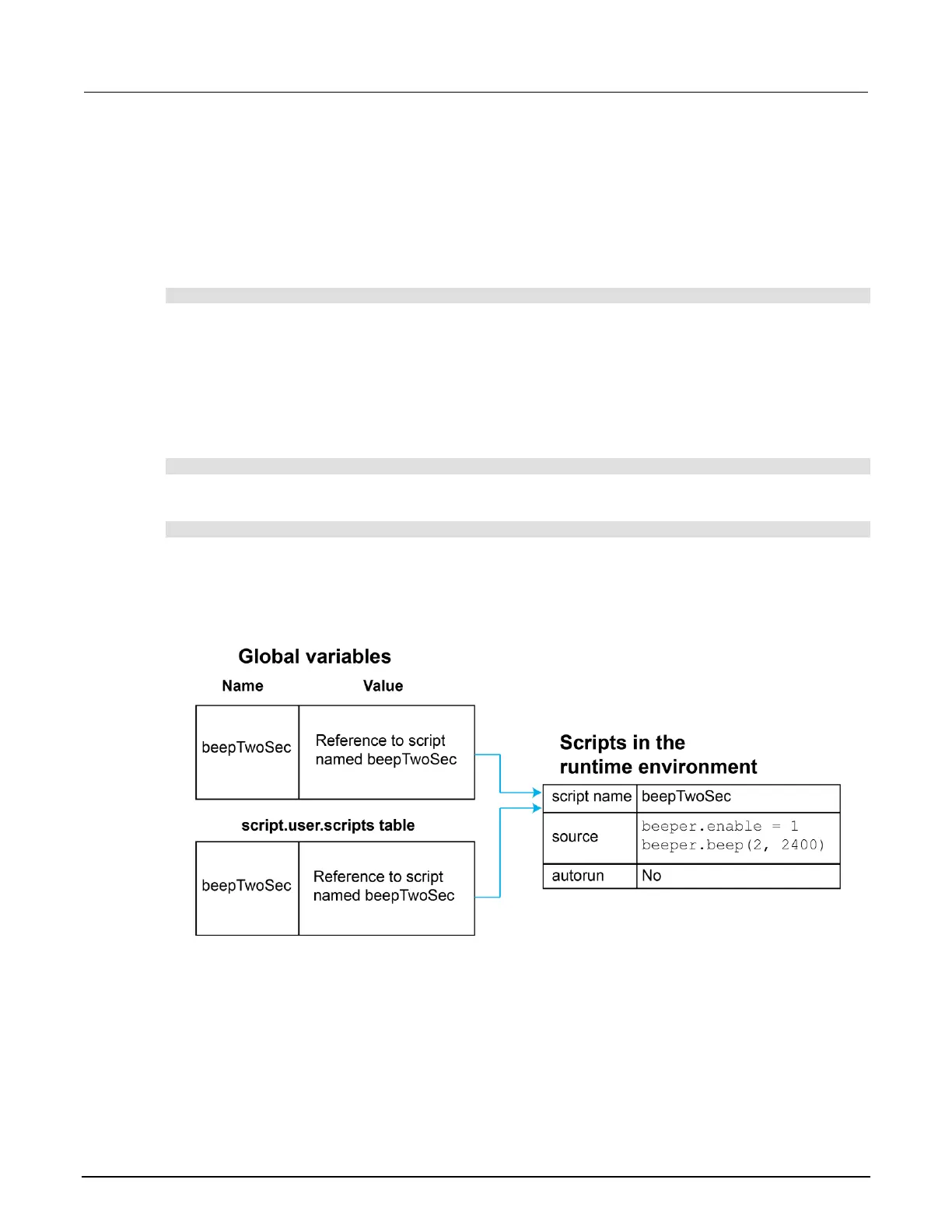Section 8: Instrument programming Series 2600B System SourceMeter® instrument Reference Manual
8-76 2600BS-901-01 Rev. F/August 2021
Create a script using the script.new() command
Use the script.new() function to copy an existing script from the local node to a remote node. This
enables parallel script execution.
You can create a script with the script.new() function using the command:
scriptVar = script.new(code, name)
Where:
Name of the variable created when the script is loaded into the runtime environment
Name that is added to the script.user.scripts table
For example, to set up a two-second beep, you can send the command:
beepTwoSec = script.new("beeper.enable = 1 beeper.beep(2, 2400)", "beepTwoSec")
To run the new script, send the command:
beepTwoSec()
When you add beepTwoSec, the global variable and script.user.scripts table entries are
made to the runtime environment, as shown in the following figure.
Figure 103: Runtime environment after creating a script
