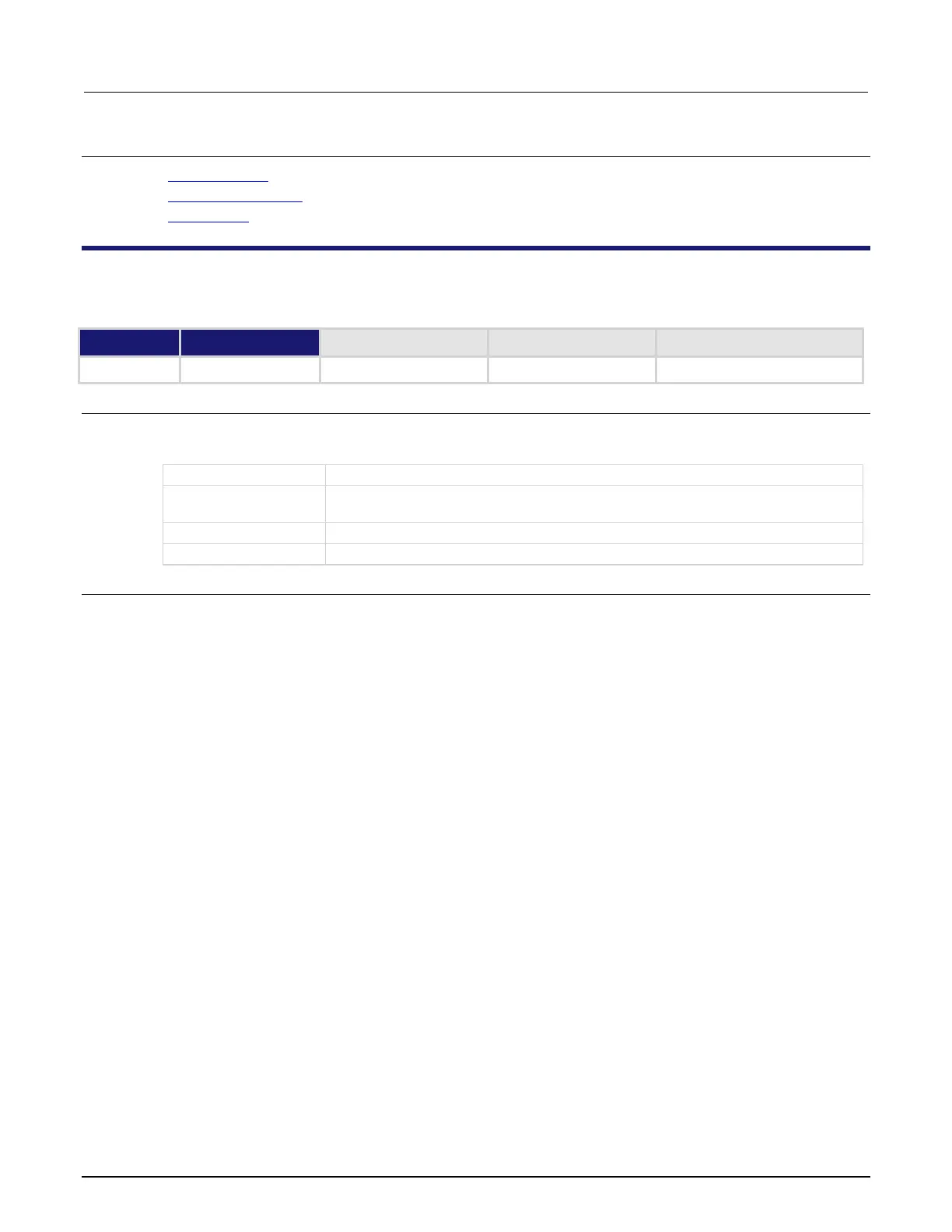Also see
tspnet.connect() (on page 9-399)
tspnet.readavailable() (on page 9-404)
tspnet.write() (on page 9-410)
tspnet.connect()
This function establishes a network connection with another LAN instrument or device through the LAN interface.
Usage
connectionID = tspnet.connect("ipAddress")
connectionID = tspnet.connect("ipAddress", portNumber, "initString")
Details
This command connects a device to another device through the LAN interface. If the portNumber is
23, the interface uses the Telnet protocol and sets appropriate termination characters to
communicate with the device.
If a portNumber and initString are provided, it is assumed that the remote device is not
TSP-enabled. The 2600B does not perform any extra processing, prompt handling, error handling, or
sending of commands. In addition, the tspnet.tsp.* commands cannot be used on devices that
are not TSP-enabled.
If neither a portNumber nor an initString is provided, the remote device is assumed to be a
Keithley Instruments TSP-enabled device. Depending on the state of the
tspnet.tsp.abortonconnect attribute, the 2600B sends an abort command to the remote
device on connection.
The 2600B also enables TSP prompts on the remote device and error management. The 2600B
places remote errors from the TSP-enabled device in its own error queue and prefaces these errors
with Remote Error, followed by an error description.
Do not manually change either the prompt functionality (localnode.prompts) or show errors by
changing localnode.showerrors on the remote TSP-enabled device. If you do this, subsequent
tspnet.tsp.* commands using the connection may fail.
You can simultaneously connect to a maximum of 32 remote devices.
