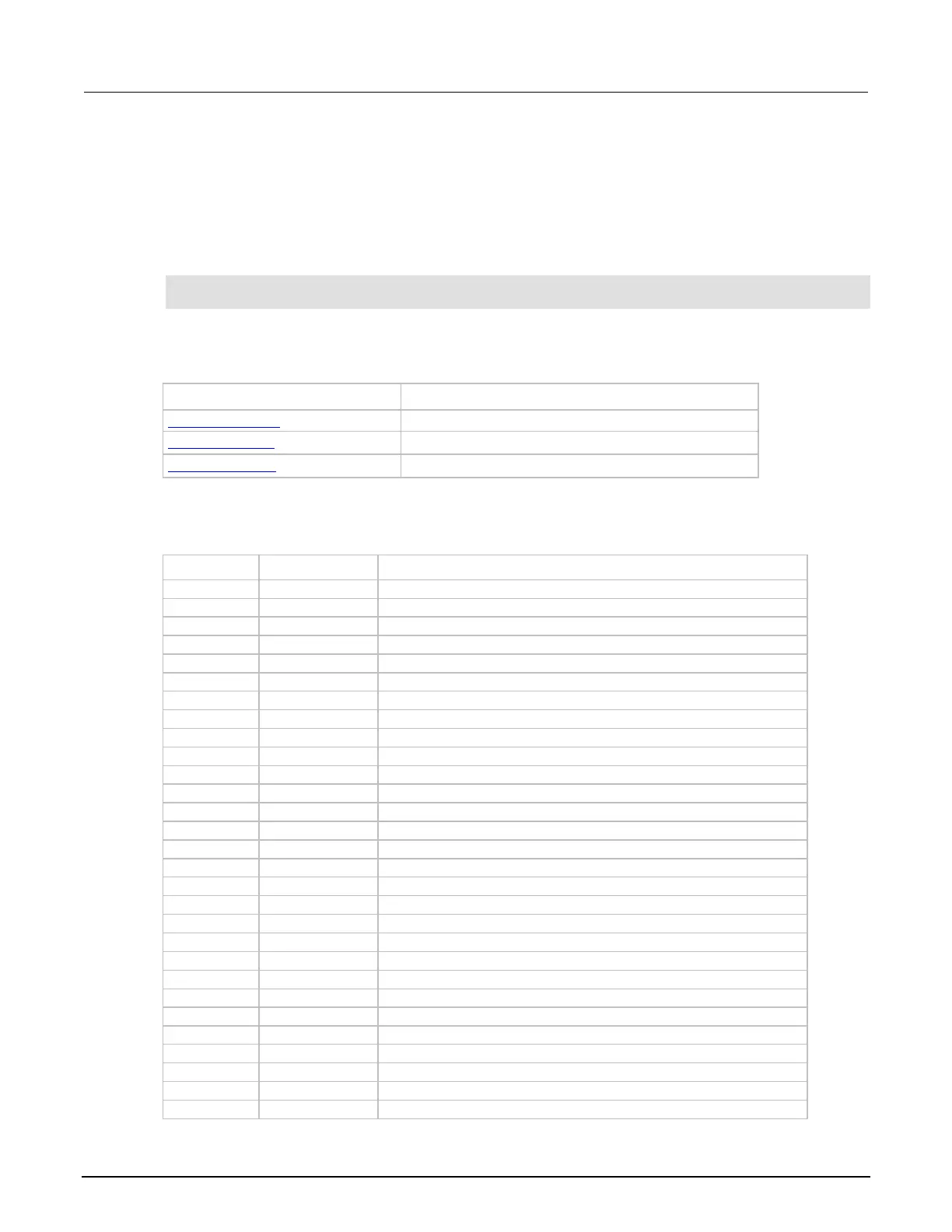Section 6: Troubleshooting guide Series 2600B System SourceMeter® instrument Reference Manual
6-2 2600BS-901-01 Rev. F/August 2021
Retrieving errors
When errors occur, the error messages are placed in the error queue. Use errorqueue commands
to request error message information. For example, the following commands request the complete set
of information about the next message in the error queue. They return the code, message, severity,
and node for that error:
errorCode, message, severity, errorNode = errorqueue.next()
print(errorCode, message, severity, errorNode)
The following table lists the commands associated with the error queue.
Remote commands associated with the error queue
errorqueue.clear() (on page 9-88)
Clear error queue of all errors
errorqueue.count (on page 9-88)
Number of messages in the error queue
errorqueue.next() (on page 9-89)
Request next error message from queue
Configuration memory lost
Referenced name does not exist
Out of memory or TSP Memory allocation error
Parameter data out of range
