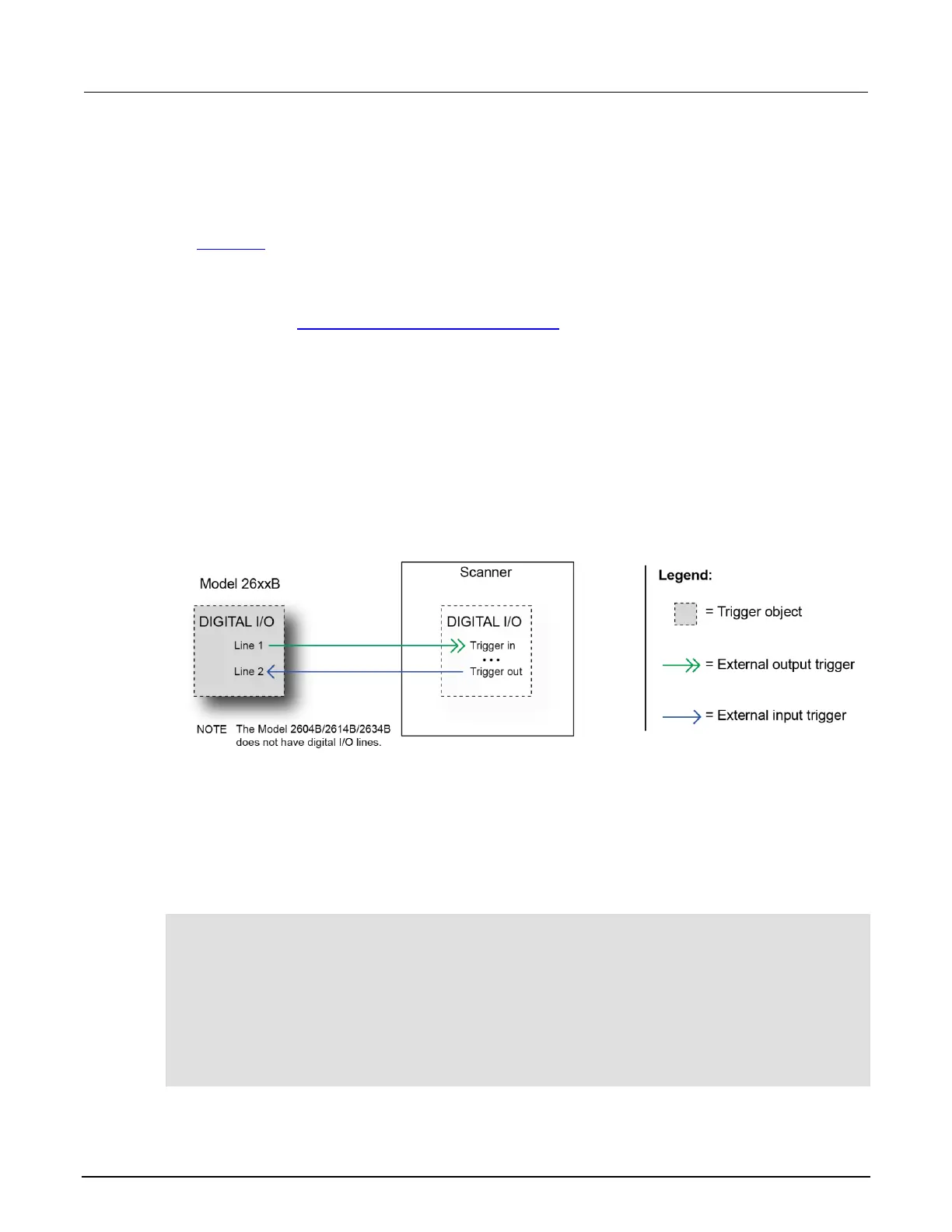How do I trigger other instruments?
You can use the 2600B digital input/output to control an external digital circuit, such as a device
handler used to perform binning operations. For more information about the 2600B digital I/O port,
see Digital I/O (on page 4-38).
Another option is the Keithley Instruments TSP-Link
®
interface, a high-speed trigger synchronization
and communication bus that you can use to connect multiple instruments in a master and subordinate
configuration. See TSP-Link System Expansion Interface (on page 8-83) for additional information.
Triggering a scanner
A typical test scenario might call for using the 2600B with a scanner to test a number of devices under
test (DUTs) in sequence. A basic example of this uses the 2600B digital I/O port to trigger a scanner
(shown in the figure below). In this example, line 1 of the digital I/O port is used as a trigger output
and connected to the scanner mainframe trigger input, and line 2 of the digital I/O port is used as a
trigger input.
Figure 148: Triggering a scanner
Interactive trigger programming
The programming example below illustrates how to set up interactive triggering. The example sets the
output trigger pulse width on line 1, then programs both lines 1 and 2 for falling edge triggers. Digital
I/O line 1 trigger asserts, and then line 2 waits for the input trigger up to the timeout period specified.
-- Set line 1 pulse width to 10 us.
digio.trigger[1].pulsewidth = 10e-6
-- Set line 1 mode to falling edge.
digio.trigger[1].mode = digio.TRIG_FALLING
-- Set line 2 mode to falling edge.
digio.trigger[2].mode = digio.TRIG_FALLING
-- Assert trigger on line 1.
digio.trigger[1].assert()
-- When complete, wait for trigger on line 2.
digio.trigger[2].wait(2)
