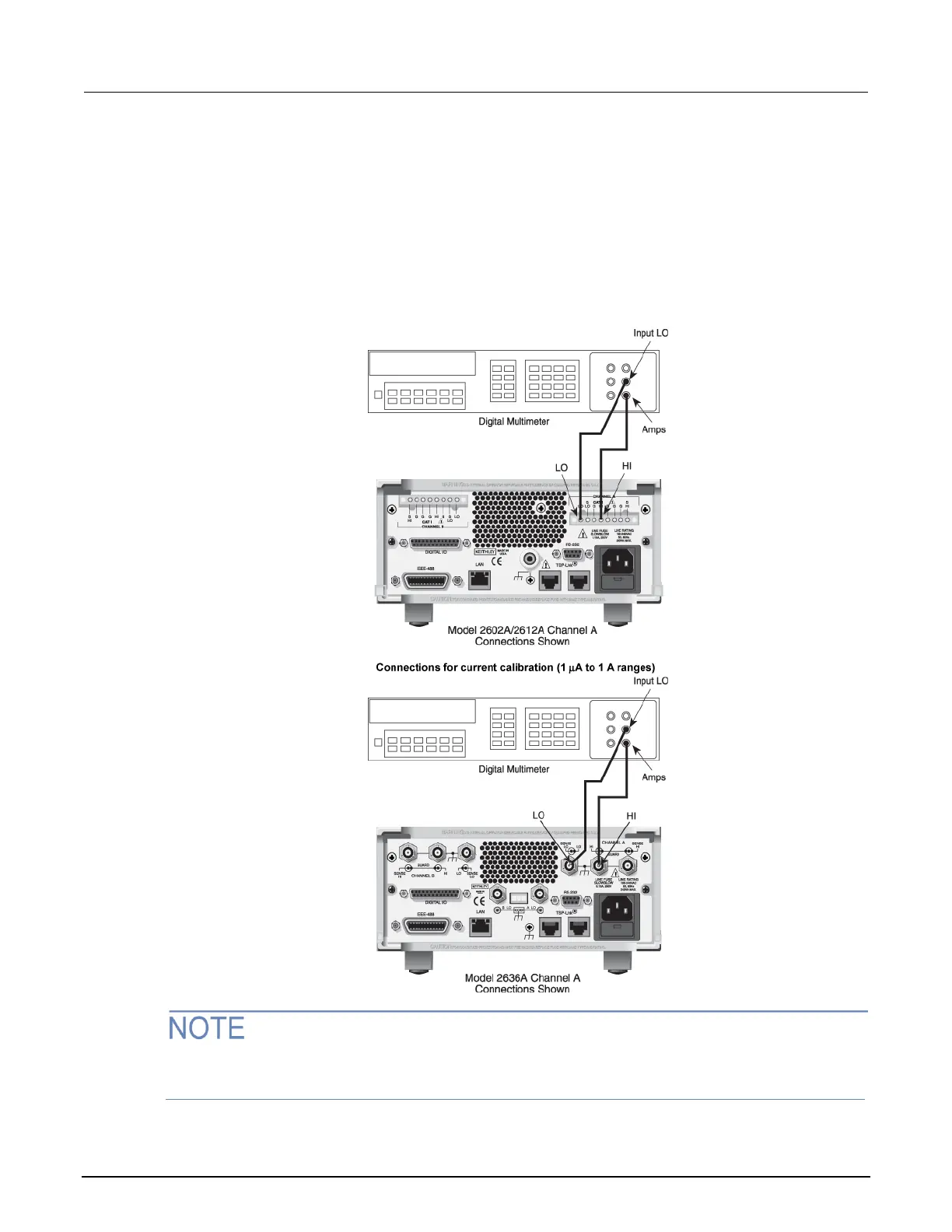Step 3. Current calibration adjustment
A. Connect the 2600B SMU to the digital multimeter (see the following figure), and then select the
multimeter dc current function.
B. Send this command to initialize current calibration:
smua.source.func = smua.OUTPUT_DCAMPS
Figure 133: Connections for 100 nA to 1 A current ranges
It is not necessary to set the measure range when following this procedure for calibration because
the measure range is locked to the source range when measuring the source function.
