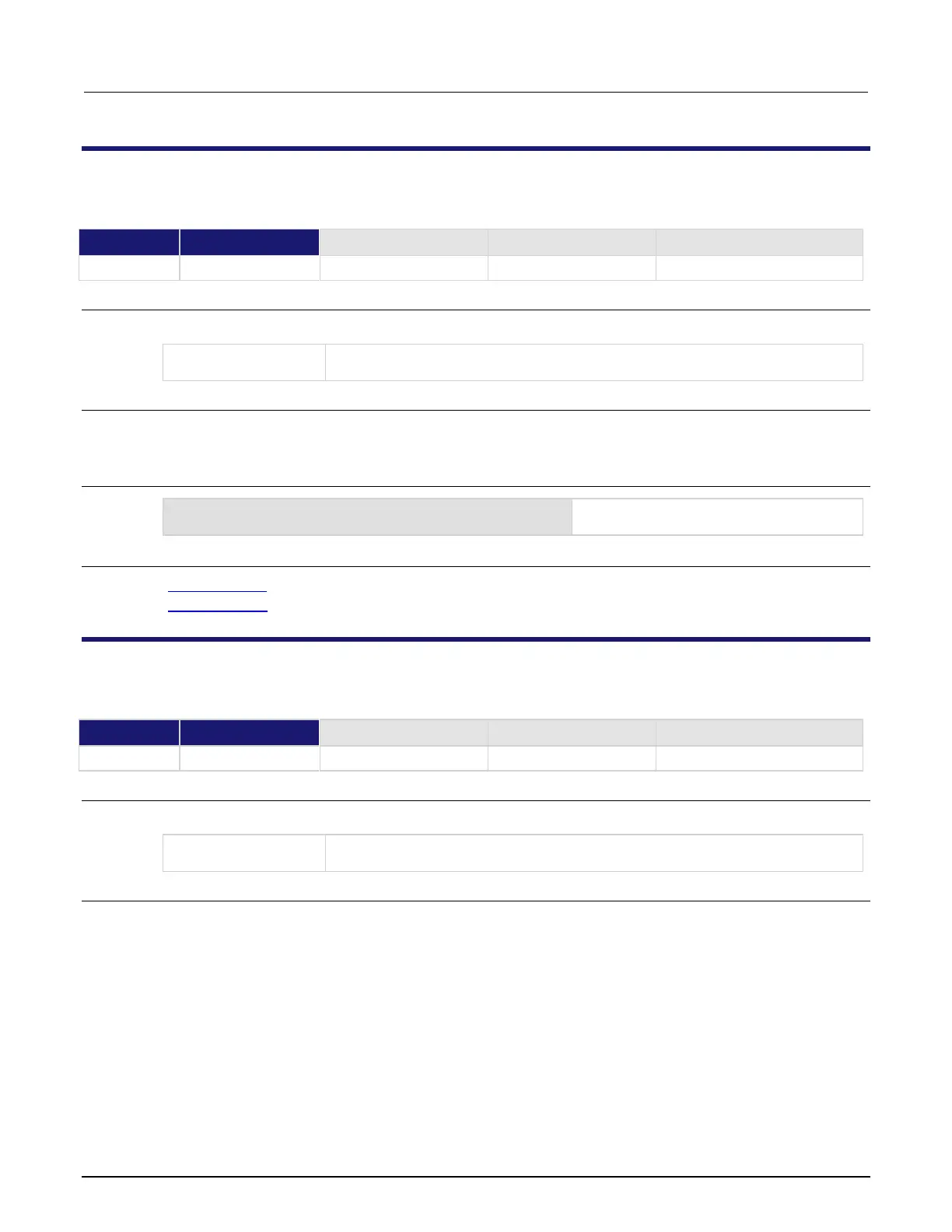Series 2600B System SourceMeter® instrument Reference Manual Section 9: TSP command reference
2600BS-901-01 Rev. F/August 2021 9-21
bufferVar.clear()
This function empties the buffer.
The reading buffer; can be a dynamically allocated user-defined buffer or a dedicated
reading buffer
Details
This function clears all readings and related recall attributes from the buffer (for example,
bufferVar.timestamps and bufferVar.statuses) from the specified buffer.
Example
Clears dedicated reading buffer 1
(source-measure unit (SMU) channel A).
Also see
Reading buffers (on page 3-1)
smuX.nvbufferY (on page 9-235)
bufferVar.clearcache()
This function clears the cache.
Usage
bufferVar.clearcache()
The reading buffer; can be a dynamically allocated user-defined buffer or a dedicated
reading buffer
Details
This function clears all readings from the specified cache.
If you run successive operations that overwrite reading buffer data, the reading buffer may return
stale cache data. This can happen when you:
• Initiate successive sweeps without reconfiguring the sweep measurements. Watch for this when
running Lua code remotely on more than one node, because values in the reading buffer cache
may change while the Lua code is running.
• Overwrite data in the reading buffer by setting the bufferVar.fillmode attribute to
smuX.FILL_WINDOW.
