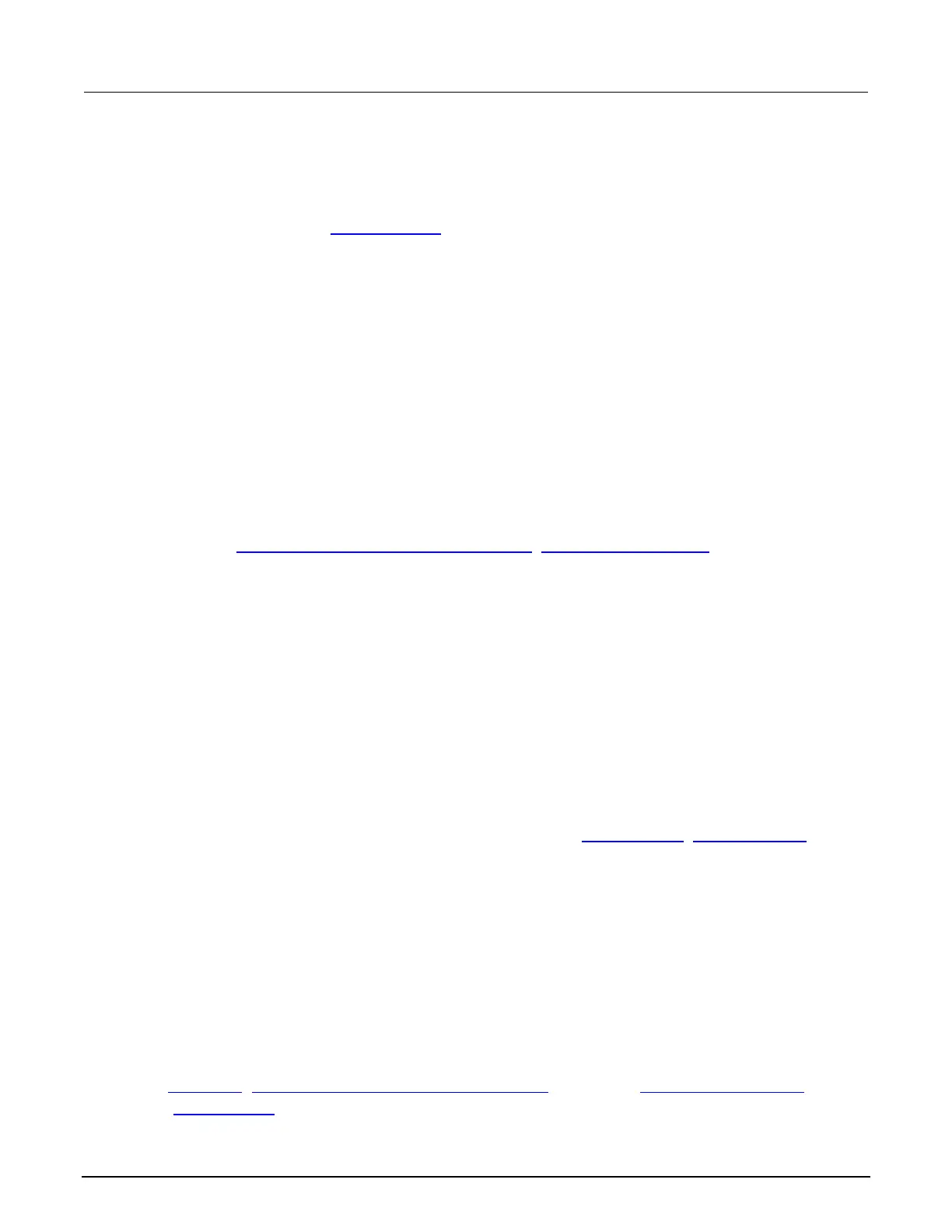Section 1: Introduction Series 2600B System SourceMeter® instrument Reference Manual
1-2 2600BS-901-01 Rev. F/August 2021
Customer documentation
The documentation for the 2600B includes a Quick Start Guide, User's Manual, and Reference
Manual (this document). A Quick Start Guide is provided as a hard copy with the instrument. You
can also access it from tek.com/keithley as an Adobe Acrobat PDF file.
• Quick Start Guide: Provides unpacking instructions, describes basic connections, and reviews
basic operation information. If you are new to Keithley Instruments equipment, refer to the Quick
Start Guide to take the steps needed to unpack, set up, and verify operation.
• User's Manual: Includes installation, instrument description, operation, and maintenance
information.
• Reference Manual: Includes advanced operation topics and maintenance information.
Programmers looking for a command reference and users looking for an in-depth description of
how the instrument works (including troubleshooting and optimization) should refer to the
Reference Manual.
Product software and drivers
Go to the Product Support and Downloads web page (tek.com/product-support) to download drivers
and software for your instrument.
Available drivers and software include:
• KickStart Software: Enables quick test setup and data visualization when using one or
more instruments.
• Test Script Builder (TSB): This software provides an environment to develop a test program and
the ability to load the test program onto the instrument. Running a program loaded on the
instrument eliminates the need to send individual commands from the host computer to the
instrument when running a test.
• IVI-COM Driver: An IVI instrument driver you can use to create your own test applications in
C/C++, VB.NET, or C# programming languages. It can also be called from other languages that
support calling a DLL or ActiveX (COM) object. Refer to IVI Foundation (ivifoundation.org) for
additional information.
• LabVIEW
™
Software drivers: Drivers to communicate with National Instruments
LabVIEW Software.
• Keithley I/O layer: Manages the communications between Keithley instrument drivers and
software applications and the instrument itself. The I/O Layer handles differences in
communications required to support GPIB, serial, ethernet, and other communications buses so
that drivers and software applications do not need to handle the differences themselves.
To identify IP addresses of instruments that are connected to the local area network (LAN) and
support the VXI-11 discovery protocol, you can also use LXI Discovery Tool, available from the
Resources (lxistandard.org/Resources/Resources.aspx) page of the LXI Consortium website
(lxistandard.org).
