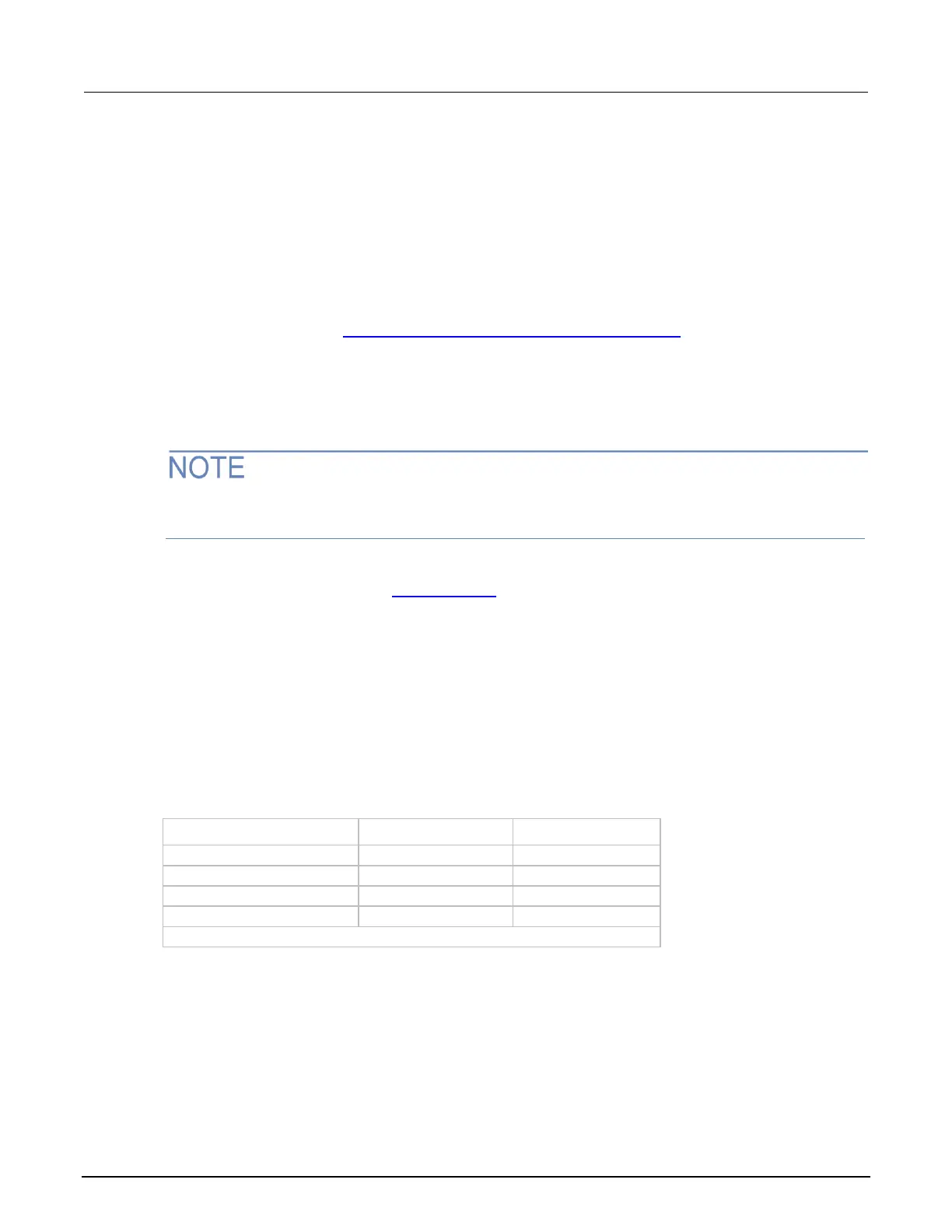Models 2634B, 2635B, and 2636B:
1. Connect the 2600B to the digital multimeter. Use the figure titled "Connections for current
calibration (1.5 A through 10 A ranges)" as a guideline, but replace the 0.5 Ω resistor with the 1
GΩ resistor.
2. Select the multimeter dc current function.
3. Calibrate the low current ranges (100 pA, 1 nA, 10 nA, 100 nA, see Note) using a suitably
guarded and characterized 1 GΩ resistance standard, such as the Keithley Instruments Model
2600-STD-RES (see Recommended calibration adjustment equipment (on page 10-17)).
Step-by-step procedures, connection diagrams, and a factory script for calibrating the low current
ranges are included with the Model 2600-STD-RES. The general process entails forcing a
characterized voltage across the 1 GΩ resistor and comparing the 2634B, 2635B, or 2636B
measured results against the standard resistance and voltage derived current.
The 2601B, 2602B, 2604B, 2611B, 2612B, 2614B could be calibrated with this method for the
100 nA setting if desired.
4. Characterize the appropriate ± V source values with the Digital Multimeter according to the 2634B,
2635B, or 2636B calibration Step sequence (on page 10-18).
5. Characterize the 2634B, 2635B, or 2636B current ranges.
a. Connect the guarded resistance standard.
b. Source the appropriate voltage for ± full-scale reading.
c. Wait 30 seconds for stable measurement.
d. Capture the 2634B, 2635B, or 2636B reported current measurement.
e. Initiate HI-Z mode to open the resistor standard (source zero current) and the characterize offset.
f. Repeat the above steps for each low current range.
