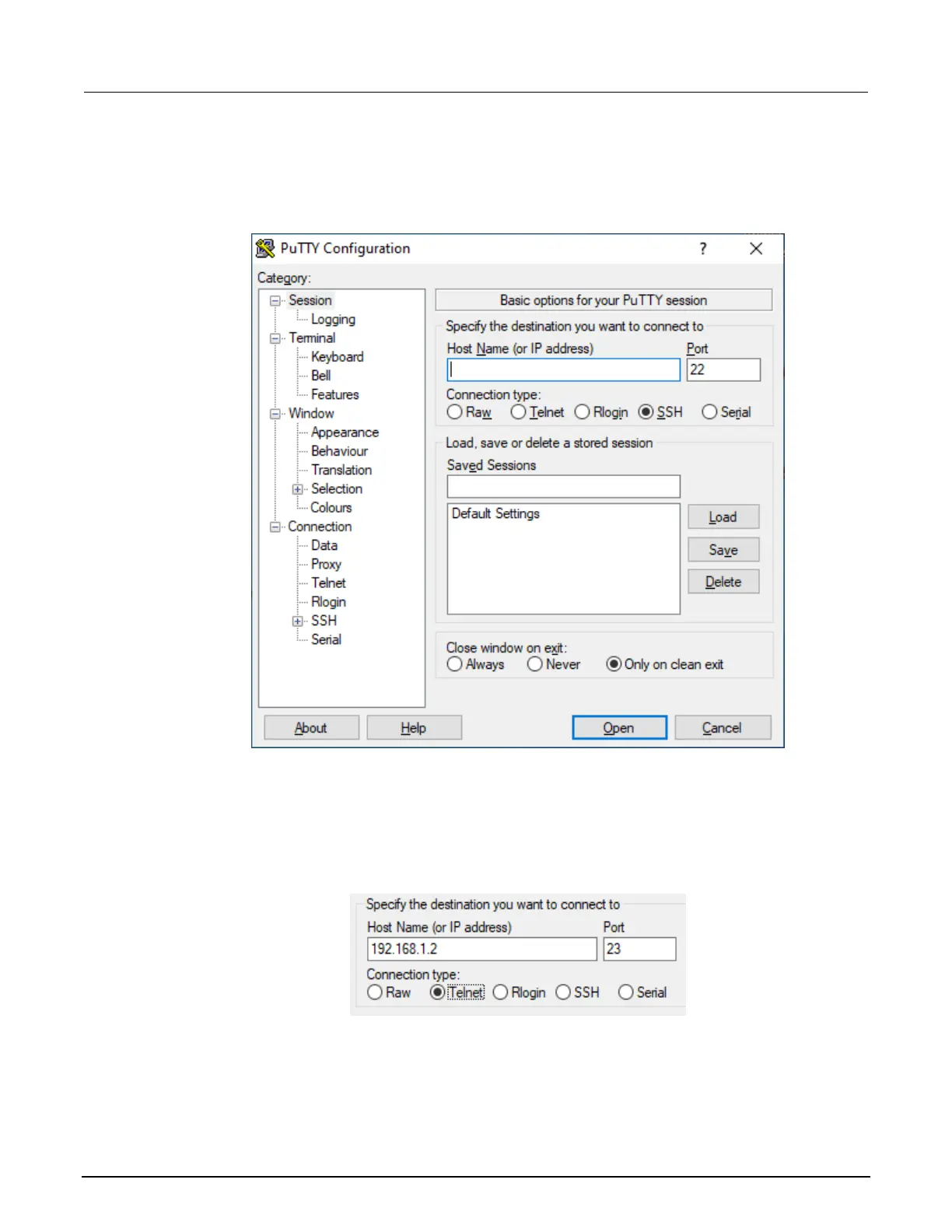To connect with the 2600B using PuTTY on a Windows system:
1. On the host computer, open PuTTY. The PuTTY Configuration dialog box opens.
Figure 94: PuTTY configuration description dialog box
2. In Host Name (or IP address), enter the instrument IP address, such as 192.168.1.101.
3. In Port, enter 23.
4. For Connection Type, select Telnet.
Figure 95: Telnet connection settings example
5. Select Open to start the Telnet session.
