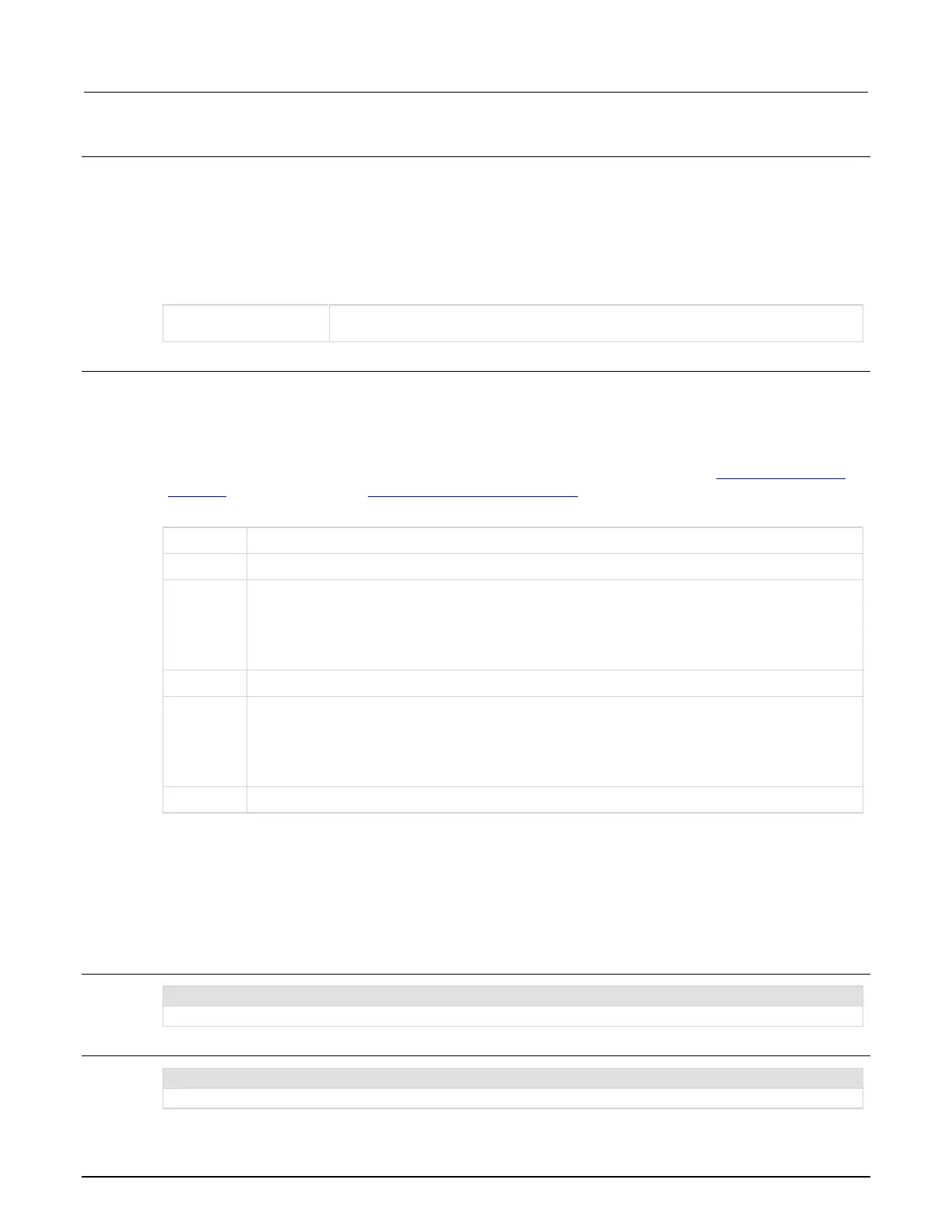Section 9: TSP command reference Series 2600B System SourceMeter® instrument Reference Manual
9-326 2600BS-901-01 Rev. F/August 2021
Usage
operationRegister = status.operation.remote.condition
operationRegister = status.operation.remote.enable
operationRegister = status.operation.remote.event
operationRegister = status.operation.remote.ntr
operationRegister = status.operation.remote.ptr
status.operation.remote.enable = operationRegister
status.operation.remote.ntr = operationRegister
status.operation.remote.ptr = operationRegister
The status of the operation status remote summary register; a zero (0) indicates no
bits set (also send 0 to clear all bits); other values indicate various bit settings
Details
These attributes are used to read or write to the operation status remote summary registers. Reading
a status register returns a value. The binary equivalent of the returned value indicates which register
bits are set. The least significant bit of the binary number is bit B0, and the most significant bit is
bit B15.
For information about .condition, .enable, .event, .ntr, and .ptr registers, refer to Status register set
contents (on page 12-1) and Enable and transition registers (on page 12-19). The individual bits of
this register are defined in the following table.
status.operation.remote.COMMAND_AVAILABLE
status.operation.remote.CAV
Set bit indicates there is a command available in the execution queue.
Bit B1 decimal value: 2
Binary value: 0000 0000 0000 0010
status.operation.remote.PROMPTS_ENABLED
status.operation.remote.PRMPT
Set bit indicates command prompts are enabled.
Bit B11 decimal value: 2,048
Binary value: 0000 0100 0000 0000
As an example, to set bit B1 of the operation status remote summary enable register, set
status.operation.remote.enable = status.operation.remote.CAV.
In addition to the above constants, operationRegister can be set to the decimal value of the bit to
set. To set more than one bit of the register, set operationRegister to the sum of their decimal
values. For example, to set bits B1 and B11, set operationRegister to 2,050 (which is the sum of
2 + 2,048).
Example 1
status.operation.remote.enable = status.operation.remote.CAV
Uses a constant to set the CAV bit, B1, of the operation status remote summary enable register.
status.operation.remote.enable = 2050
Uses the decimal value to set bits B1 and B11 of the operation status remote summary enable register.
