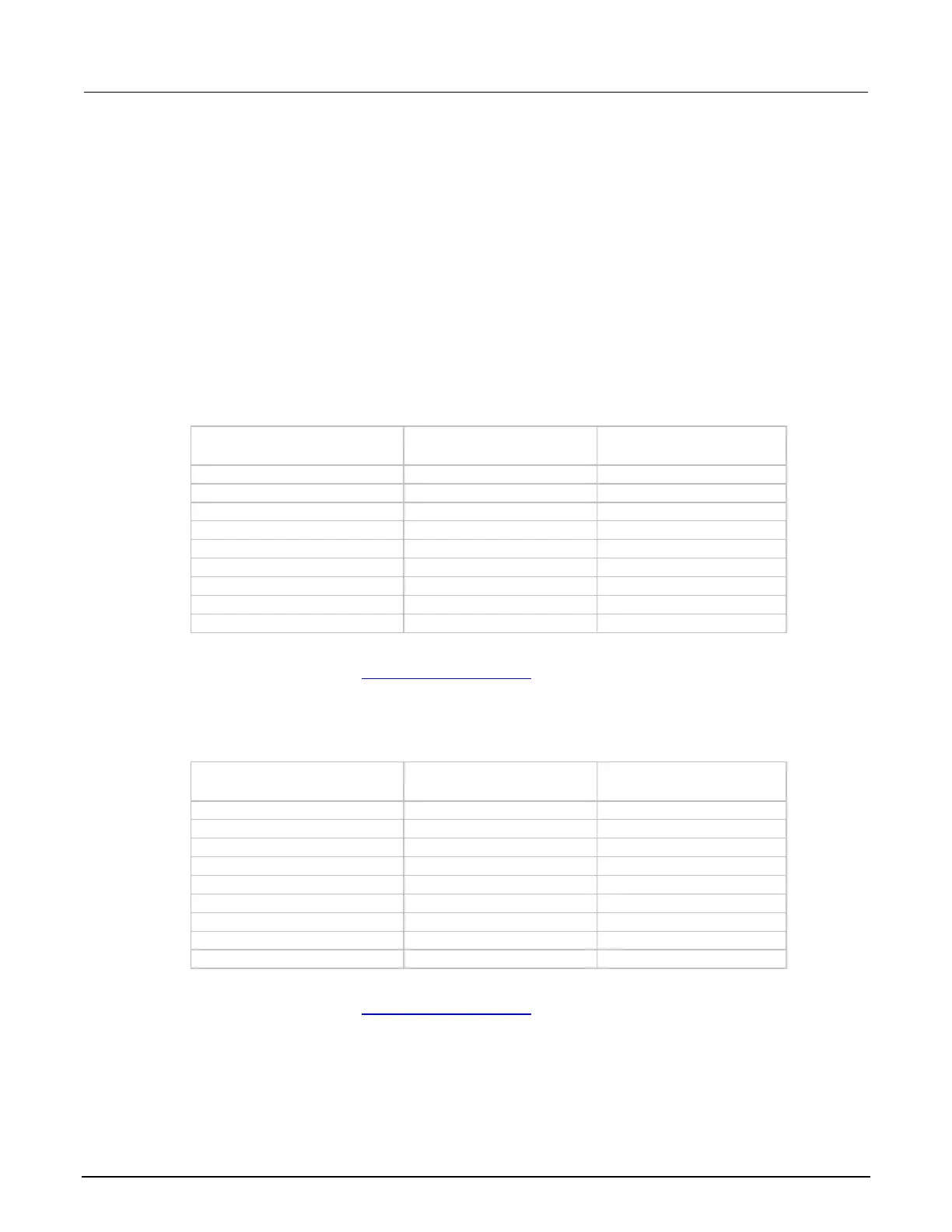Section 10: Calibration Series 2600B System SourceMeter® instrument Reference Manual
10-10 2600BS-901-01 Rev. F/August 2021
6. Verify measure current accuracy for each of the currents listed using the values listed in the
following table for your model number. For each measurement:
▪ Select the correct source range.
▪ Set the 2600B output current such that the digital multimeter reading is the value indicated in
the source current column of the table below. It may not be possible to set the current source
to get exactly the required reading on the digital multimeter. Use the closest possible setting
and modify the reading limits accordingly.
▪ If necessary, press the TRIG key to display readings.
▪ Verify that the 2600B current reading is within the limits given in the table below.
7. Repeat the procedure for negative calibrator currents with the same magnitudes as those listed.
2601B, 2602B, and 2604B current measurement accuracy limits
Source and measure range
1
Current reading limits (1 year,
18° C to 28° C)
1. Measure range coupled to source range when simultaneously sourcing and measuring current.
2. As measured by precision digital multimeter. Use closest possible value and modify reading limits
accordingly if necessary. See Measurement limit calculations (on page 10-4).
2611B, 2612B, and 2614B current measurement accuracy limits
Source and measure range
1
Current reading limits (1 year,
18° C to 28° C)
1. Measure range coupled to source range when simultaneously sourcing and measuring current.
2. As measured by precision digital multimeter. Use closest possible value and modify reading limits
accordingly if necessary. See Measurement limit calculations (on page 10-4).
