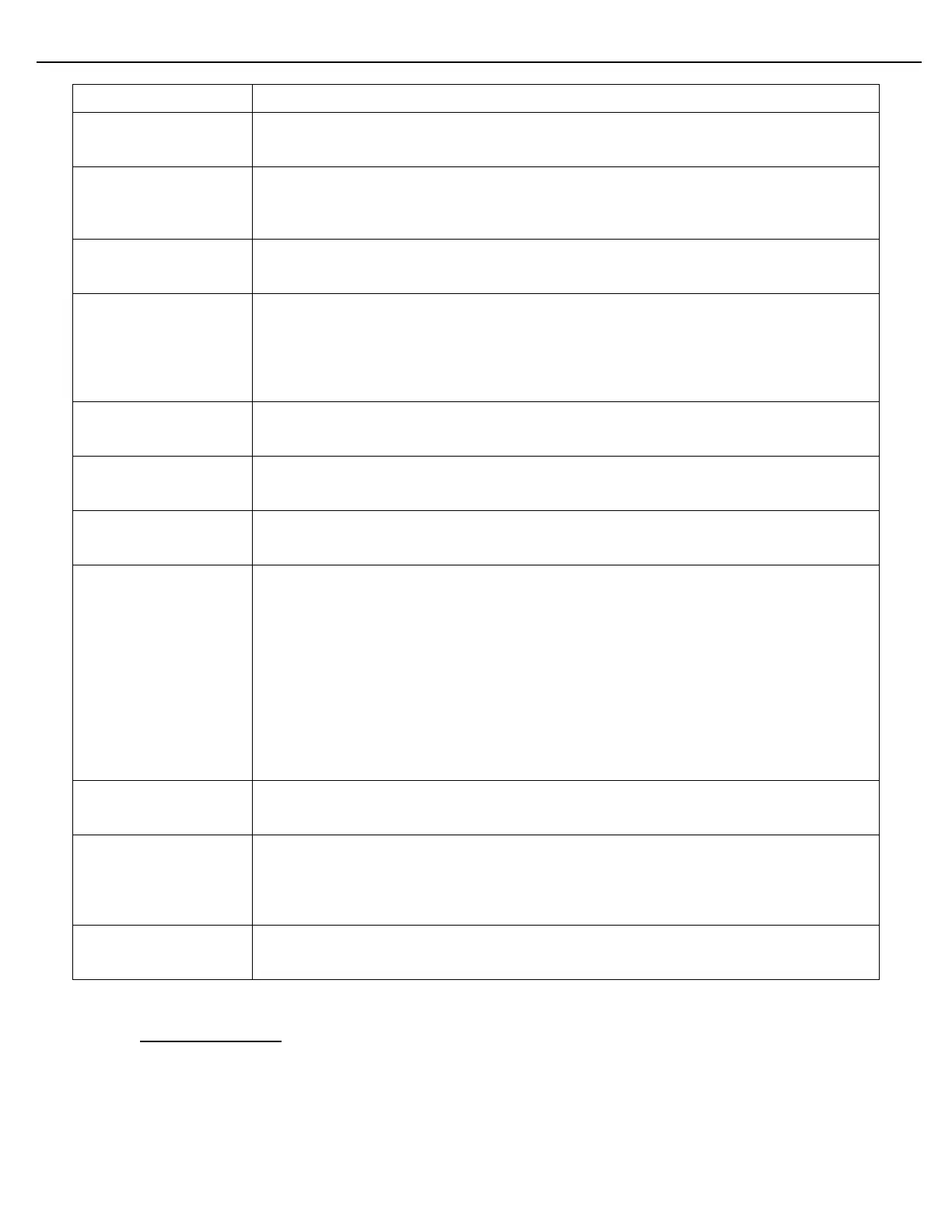Chapter 4 – General Configuration
Firmware Version 3/4.31.37
Allows the selection of a port that will receive an input signal. The input signal will
bypass the alarms for this tank.
This parameter or the Active Tank Status defines if the tank is active. If the tank is active
all alarms will stop the loading arm. If the tank is inactive we will not stop the load, but
will still report the alarm in the View & Inquiry Screen.
Provides an output signal if the tank has an active alarm. This parameter selects an
output port that will be assigned to signal an unspecified alarm condition from that tank.
Set this parameter to delay the opening of a tank valve by a period specified in seconds.
When a tank valve is employed, it will be commanded open after the delay time has
expired. For the first component of a blend, the delay timer will commence at the
moment that the Start button is pressed. For subsequent components, the timer will start
as soon as flow has stopped for the previous component. Ignore this parameter if Tank
Valves are not used.
Specifies the time in seconds to allow the component’s tank valve to open. If a
component tank valve employs a feedback signal, an alarm will occur if the feedback
requirement is not satisfied in this time.
TankValve Close Alrm
Time
Specifies the time in seconds to allow the component’s tank valve to close. If a
component tank valve employs a feedback signal, an alarm will occur if the feedback
requirement is not satisfied in this time.
Permits selection of a port that will provide an output signal to close a component’s tank
valve. This feature is provided for tank valves that require separate opening and closing
signals.
Tank Valve Status FCM# parameter allows the selection of a port that will receive an
input signal. The input signal will represent the state of the component tank valve,
indicating whether it is open or closed. When the tank valve is closed, an external
contact attached to the valve will close, applying a status signal to the input. When the
tank valve is open, the external contact will also be open, removing the status signal
from the input. When the tank valve has been commanded to open, the absence of a
signal at the input will indicate that the valve has opened. If the “closed” signal is still
present after the Tank Valve Open Delay time has elapsed, a tank valve failure alarm
will be issued. When the tank valve has been commanded to close, the presence of the
status signal at the input will indicate that the valve has closed. If the “closed” signal has
not been detected by the time the Tank Valve Close Delay time has elapsed, a tank
valve failure alarm will be issued.
Permits selection of a port that will provide an output signal to control a component’s
block valve. This output will provide a signal to open the tank valve. When MultiLoad II
commands the valve to close, the signal will be removed.
Tank Start Trigger
Level FCM#
This parameter will trigger an auto card-in to start a load when this tank is located in the
same tank group as the component group configuration.
Remark: This feature only works on the first preset and the first component.
Remark: The SCS firmware will auto preset and auto authorize the load for mode Tank
to Tank as Tank to Pipeline.
Tank Stop Trigger
Level FCM#
This parameter will trigger an end of transaction when this tank is located in the same
tank group as the component group configuration.
Remark: This feature only works on the first preset and the first component.
4.10 FCM TYPE SETUP
Use the FCM Type Setup function to define the type of each FCM that is configured in the MultiLoad. The screen
will display the number of FCM’s that are defined in the Equipment Setup screen at the Bay level. By default, the
MultiLoad will label the FCM type as Not Specified. Specifying the type of each FCM makes the FCM Mapping
Report more effective.