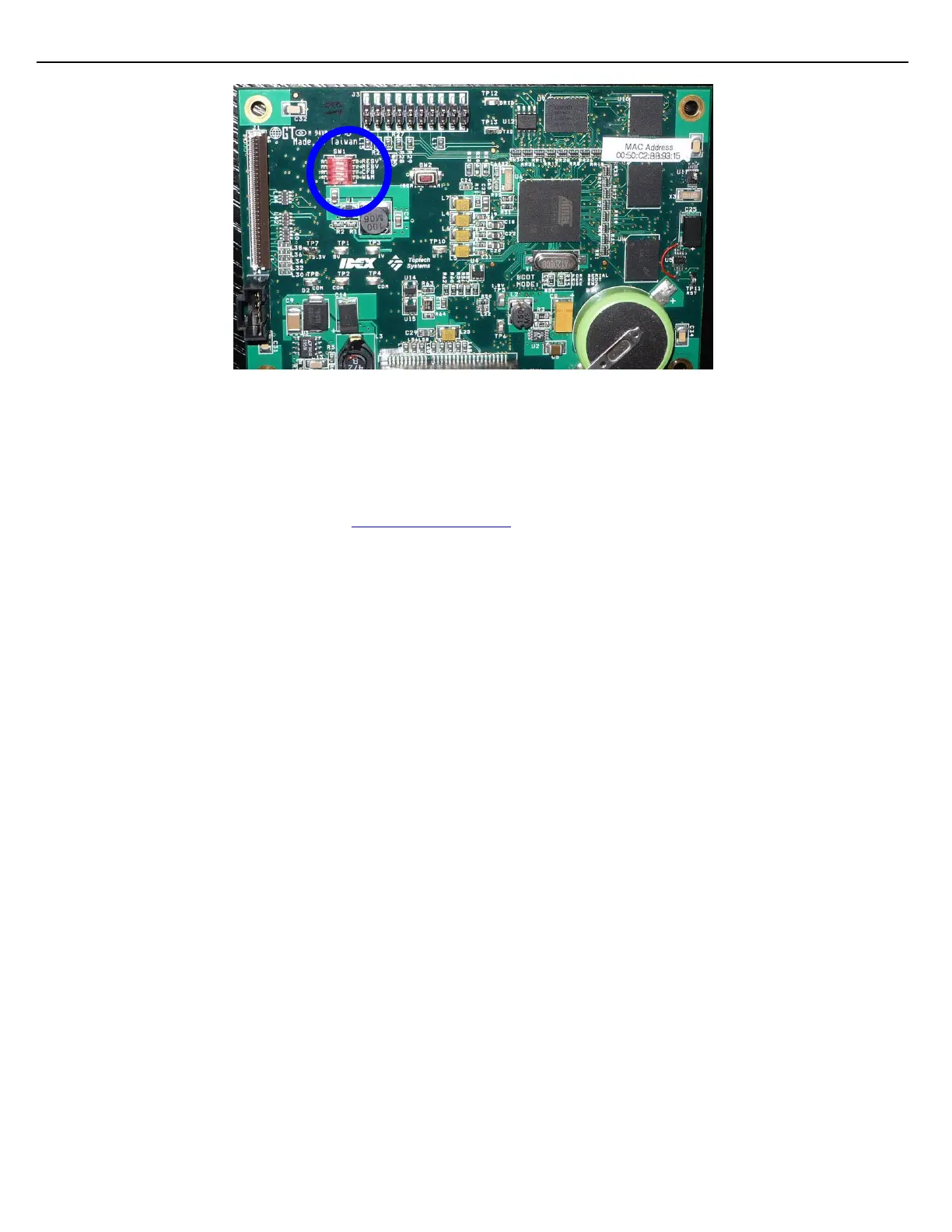Chapter 2 –System Description
Firmware Version 3/4.31.37
Figure 2.6 CPU Board Rev 2.0 Program and W&M DIP Switches
2.11.5 PROGRAM MODE / W&M FIELD SWITCHES
The MultiLoad II also has the ability to accept field inputs for the Program Mode and W&M Access switches.
The “W&M Key FCM#” and “Program Key FCM#” in the RCU W&M Parameters list allow any field I/O position to
be the source of the switch input. See Weights and Measures for more information.
If an external switch is wired to the MultiLoad II as a W&M access switch, the installer may be required to
seal the switch enclosure and all conduit junction points between the switch and the MultiLoad II to ensure
that the W&M parameters remain secure. Consult your local Weights and Measures for specifics.
A switch input will be considered active when either the external switch OR a configured I/O point is active
(ON).
Your Weights and Measures inspector may wish to verify the “W&M Key FCM#” parameter prior to sealing
the MultiLoad II’s W&M switch to ensure that W&M parameters are secure.
- If no external field W&M switch is installed, this parameter MUST be DISABLED.
- If an external field W&M switch is installed, this parameter MUST indicate the correct field I/O port.
