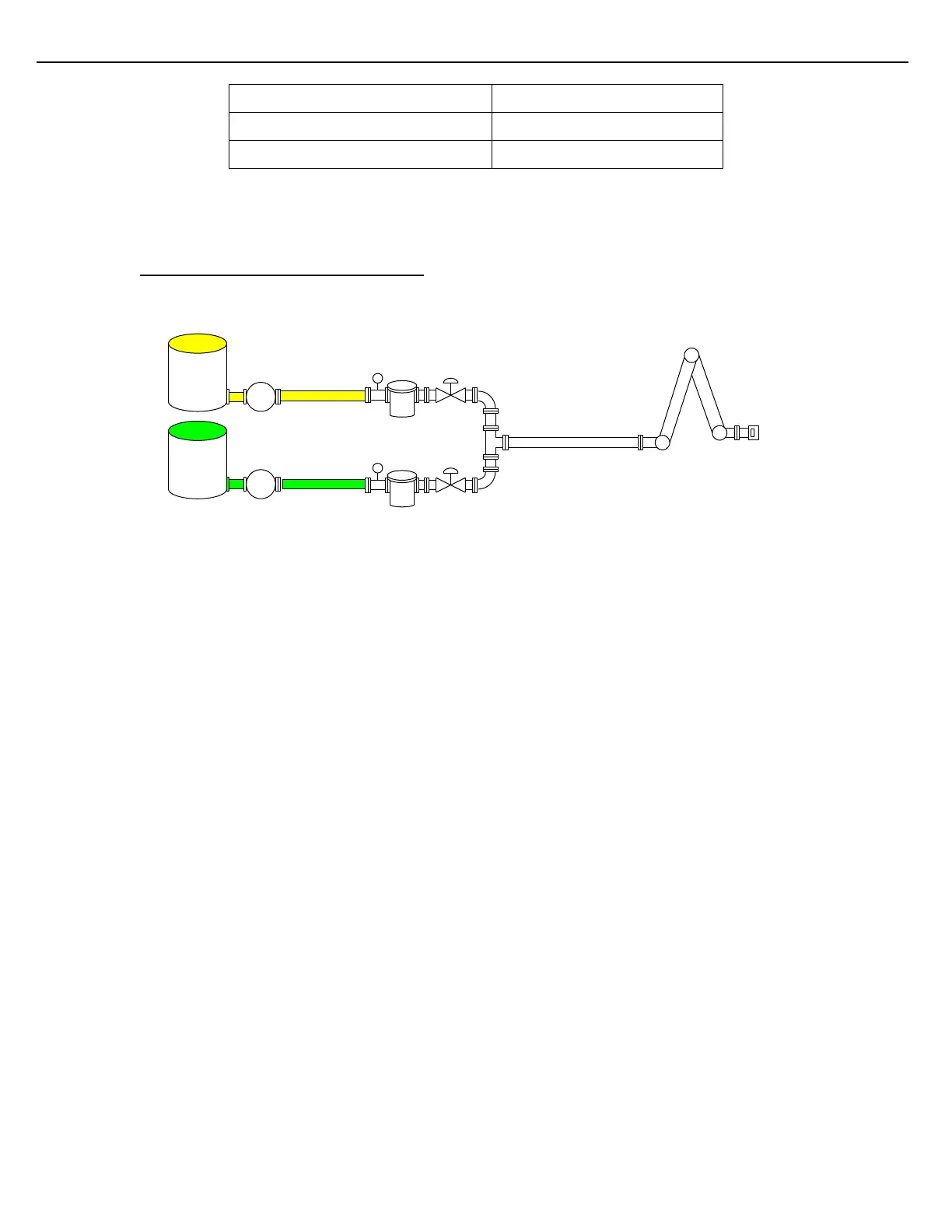Figure 5.4 Ratio Blending Application
To perform Ratio Blending, two to five meter runs must be constructed to deliver each component through a
single load arm. Each meter run will consist of one flow meter and one control valve. The MultiLoad will deliver
each of the recipe components simultaneously. The MultiLoad will attempt to keep the total blend ratio within the
range established by the Blend Adjust Deviation % throughout the load.
During the Low Flow Start stage, the combined flow rate of all meter runs will be controlled to maintain the flow
rate configured for the Low Flow Start Rate parameter. The low flow rate for each component will be determined
by the ratio of that component in a given blend. For example, a two component blend that has a 50/50 ratio will
produce equal flows through the two meters during the Low Flow Start stage. The low flow rate through each
meter will equal 50 percent of the Low Flow Start Rate. The resulting flow through any meter must not violate the
rate specified in the Minimum Flow Rate parameter. The message "Invalid Recipe" will be displayed prior to
loading if this limit is violated. A meter's Minimum Flow Rate value is configured in the Meter menu for each flow
meter assigned to the preset.
As the load transitions into High Flow, the flow rate through each meter used in the blend will increase
proportionally until the High Flow Rate is reached. The flow rate through each meter will be a percentage of the
High Flow Rate. The resulting flow through any meter must not violate the rate specified in the Maximum Flow
Rate parameter. The message "Invalid Recipe" will be displayed prior to loading if this limit will be violated. The
meter Maximum Flow Rate value is configured in the Meter menu for each flow meter assigned to the preset.
Each component used in a given recipe will transition to the 1st Stage Trip phase when it reaches the 1st Stage
Trip Volume. The 1st Stage Trip Volume is configured in the Component menu for each component that is
assigned to the preset. Each component will probably reach the 1st Stage Trip Volume at slightly different times.
The flow rates through each meter will decrease to the rate specified in the 1st Stage Trip Flow Rate. The
MultiLoad will keep all the flow rates in proportion to one another while they are in the 1st Stage Trip phase. The
combined flow rate will not exceed the High Flow Rate, but it may exceed the rate of any individual 1st Stage Trip
Flow Rate.
After each component completes the 1st Stage Trip phase, each component will transition to the 2nd Stage Trip
phase when it reaches the 2nd Stage Trip Volume. The 2nd Stage Trip Volume is configured in the Component
menu for each component that is assigned to the preset. Each component will probably reach the 2nd Stage Trip
Volume at slightly different times. The flow rates through each meter will decrease to the rate specified in the 2nd
Stage Trip Flow Rate. The MultiLoad will keep all the flow rates in proportion to one another while they are in the
1st Stage Trip phase. The combined flow rate will not exceed the High Flow Rate, but it may exceed the rate of
any individual 2nd Stage Trip Flow Rate.