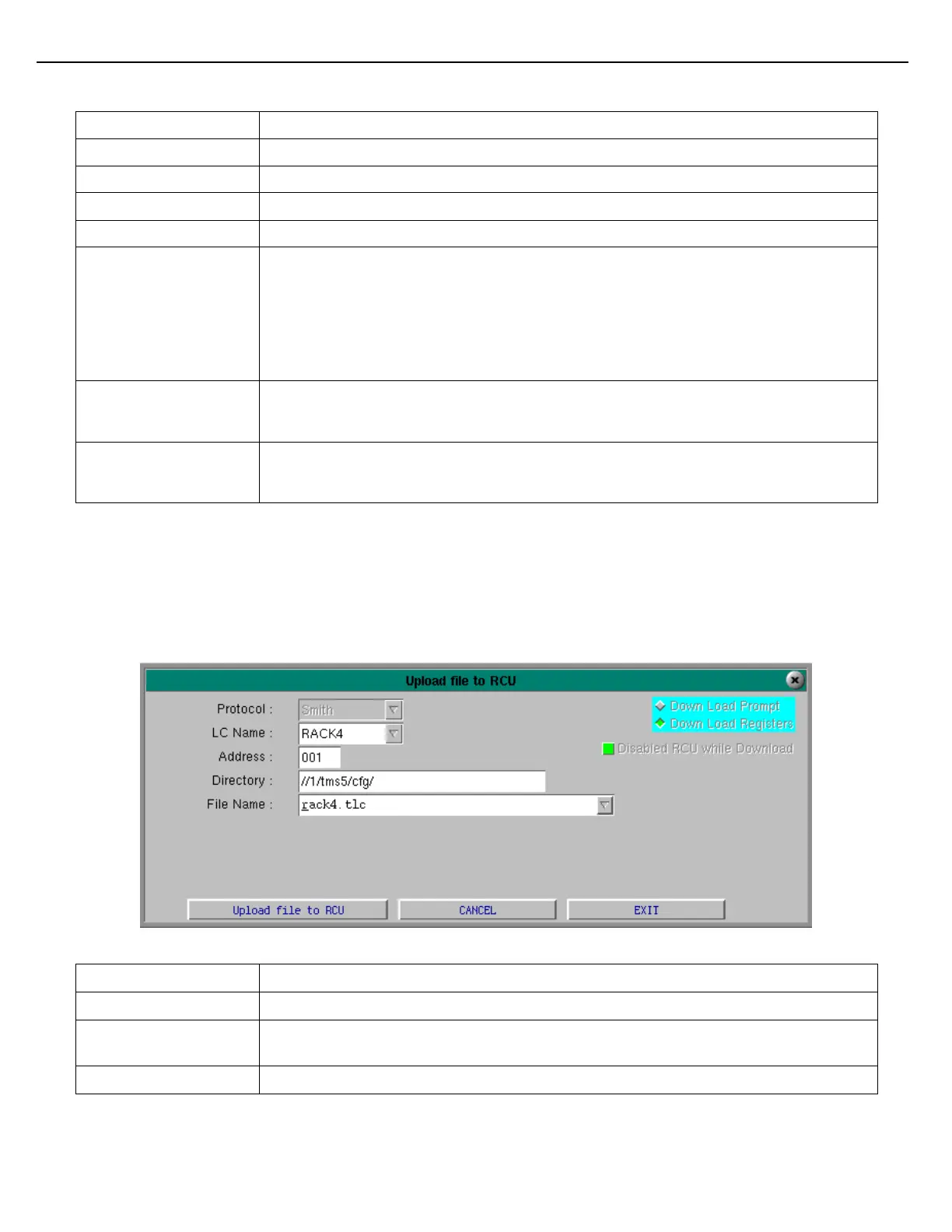Chapter 3 – GUI Configuration Tool
Firmware Version 3/4.31.37
Figure 3.4 Download Window
Type of communication protocol: Smith (default), Brooks, DanLoad.
Line Controller that controls the serial port the MultiLoad II is on.
Address of the MultiLoad II from which the configuration parameter values are downloaded.
Full directory path where the configuration file resides or will reside.
Name of the configuration file.
The prompt file indicates information about all the configurable parameters in MultiLoad II.
As firmware is updated and new parameters are added, downloading a prompt file is how to
get these new parameters to display in the Configuration Tool.
The language that the parameter descriptions appear in is determined by the prompt file.
By setting the “Program Mode Language” parameter to the desired language, then
downloading the prompt file, all parameter description in the MultiLoad Configuration Tool
will appear in the selected language.
The configuration parameter values reside in “registers” internal to the MultiLoad II. After
these values are downloaded to the appropriate configuration file, the file can be edited, and
uploaded into an MultiLoad II.
Disabled RCU while
Download
Checking this box is recommended because it will stop the bay while the Download is in
progress. Warning: If the box is unchecked (blank), it will be possible for a driver to start a
load while the upload/download is in progress.
3.6.2 UPLOAD REGISTERS
Use this function to upload a configuration file to a MultiLoad II at a load rack. You would typically use this
function after modifying an existing configuration file or creating a new configuration file, then uploading the file to
the appropriate MultiLoad II.
Figure 3.5 Upload Window
Type of communication protocol: Smith (default), Brooks, DanLoad.
Line Controller that controls the serial port the MultiLoad II is on.
Address of the MultiLoad II to which the configuration parameter values are to be
uploaded.
Full directory path where the configuration file resides.
