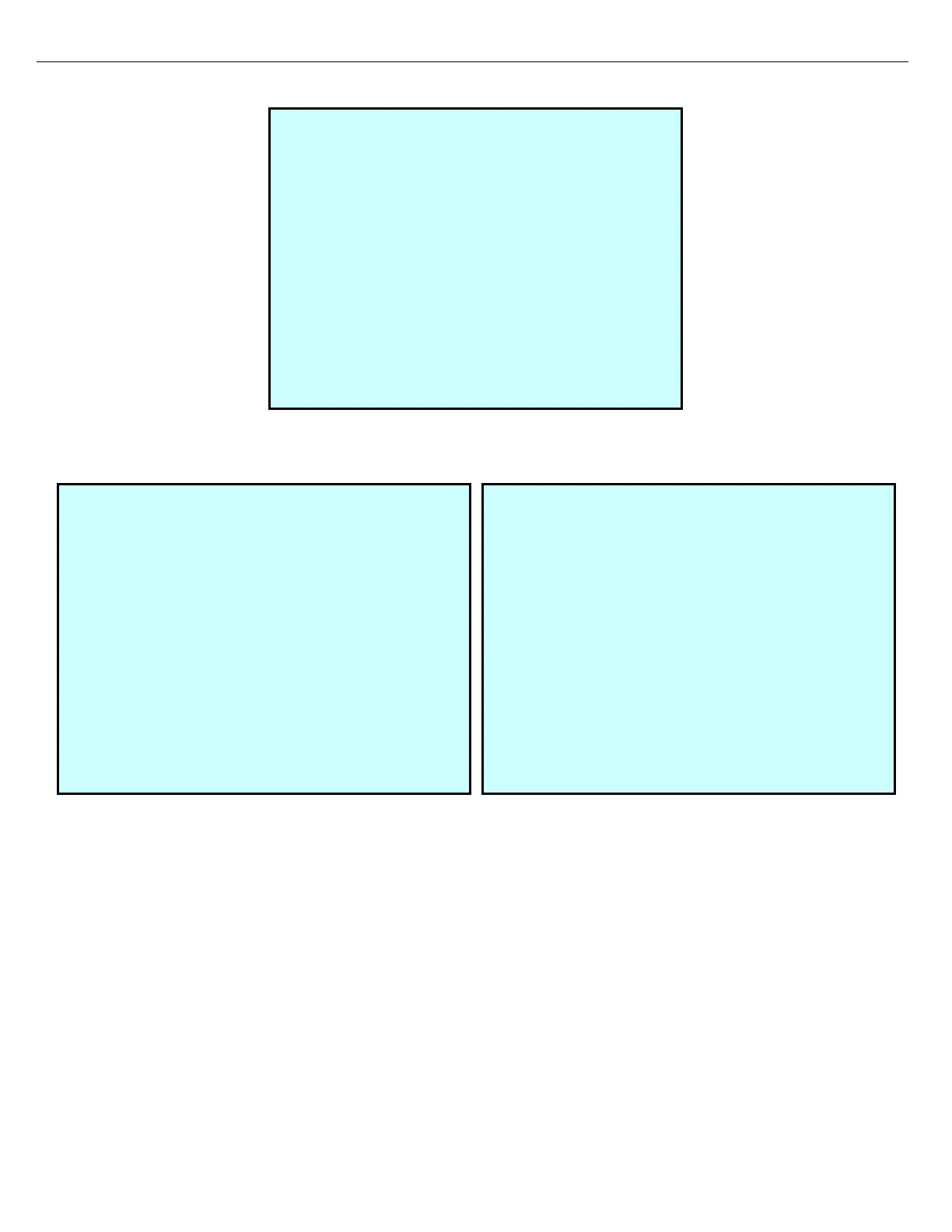Firmware Version 3/4.31.37
When the driver keys in the Shipper ID and presses Enter, the second customized prompt appears:
The driver keys in the account number and presses Enter.
If these are the only prompts defined, the next screen the driver will view will be the Load Screen.
On MultiLoad II On MultiLoad II SMP
From this point, operation is identical to operation in Remote mode. However, when the load completes and the
driver pulls his card, instead of TMS printing a bill of lading, the MultiLoad II will print a Meter Ticket.
12.5.8 METER TICKET
If so configured, the MultiLoad II prints a meter ticket for the entire transaction.
12.5.9 SWITCHING BACK TO REMOTE MODE
To switch to Remote mode, enter program mode, select Configuration, RCU General Setup.
The RCU General Setup screen displays.