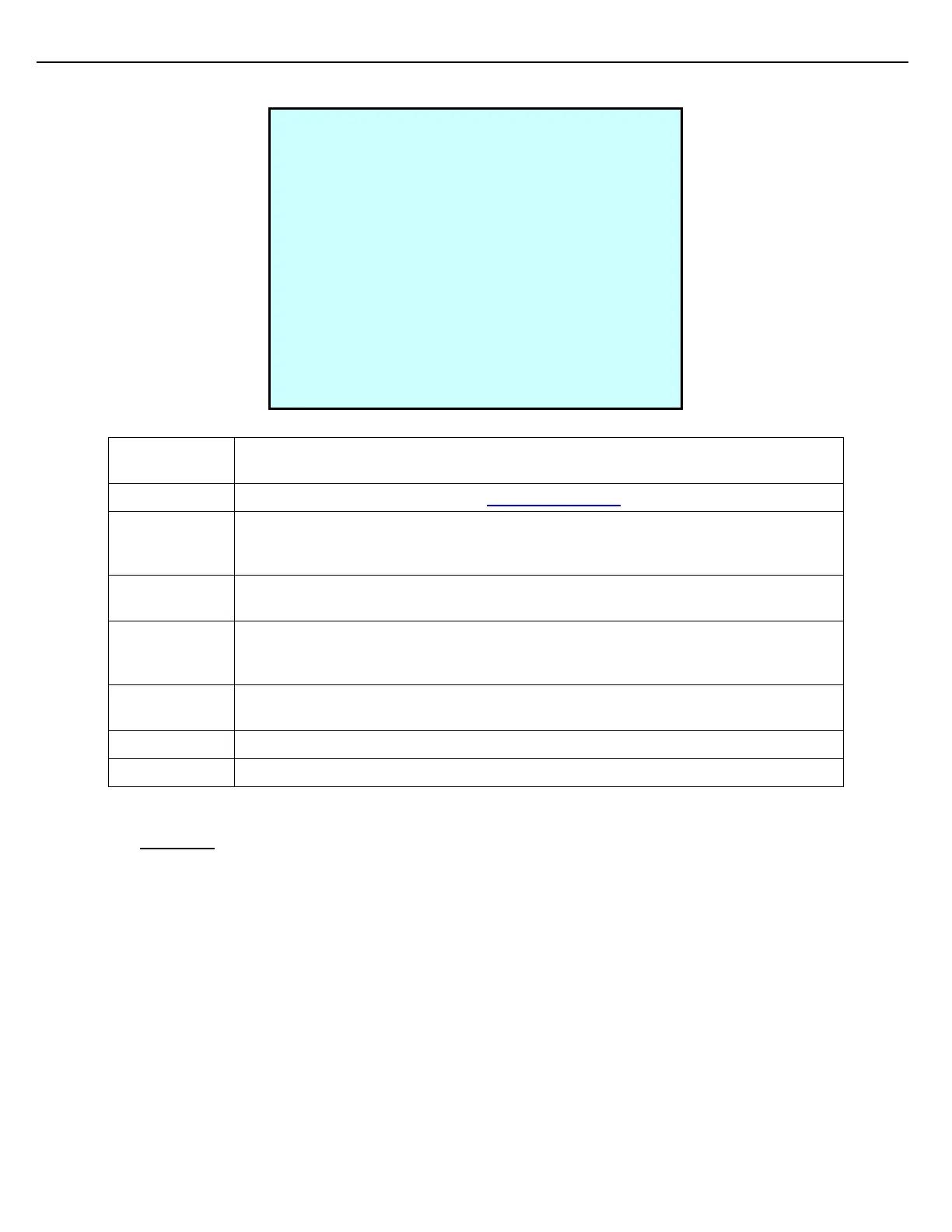Chapter 9 – Weights & Measures
Firmware Version 3/4.31.37
Reads the Pulse or Feedback signal that verifies that the piston has been launched
and has returned to its starting position.
Reads the test button signal. (See “Additive Calibration” topic in Chapter 6.)
Turns on or off an output signal to an additive pump starter. The additive pump
output will remain energized until the load is completed, unless a Valve Fault Alarm
occurs.
Turns on or off an output signal to stop the additive pump. The Pump Kill signal only
becomes active when the system experiences an additive Valve Fault Alarm.
Reads the Pump Status signal, which indicates if the additive pump is running or not.
If this signal is absent for the period specified in the Pump Status Alarm Time
parameter, the additive's Pump Status Alarm will be raised.
Initiates an injection. The number of additive meter pulses expected from the
injection will appear to the right.
Number of additive pulses received from the additive meter.
Total additive volume injected.
8.22 SAMPLER
Sampler diagnostics enable your technician, or electrician, to diagnose wiring or hardware problems by testing the
wiring and control from the MultiLoad II to outside devices such as block valves, pump runs/status, injector
outputs/inputs and permissives.
- Input statuses can be viewed as ON or OFF.
- Outputs can be activated or deactivated from this screen by pressing the number that corresponds to the
function.
1. From the Diagnostics Menu, select Sampler.
PRE #1 ADTV #1 DIAGNOSTICS
Permissive -OFF Del Pulses- 0
[1]PermissOut -ON Del Volume- 0
[2]Authorized -OFF [9]Set Output 0mA
[3]Alarm Out -OFF[10]Set Output 4mA
Feedback -OFF[11]Set Output 12mA
Test Button -OFF[12]Set Output 20mA
[4]Pump Run -OFF[13]Output mA 00.000
[5]Pump Kill -OFF
Pump Status -OFF
[6]Flush Pump -OFF
[7]Opn Bk Val -OFF
[8]Cls Bk Val -ON
Bk Val Status-OFF
Exit