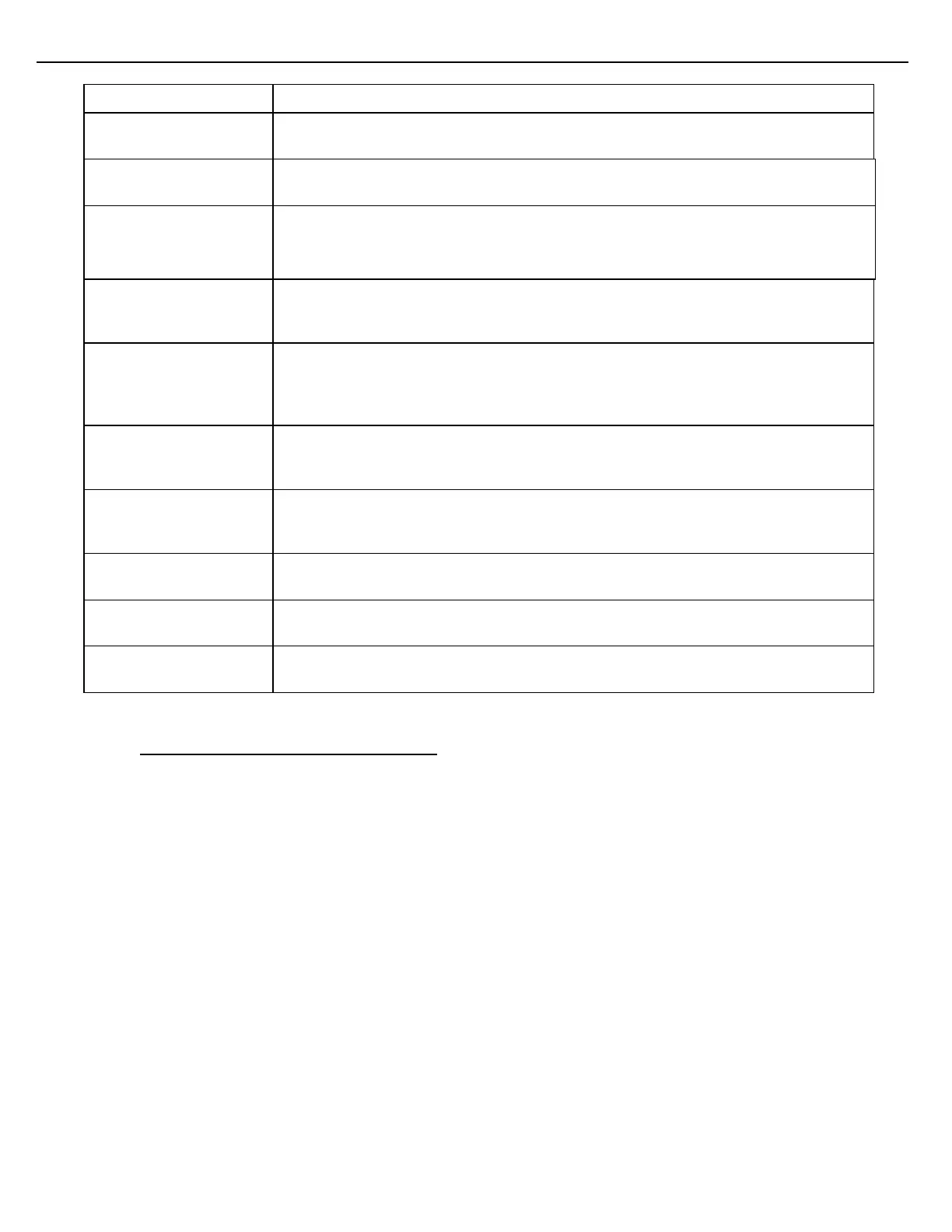Chapter 9 – Weights & Measures
Firmware Version 3/4.31.37
Select the desired API table to correct liquid volumes to a reference temperature.
Highlight the field and press Enter to scroll through the choices.
Enter a test temperature in this field. The temperature that is entered here will not
have any effect on actual measurement.
Test Density or
Test Relative Density or
Test API Gravity
Enter a test density, test relative density or test API Gravity in this field. The value
that is entered here will not have any effect on actual measurement.
API Gravity/Expansion
Coefficient
One of these fields will appear, depending on the API table selected. Enter the
requested value in this field. The value that is entered in this field will be used to
calculate VCF during operations.
The value in this field is the result of the API Test Temperature and the data in the
previous field (density, gravity, or expansion coefficient). This Calculated VCF is for
information only and has no affect on actual measurement. VCF is equal to CTL *
CPL.
The value in this field is the result of the API Test Temperature and the data in the
previous field (density, gravity, or expansion coefficient). This Calculated VCF is for
information only and has no affect on actual measurement.
The value in this field is the result of the API Test Temperature and the data in the
previous field (pressure). This Calculated VCF is for information only and has no
affect on actual measurement.
Corrected Relative
Density
This field will appear, depending on the API table selected. The value will show the
corrected Relative Density.
This field will appear, depending on the API table selected. The value will show the
corrected Density.
This field will appear, depending on the API table selected. The value will show the
corrected Gravity.
9.15 PRESSURE CALIBRATION FOR METERS
Use the Pressure screen to calibrate pressure for a meter.
1. From the Views & Inquiries Menu, choose Pressure.. After selecting the preset and meter, the Pressure
screen displays: