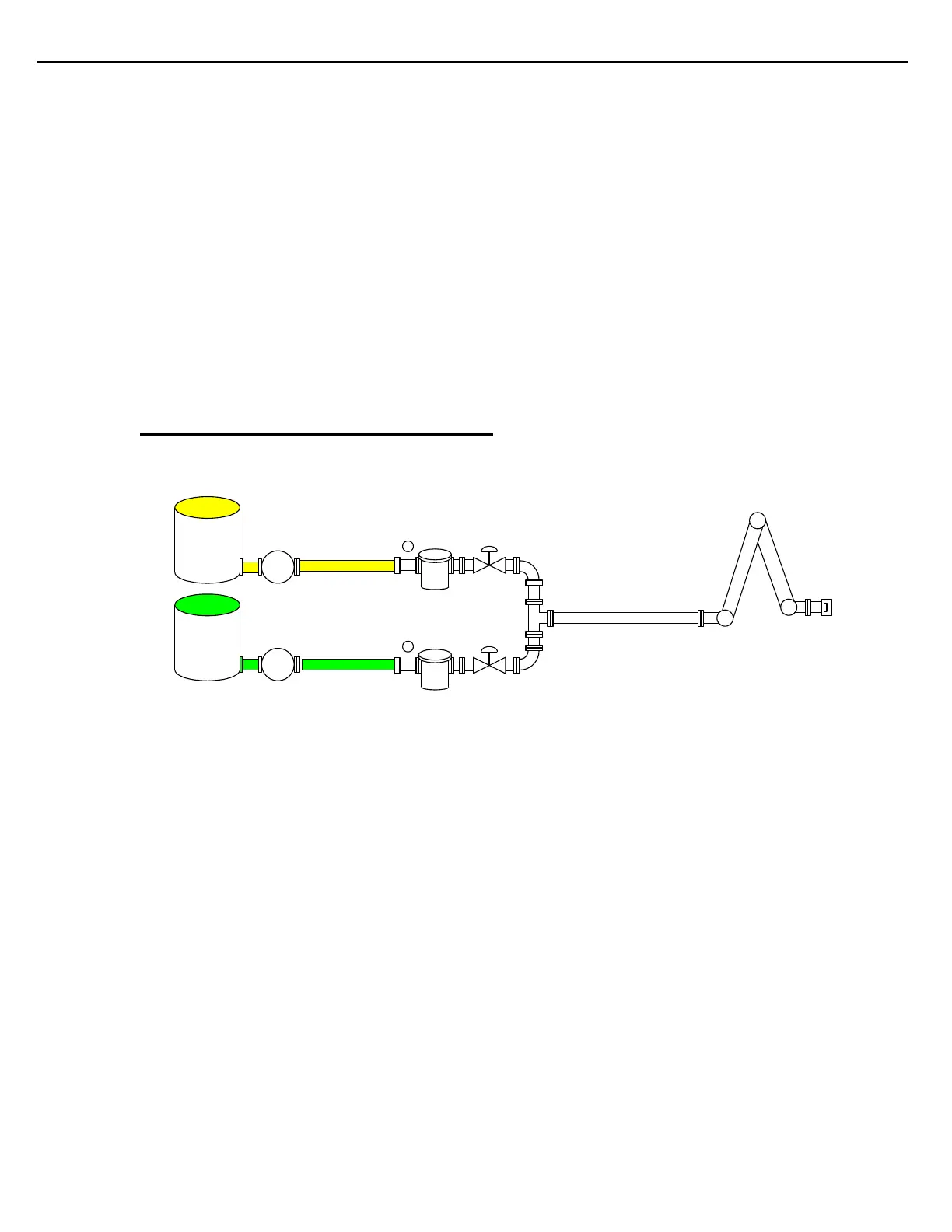Firmware Version 3/4.31.37
Tb=((Tr*Gr) + (Tp*Gp)) / Gb (value not to be used for trade)
Db=((Dr*Gr) + (Dp*Gp)) / Gb (value not to be used for trade)
Nb=Nr + Np
Mb=Mr + Mp
Where: Gb=Gross volume loaded for the blend
Tb=Temperature for the blend
((Tr*Gr) + (Tp*Gp)) / Gb=Volume weighted temperature for the blend
Db=Density for the blend
((Dr*Gr) + (Dp*Gp)) / Gb=Volume weighted density for the blend
Nb=Net volume loaded for the blend
Mb=Mass loaded for the blend
Pressure and Gravity are handled in the same way as Temperature and Density.
9.8 MULTILOAD RATIO BLENDING CALCULATIONS
Regular meter (Meter Level) values are reported as:
Grm=M1
Trm=T1
Drm=D1 OR Dr
Nrm=Grm*VCFr(Trm,Drm)
Mrm=Nrm * Dr OR Mrm=Grm * Dm
Where: Grm=Gross volume loaded for the Regular Meter
M1=Gross volume reported by meter M1
Trm=Temperature for the Regular Meter
T1= Volume weighted average temperature reported by probe T1
Drm=Density for the Regular Meter
D1=Volume weighted average Density measured OR specified for meter M1
Dr=Density specified for the Regular component
Nrm=Net volume loaded for the Regular Meter
VCFr=API Correction Table for Regular
Mrm=Mass loaded for the Regular Meter
Regular product (Component Level) values are reported as:
Gr=Grm